Your Smart Home, Now on Your Wrist: eWeLink Arrives on Wear OS
eWeLink App V5.21 brings smart home control to your Wear OS watch.
Device Type | Product Name |
Zigbee single-channel switch | SONOFF ZBMINI-L |
Zigbee single-channel switch | SONOFF ZBMINIL2 |
Zigbee single-channel plug | SONOFF ZCL_HA_DEVICEID_MAINS _POWER_OUTLET2 |
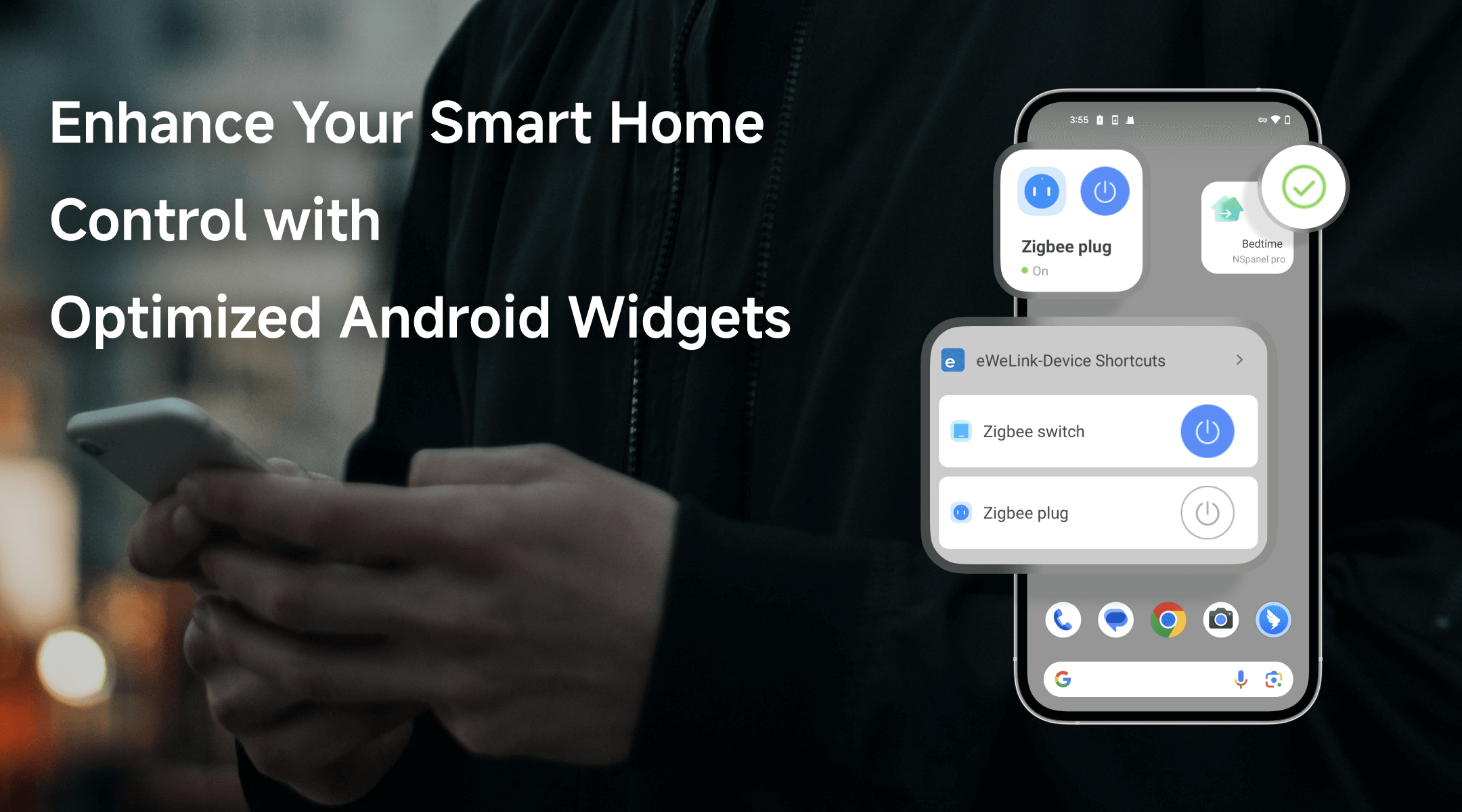
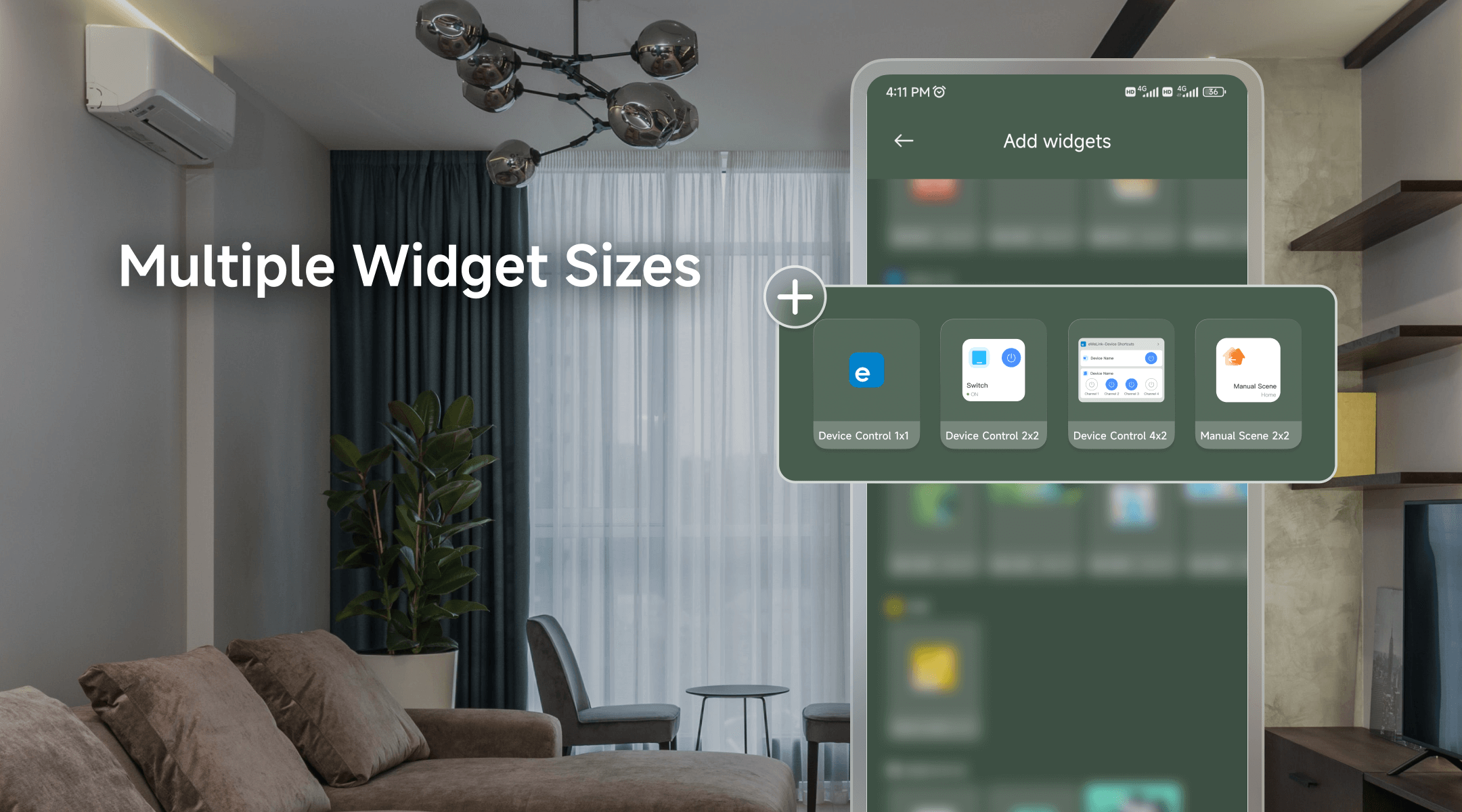
Editing your Android widgets is a breeze:
1. Long-press an empty area on your home screen and select “Widgets” to access a range of options.
2. Choose your preferred widget type to match your specific needs.
3. Choose devices or manual scenes, with the added convenience of filtering by home.
4. Once your selection is confirmed, the widgets will seamlessly appear on your home screen, ready for immediate use.
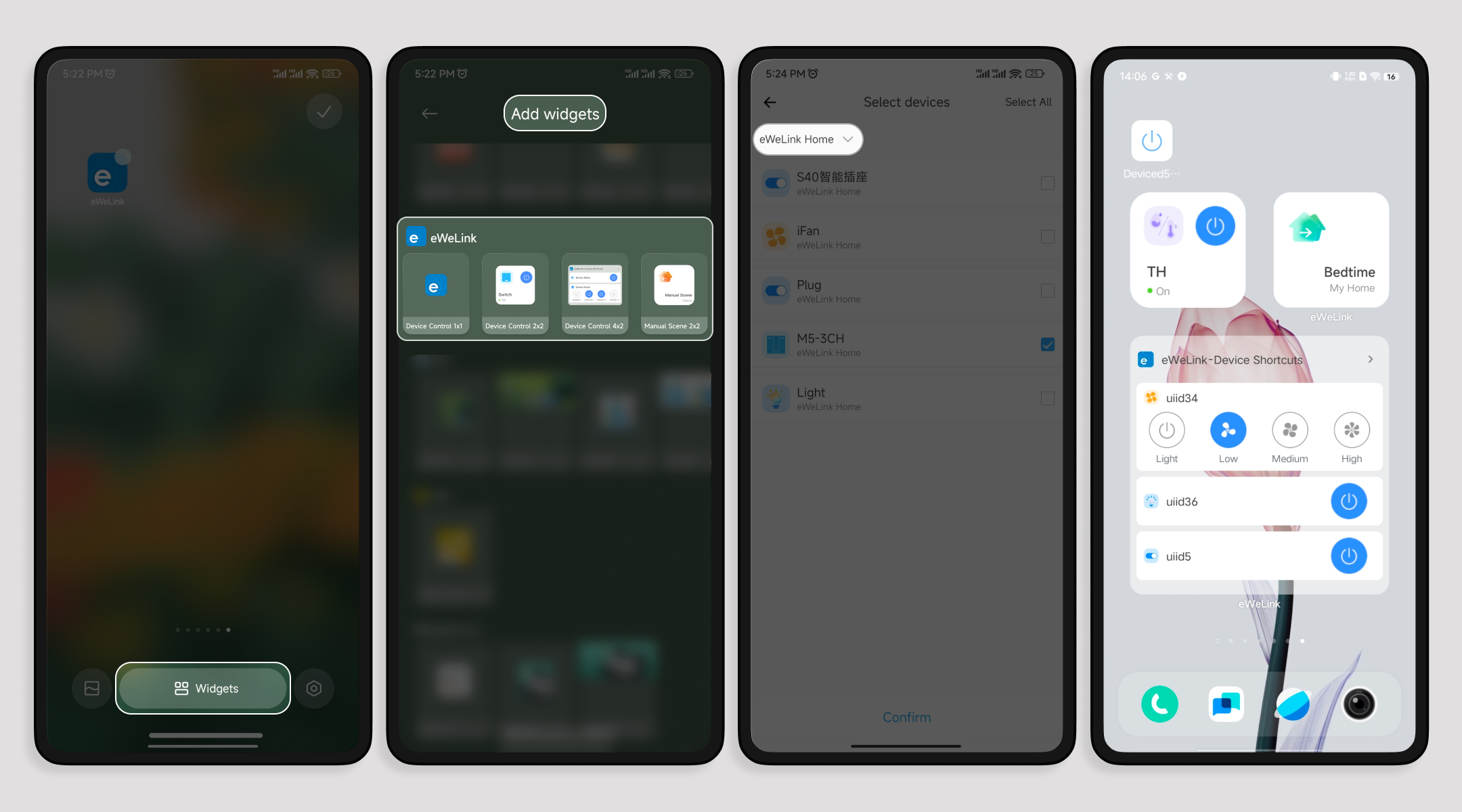
eWeLink App V5.21 brings smart home control to your Wear OS watch.
A smarter way to automate your home by triggering actions only after devices stay in a chosen state for a defined duration.
The expanded widget support in the eWeLink App V5.21 brings meaningful upgrades to everyday life.
The latest eWeLink app update (version 5.20) introduces a seamless and secure way for iOS users to access their smart home ecosystem: Face ID Login.