V5.22 Raises the Limits: More Virtual Devices, More Thermostat Plugins, Easier Sharing
With the eWeLink app V5.22, Prime members get higher limits for virtual devices, thermostat plugins, and device sharing.
May is here! This month’s release of the eWeLink App V4.32 is now available on Google Play Store. This update brings three improvements. Let’s take a closer look at what’s new.
Multi-channel switches or plugs can be divided into individual channels in V4.31 and each channel can be seen on the home page. Since version 4.32, “Display as” and “Show as separate tiles” are synced to the home members following Home Sharing. With that being said, the home member’s home page also displays the separated tiles and their display roles.
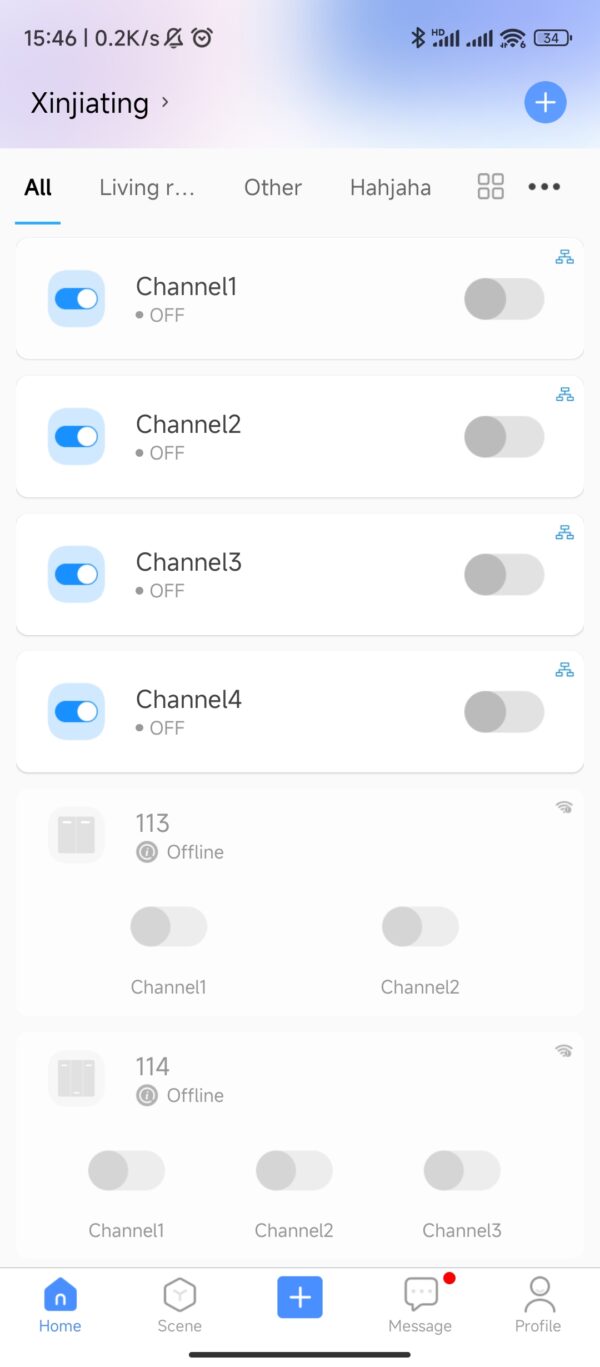
We have redesigned the UI in the eWeLink App. For instance, earlier versions have updated the device icons, tabs, and scene-related icons, and tiles. In V4.32, we complete the redesign of the Scene tiles and sync the updated device icons to the Widget. After these updates, the App looks a lot prettier and is easier to navigate.
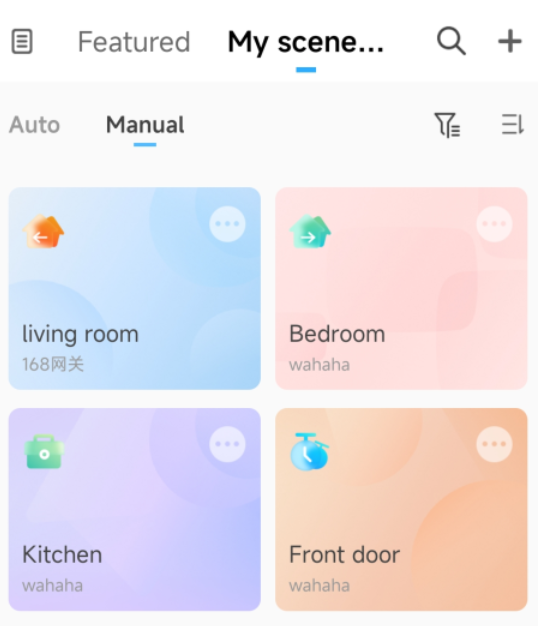
To protect users’ personal info, this update hides some letters or numbers on your email address or phone number. Your account email or phone number is properly concealed so you can prevent it from being viewed by people who may have malicious intent.
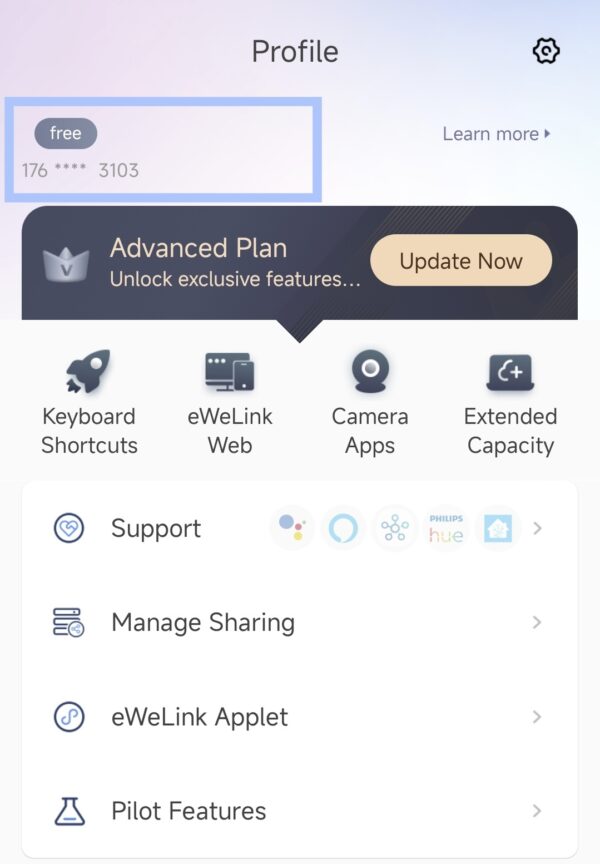
The Google Play Store is the sole official method to update for all Android users, so we have made the eWeLink App V4.32 available there. Please be patient if you did not see the update button because Google is releasing it gradually. iOS users will be able to access the update at the end of May.
With the eWeLink app V5.22, Prime members get higher limits for virtual devices, thermostat plugins, and device sharing.
Set up the eWeLink MCP Server to control supported devices with AI using natural-language commands.
With scene names now visible in logs, you can finally connect every device action to the automation behind it.
eWeLink App V5.21 brings smart home control to your Wear OS watch.