Your Smart Home, Now on Your Wrist: eWeLink Arrives on Wear OS
eWeLink App V5.21 brings smart home control to your Wear OS watch.
Do you have any applications that are similar? For instance, suppose you plug a clothes dryer into a socket and tell it to run for two hours before turning if off. Or perhaps you have an incubator light that you wish to switch off after four hours. These applications require the flexibility to add the same device as a trigger and action in the same Scene, as well as a longer Delay. Taking advantage of Alexa’s routine in this instance will allow us to achieve this. By creating an Alexa routine, the device may be set to delay on or off at a fixed time that could be up to FOUR hours. Also, the routine fits for setting two different devices for condition and action.
Follow the steps below to learn how to create this Alexa routine if you’re interested in.
First of all, please follow the instruction to link your eWeLink account to Alexa, so your eWeLink devices can be synced to Alexa App.
Open Alexa App, tap More > Routines, and then tap “+” to create a new Alexa routine > Enter routine name
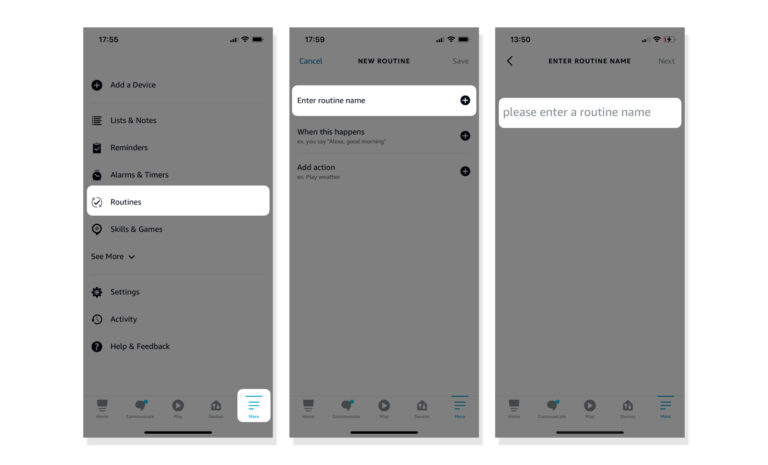
Add a condition: When this happens > Smart Home > e.g. S31 socket > Turned on
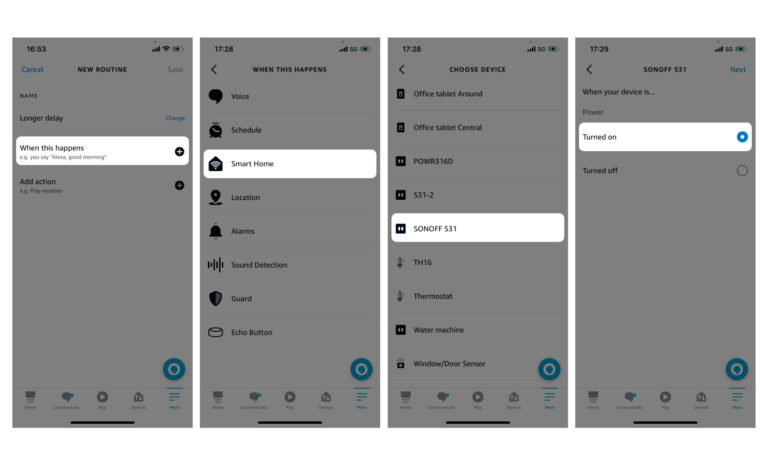
Add an action: Tap Action > Wait > e.g. 2 hours 15 minutes 10 seconds

Add another action: Tap Action > Smart Home > Plugs > S31 socket > Off

Stay tuned for more instructions to explore Alexa capabilities. If you found something fun or new in Alexa, feel free to share it with us! Let inspirations spark.
eWeLink App V5.21 brings smart home control to your Wear OS watch.
A smarter way to automate your home by triggering actions only after devices stay in a chosen state for a defined duration.
The expanded widget support in the eWeLink App V5.21 brings meaningful upgrades to everyday life.
The latest eWeLink app update (version 5.20) introduces a seamless and secure way for iOS users to access their smart home ecosystem: Face ID Login.