V5.22 Raises the Limits: More Virtual Devices, More Thermostat Plugins, Easier Sharing
With the eWeLink app V5.22, Prime members get higher limits for virtual devices, thermostat plugins, and device sharing.
eWeLink Smart Home Skill in Alexa is the key to exploring endless possibilities for our security cameras. The security camera can help watch over our house all the time. With the subscription to the eWeLink Camera Plan, we can let the them do much more with Alexa and help them reach their full potential at ease. In the article, we introduce four possibilities that our security cameras can do with Alexa. Namely, View live streaming on Echo Show, Two-way talk, Create Alexa routines, and Motion Announcements.
Currently Sonoff CAM Slim and GK-200MP2-B (Cloud Storage version) work with eWeLink Camera Plan. Tap the Service icon to subscribe to the Plan first.
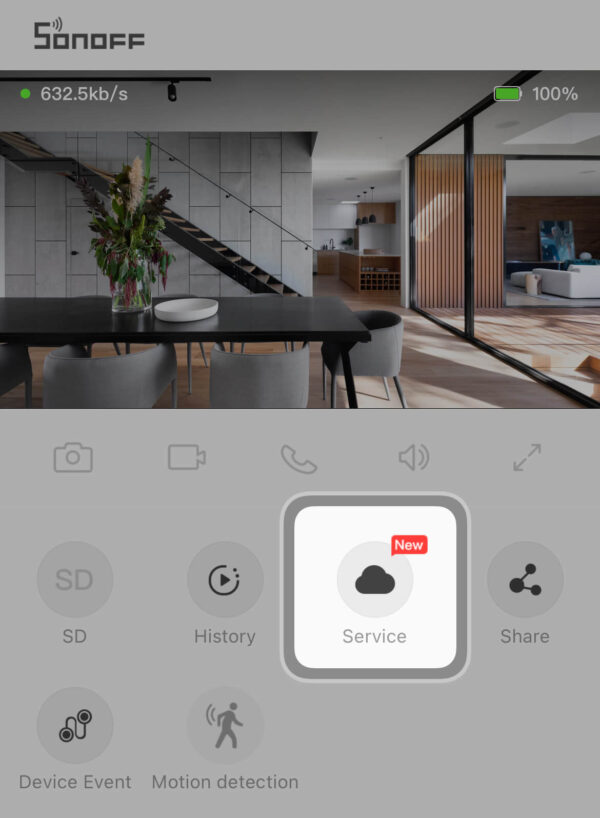
After the subscription, please make sure you have linked eWeLink account to Alexa. Please check this article to finish account linking in 3 seconds. After account linking, you enable the eWeLink Smart Home Skill.
There might be a message on the top of the Devices tab, saying “xx devices discovered.” Tap “View” to see if the camera is on the list. If you did not see any message, no worries, refresh the page and then tap”All Devices”. You can also click the Cameras icon to check if the camera has been discovered.
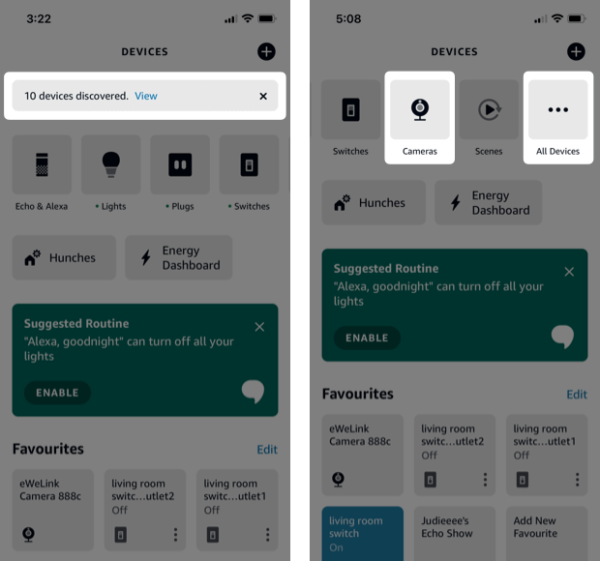
The eWeLink supported cameras like Sonoff Cam Slim can be set as the triggers in Alexa routines. When motion is detected, it can trigger actions like “turn on living room lights”, etc. Follow the steps to create helpful routines:
1. Enter the routine name
2. When this happens > Smart Home > Choose a supported camera > Select detected/not detected
3. Add action > Smart Home > Choose devices to perform the actions
4. (Optional) Anytime > Set Active period and Duration
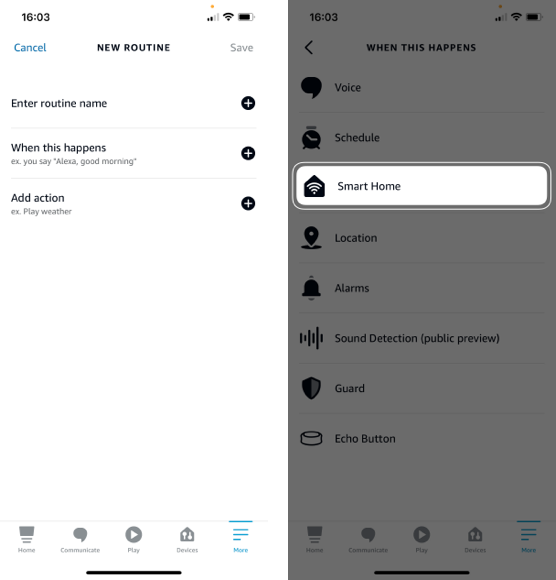
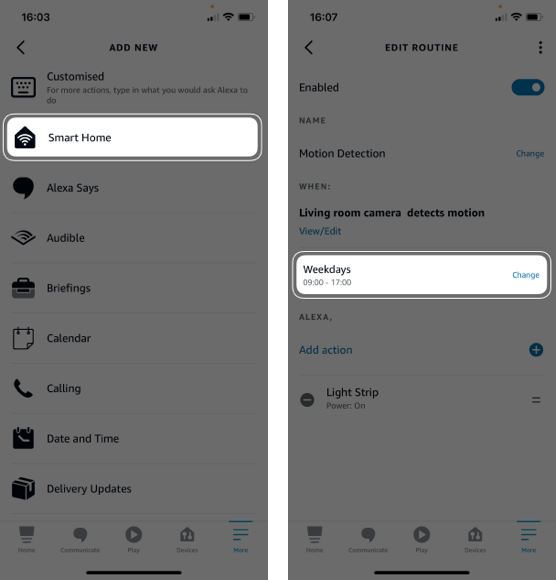
Example routines FYI:
1. Trigger: Motion Detected on baby room camera
When: All days between 2 pm and 5 pm
Action: Alexa says: “Check on baby girl.”
2. Trigger: Motion is detected by the front door camera
When: Any time
Action: Alexa could say: “motion detected at the front door camera” (A custom Motion Announcement for the camera)
3. Trigger: Motion is Detected by the Front Door camera
When: All days between 8 pm and 5 am
Action: Turn on living room lights
If you have an Echo Show added to Alexa App, then you can view the live streaming just with your voice. By speaking to Alexa, “Alexa, show me the [camera name].” The camera’s live video will be streamed to Echo Show in seconds. Thus, every time you want to view the feed, you don’t have to pick up your phone and open the App.

You can not only watch the live streaming on Echo Show, but also hear, and speak from anywhere. Turn on the MIC button on the Echo Show, and you can speak to the person on the other side with two-way talk. Besides, you can turn on the Speaker and Mic buttons in the Alexa App. Two-way talk is also available on the Alexa LIVE page.
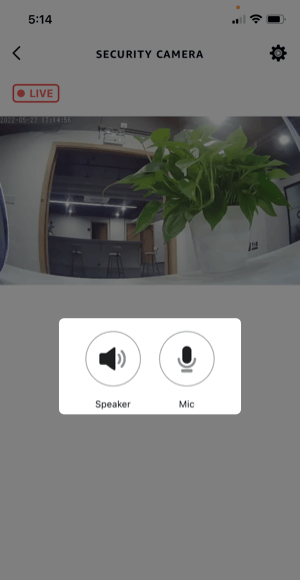
Enable motion detection in the eWeLink App first, while in the Alexa App, go to the “Settings” page, select an Announcement device, and then enable the Motion Announcements in camera Settings. If the motion is detected, Alexa will announce, “Motion detected at the [camera name]”.
The spoken alerts from Alexa are another helpful way to get you notified, especially when it’s not convenient to pick up your phone and view the notifications.
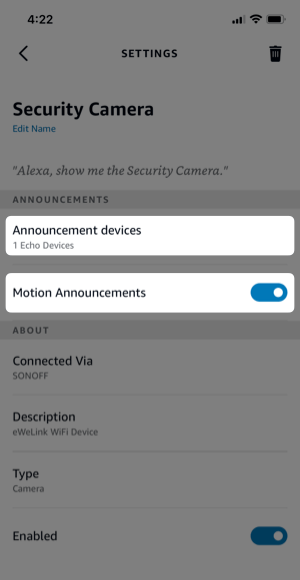
Join the Camera Plan now, help your security camera reach its full potential with Alexa, and then add more security and ease to your life.
With the eWeLink app V5.22, Prime members get higher limits for virtual devices, thermostat plugins, and device sharing.
Set up the eWeLink MCP Server to control supported devices with AI using natural-language commands.
With scene names now visible in logs, you can finally connect every device action to the automation behind it.
eWeLink App V5.21 brings smart home control to your Wear OS watch.