What’s New in eWeLink App V5.17
Easily spot and fix broken scenes affected by deleted devices and enjoy seamless control of your Google Home devices within eWeLink.
The new version has been come here. We are always looking for ways to improve your eWeLink App experience and so glad to announce the release of the latest version for you. In V4.20, you can edit the effective periods of scenes at one time and sync Home Assistant devices to eWeLink.
We have received a lot of feedbacks from users that they want to be able to edit the effective time period of all scenes at once. So in V4.20, we specially developed this function.
Step 1. Open your eWeLink App, select Profile, and tap Settings button
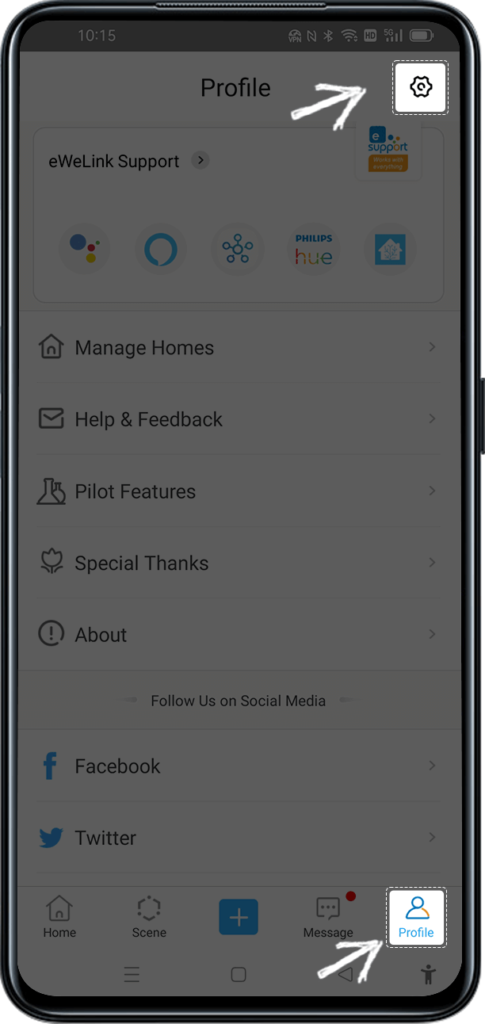
Step 2. Select Edit Timers
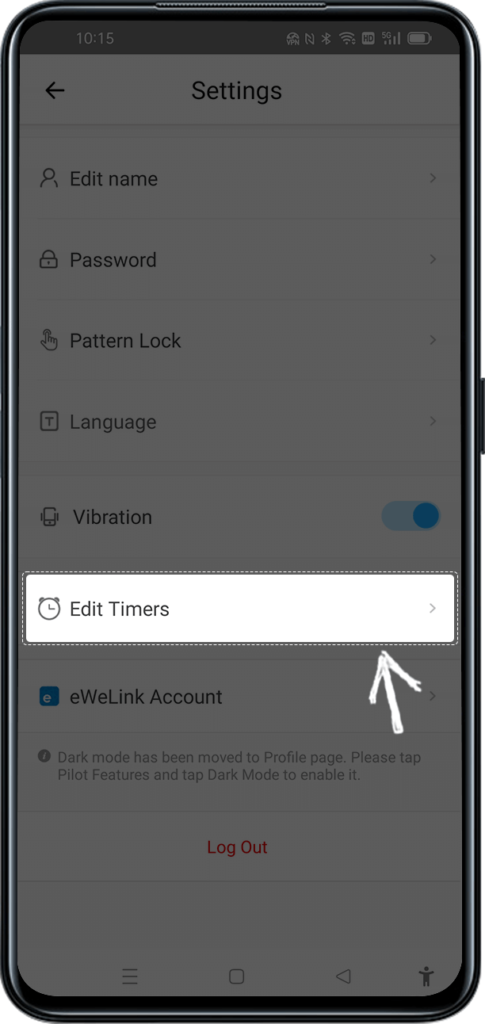
Step 3. Select Edit Scenes’ Period
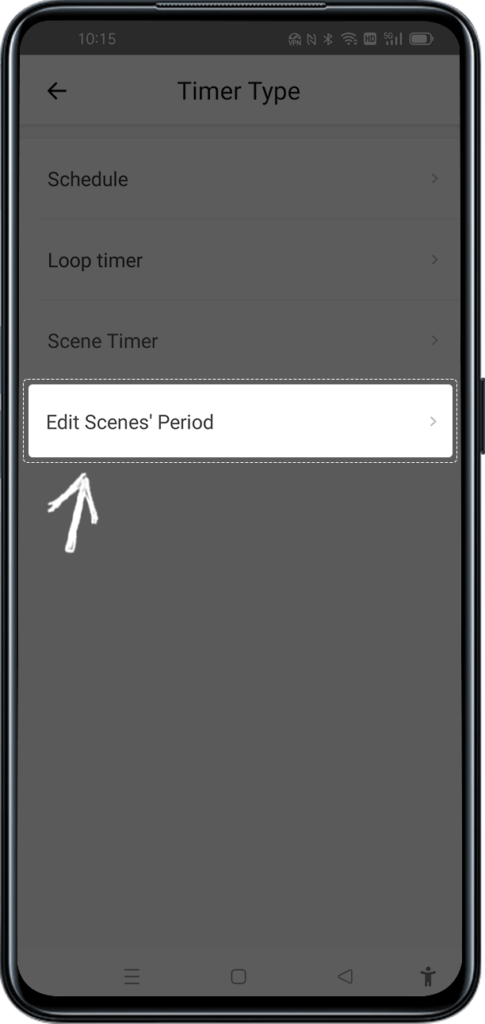
Step 4. Select Timers

Step 5. Choose the time period you want and tap Save
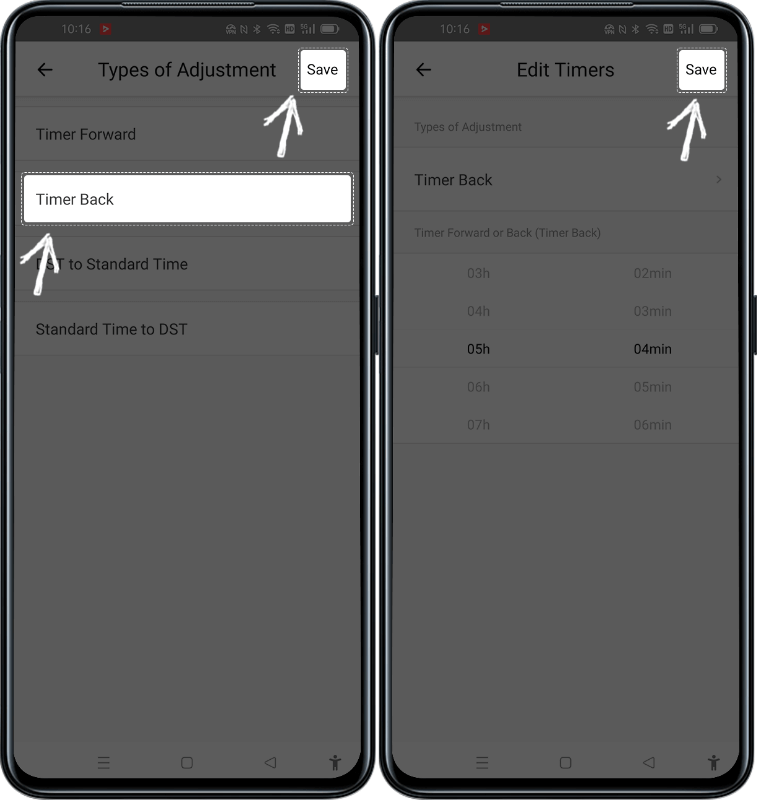
Easily spot and fix broken scenes affected by deleted devices and enjoy seamless control of your Google Home devices within eWeLink.
eWeLink V5.16 is now rolling out, bringing powerful enhancements designed to give you greater control over your smart home.
Smarter scene organization, faster control with virtual device widgets, and more seamless automation—V5.15 makes managing your smart home easier than ever.
The latest eWeLink App V5.14 update introduces powerful new features designed to enhance your smart home experience.