What’s New in eWeLink App V5.17
Easily spot and fix broken scenes affected by deleted devices and enjoy seamless control of your Google Home devices within eWeLink.
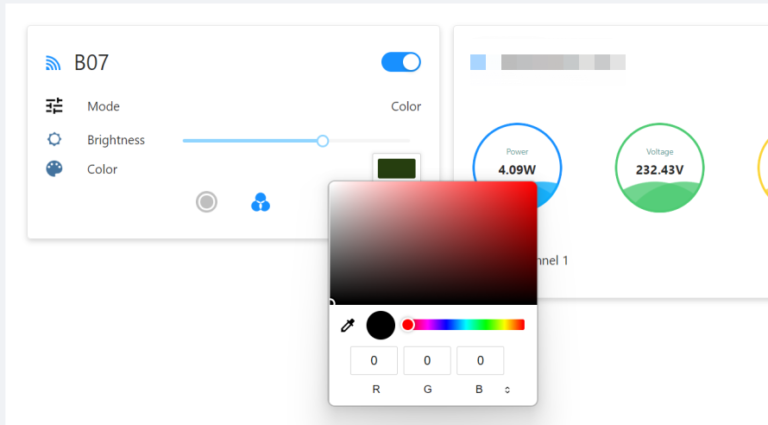
Switches: SONOFF S-MATE Switch Mate, SwitchMan Scene Controller
Added support for SONOFF S-MATE and R5 scene controller. Each channel can be controlled individually.
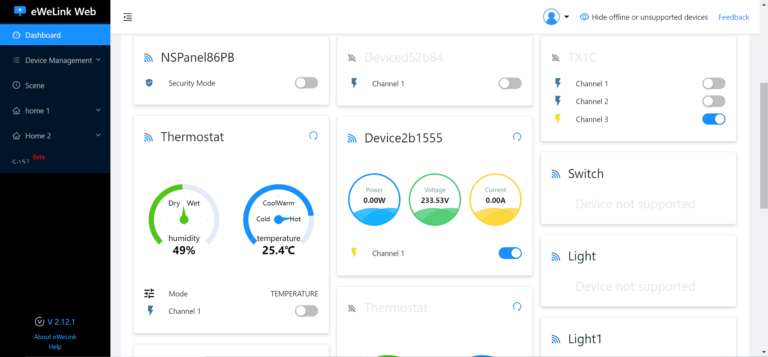
√ Switches & Sockets
√ Light bulbs & Light strips
√ Sensors
√ Cameras
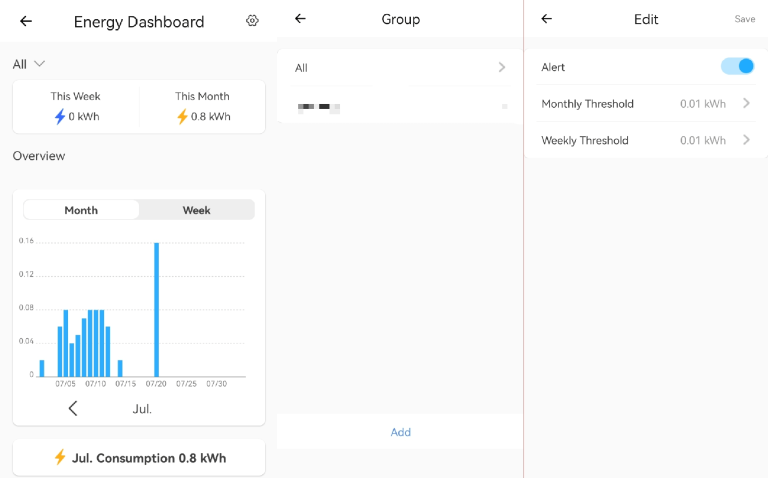
eWeLink Web version is giving you quick access to eWeLink on a large screen on PC or Mac’s screen with any browser, where devices can be easily managed. Upgrade to advanced plan and manage your eWeLink devices in a new way.
Easily spot and fix broken scenes affected by deleted devices and enjoy seamless control of your Google Home devices within eWeLink.
eWeLink V5.16 is now rolling out, bringing powerful enhancements designed to give you greater control over your smart home.
Smarter scene organization, faster control with virtual device widgets, and more seamless automation—V5.15 makes managing your smart home easier than ever.
The latest eWeLink App V5.14 update introduces powerful new features designed to enhance your smart home experience.