What’s New in eWeLink App V5.22
eWeLink App V5.22 brings MCP Server–powered AI control, expanded Prime limits, and clearer scene-based logs.
The wait is over. eWeLink Camera App V1.3.8 is here. This new update introduces two functional and anticipated features, along with some improvements in user experience. Here’s an overview of what’s new:
Enable Auto low-light filter on the Device Settings page. This feature will allow you to view good images even if the camera is set up in a dark environment. Let’s say your camera phone works as a baby monitor. In the evening, the room gets dark and the auto low light filter works by automatically turned on. Rather than just viewing black content, you can remotely view the sleeping baby relatively clearly.
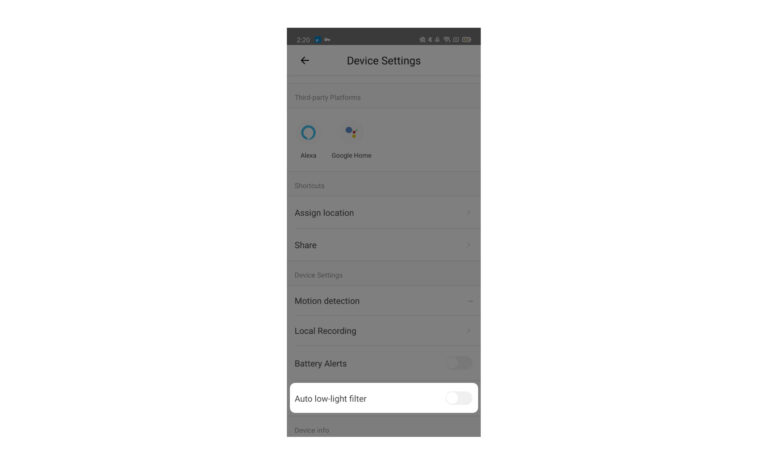
Users can activate Siren to scare away unexpected visitors since V1.3.6. Now, Siren can be automatically activated by adding it to the Scene. The Siren can be set as an action. You can create Scenes like: when the garage door is open, turn on the eWeLink Camera siren. The effective period could be anytime when you’re away from home. This way, the intruder could be thrown off.

To receive the latest features as soon as possible, please update the eWeLink Camera App to V1.3.8 on Google Play Store as well as the eWeLink App to V4.28. If you’re a new user, please refer to this guide to learn how to set up an eWeLink Camera. Hope you enjoy the new features, and have a happy holiday season!
eWeLink App V4.28 for iOS users will be available end of December.
eWeLink App V5.22 brings MCP Server–powered AI control, expanded Prime limits, and clearer scene-based logs.
eWeLink App V5.21 adds Prime membership, Wear OS Watch control, smarter automations, expanded widgets, and new lighting icons.
Smarter comfort, seamless Matter control, and secure Face ID login—welcome to eWeLink V5.20.
The eWeLink App V5.19 introduces Uzbek interface support, clearer logout prompts, and email quota tracking for automation alerts.