What’s New in eWeLink App V5.17
Easily spot and fix broken scenes affected by deleted devices and enjoy seamless control of your Google Home devices within eWeLink.
We feel like we are breeding a baby who gradually grows up to be a teenager while developing the new features for eWeLink Camera App. What do you expect to see in his/her growup? Check if the feature you are most excited about is included.
In V1.3.7, five new features have been added, including to add battery level as triggers in Scene, as well as screen rotation, and etc. Let’s dig into the details.
Previously, users have to turn to third-party platforms like installing a new App to automatically charge their camera phones. The steps are a bit complicated and time-consuming. Now, we bring you an efficient way. You can do all that with eWeLink Scene. For example, the “battery level drops to 20%” can be set as a trigger in the Scene. Then you can add actions like turning on “Switch A” to charge the phone.

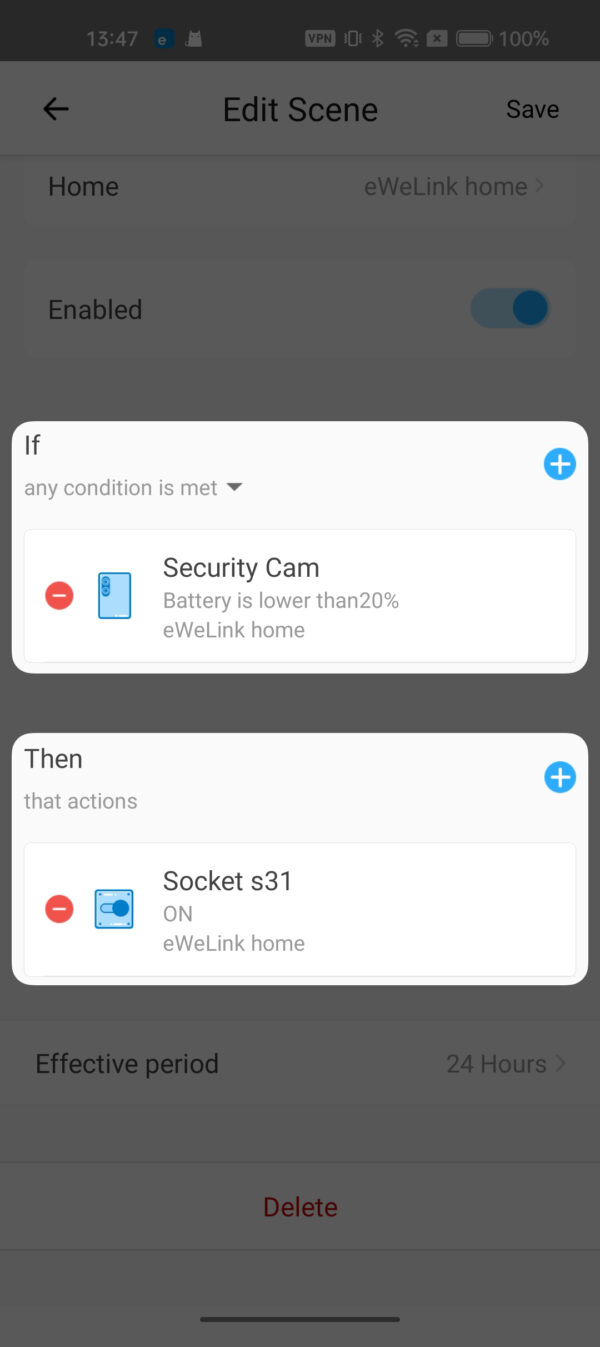
There are various ways to set up the camera phone. For instance, some users hang it upside down or at a specific angel. It’s pretty annoying to watch the live feed by rotating the phone. This update allows you to flip the screen to 90, 180, 270, and 360 degrees. So, set up the camera phone to any desired angle and view the image without any hassle.
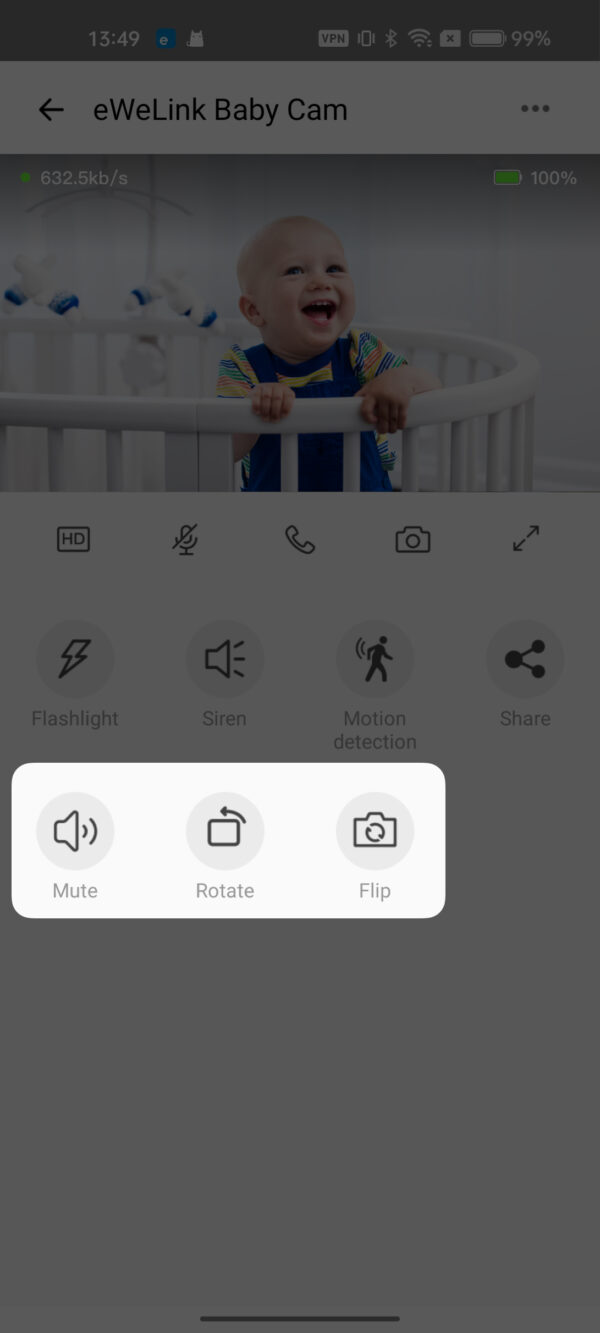
If your camera phone were used as a baby monitor, the last thing you expect is notifications or calls to scare or disturb your sleeping baby. Thus, we add the option to mute the camera phone. Enable “Muting” in the Camera App, and let the old phone silently keep an eye on your loved ones.
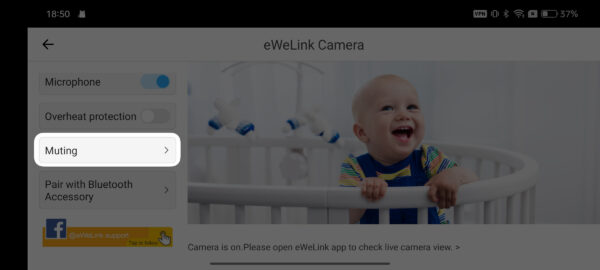
Imagining that you’re working at the office, leaving your camera phone monitoring your pets at home. The naughty fur baby is usually walking or even running around the house. To get a wider viewing area and better check what it is doing, you can simply switch the phone’s front/rear camera.
Sending you a push notification when the battery reaches 80% is a nice addition to the feature. It reminds you that the phone has a sufficient battery and you can discharge the phone timely to avoid over-charging.
eWeLink Camera is an economic option to take guard your household. Take advantage of your old Android phones, and repurpose them with the eWeLink Camera App now. The whole setup is a breeze in minutes. No cost, no hard skills. DIY your home security at your fingertips.
eWeLink Camera App V1.3.7 is now available on Google Play Store. Get it now at now. Please kindly note the you also need to update eWeLink App (Android) to V4.27. eWeLink App V4.27 for iOS devices will be available end of November.
Easily spot and fix broken scenes affected by deleted devices and enjoy seamless control of your Google Home devices within eWeLink.
eWeLink V5.16 is now rolling out, bringing powerful enhancements designed to give you greater control over your smart home.
Smarter scene organization, faster control with virtual device widgets, and more seamless automation—V5.15 makes managing your smart home easier than ever.
The latest eWeLink App V5.14 update introduces powerful new features designed to enhance your smart home experience.