What’s New in eWeLink App V5.22
eWeLink App V5.22 brings MCP Server–powered AI control, expanded Prime limits, and clearer scene-based logs.
April is here! A new version of the eWeLink App is now available. What do you anticipate from the updated version? Let’s get right to what’s new without further ado.
When creating multiple scenes, adding similar conditions and actions to different scenes can be time-consuming. With the V4.31 update, users can now replicate the current scene and then edit it with ease, saving time and effort.
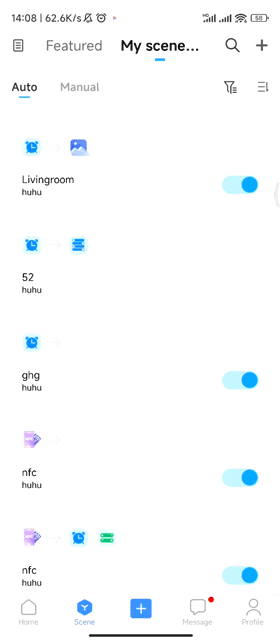
While there is already a search box on the Scene page, it was not easy to navigate to it. In this update, when users switch to the “My Scene” page, the search box will be located right next to the “+” button. With a simple search, users can find any target scenes in seconds.
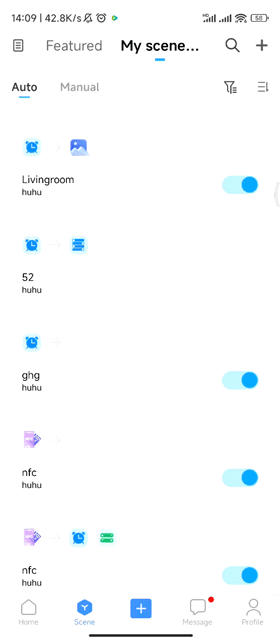
Previously, users could only share entire sub-devices of a Zigbee bridge. With V4.31, users can now choose which sub-devices to share, giving them greater control over who has access to their smart home devices. Shared users can now delete shared bridges and sub-devices without affecting the admin’s side. If the admin removes a bridge, all sub-devices on the shared user’s device list will be eliminated. But, if the admin shares only one sub-device with others, the deletion will only affect that specific device.
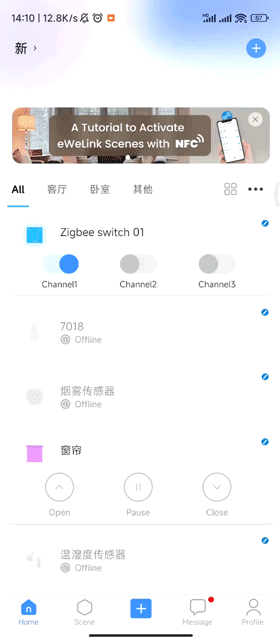
Multi-channel switches and plugs can now be separated to independent tiles and showed on the device list. Taking four-channel switch as an example, it’s often used to control different home appliances. With the new version, there is an option to separate channels and display each one on the home page. This feature allows you to transform a four-channel switch into four separate switches, making it easier to identify what each switch is connected to.
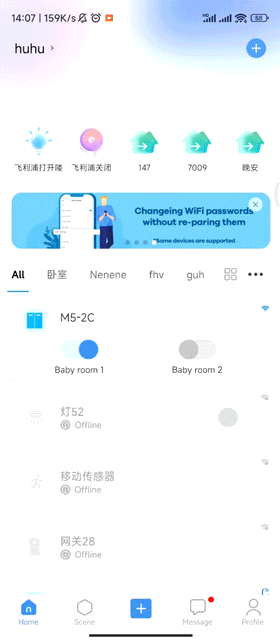
The update is now available on the Google Play Store. iOS users can expect the update to be available at the end of April. At eWeLink, we value your support, feedback, and suggestions, and we’re committed to providing a better user experience. Try out the new features and enjoy!
eWeLink App V5.22 brings MCP Server–powered AI control, expanded Prime limits, and clearer scene-based logs.
eWeLink App V5.21 adds Prime membership, Wear OS Watch control, smarter automations, expanded widgets, and new lighting icons.
Smarter comfort, seamless Matter control, and secure Face ID login—welcome to eWeLink V5.20.
The eWeLink App V5.19 introduces Uzbek interface support, clearer logout prompts, and email quota tracking for automation alerts.