What’s New in eWeLink App V5.17
Easily spot and fix broken scenes affected by deleted devices and enjoy seamless control of your Google Home devices within eWeLink.
First thing first, many of you may ask “what the heck is an inching switch?” Inching is also called jogging. The definition of jogging or inching by NEMA is “the quickly repeated closure of a circuit to start a motor from rest for the purpose of accomplishing small movements of the driven machine.” In short, this kind of switch allows you to turn it on for a short time. That’s also why sometimes it is also called a momentary switch.
In the past, eWeLink Support devices include physical inching switches, which have higher requirements for background knowledge on the users. You must be very familiar with DIY and comfortable with wiring. However, this is such a useful type of switch that we realize we should make it easy to use for everyone.
Therefore, we released the inching feature for our regular plugs and switches. This feature changes your normal switch into a virtual momentary switch. It allows you to turn on your connected device for a preset duration ranging from 0.5 seconds to 3600 seconds (1 hour).
Even though schedules and timers are very useful to control devices at preset timing, they can not meet the demand for turning off devices automatically each time the device is turned on, regardless of how it is activated. Considering that you cannot set a scene with the same device being the condition and action, the inching feature is the best option for you.
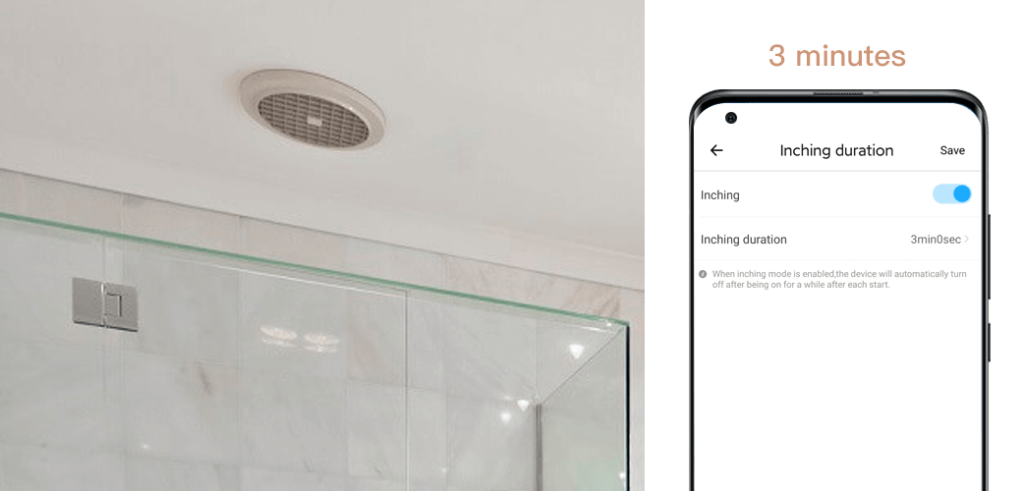
You can enable the inching feature on a switch connected to an exhaust fan so that it turns off in 3 minutes each time it is turned on.
Access Control
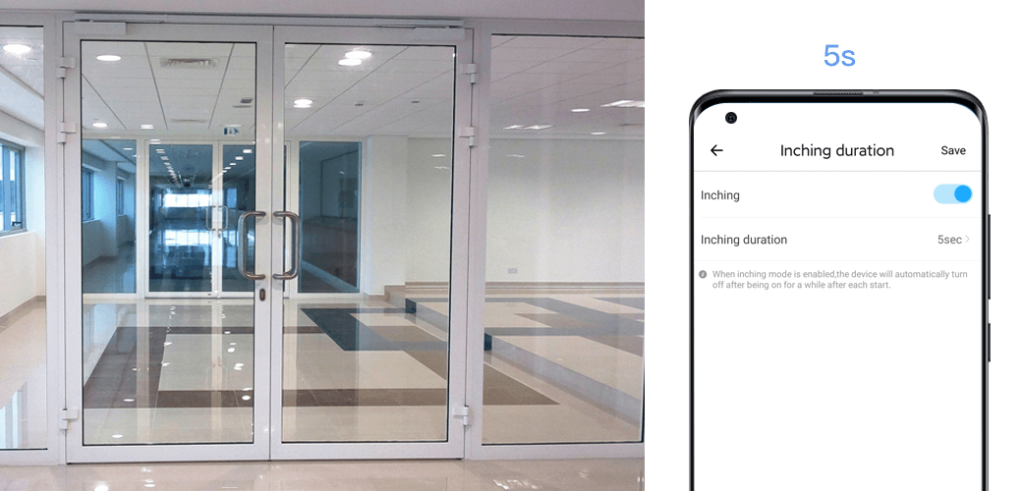
Turn your access control smart in a few minutes. Just set an inching duration to release the door magnet for a few seconds and turn the circuit off to close the gate.
Aquarium Pump
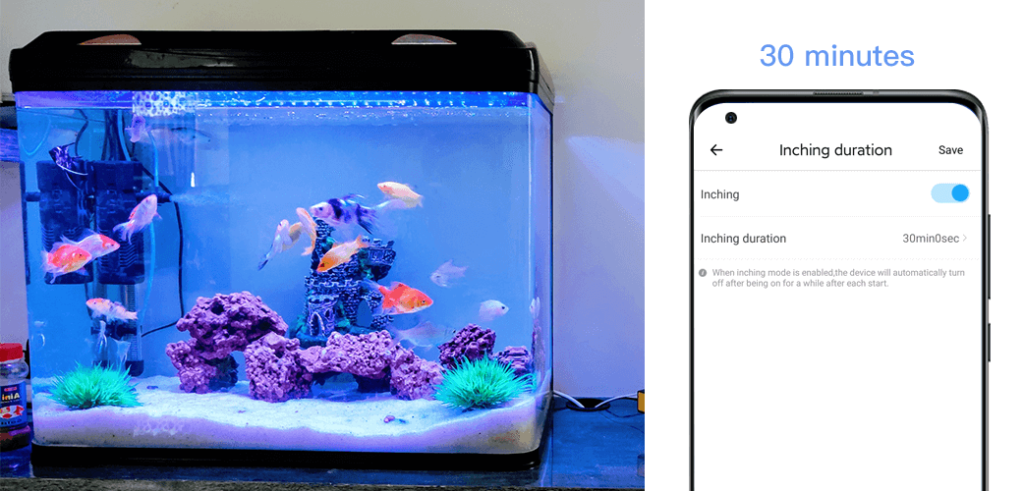
Schedule to turn on your aquarium pump to supplement oxygen and set an inching duration of 30 minutes when oxygen is enough.
2. Momentary Switch Scenarios
Garage door

Adding app control to your garage door has never been easier. Just connect your traditional garage door controller with an eWeLink Support switch and set an inching duration of 0.5 seconds to send a pulse to the garage door controller to open and close the garage door.
Please be careful to paste it and don’t expose this URL in public.
Supported App version: eWeLink V4.0 or above
The inching feature is now available for most 1-gang and multi-gang switches and plugs. For the best outcome, you are recommended to always keep your eWeLink app and device firmware up-to-date.
SONOFF BasicR3
SONOFF BASICR3 is a 1-gang universal WiFi smart switch that turns anything smart and adds the inching feature to any home appliance.
SONOFF MINIR2

The compact size and neat design make SONOFF MINIR2 a perfect match for an external switch upgrade, not to mention that it supports 3 connection modes for your diversified needs.
SONOFF 4CHR3/PROR3

For a complicated Aquarium system that has multiple channels for different functions, the 4-gang SONOFF 4CHR3/PROR3 serves as a central control panel and allows for inching features enabled separately on different channels.
Click here to learn how to set up the inching feature and its duration.
Easily spot and fix broken scenes affected by deleted devices and enjoy seamless control of your Google Home devices within eWeLink.
eWeLink V5.16 is now rolling out, bringing powerful enhancements designed to give you greater control over your smart home.
Smarter scene organization, faster control with virtual device widgets, and more seamless automation—V5.15 makes managing your smart home easier than ever.
The latest eWeLink App V5.14 update introduces powerful new features designed to enhance your smart home experience.