What’s New in eWeLink App V5.22
eWeLink App V5.22 brings MCP Server–powered AI control, expanded Prime limits, and clearer scene-based logs.
A new feature of eWeLink iOS V4.17 caught the attention of many users, which no doubt is the sharing of your Home. In the past, you could only share your device one by one with your family members so that they can control it when they need it.
In the IOS V4.17. You can invite family members to control your eWeLink scenes, edit schedules for devices with just a few simple steps. It means that you could allow them to control all your devices and sences from anywhere.
Step 1. Open the eWeLink App, tap your home
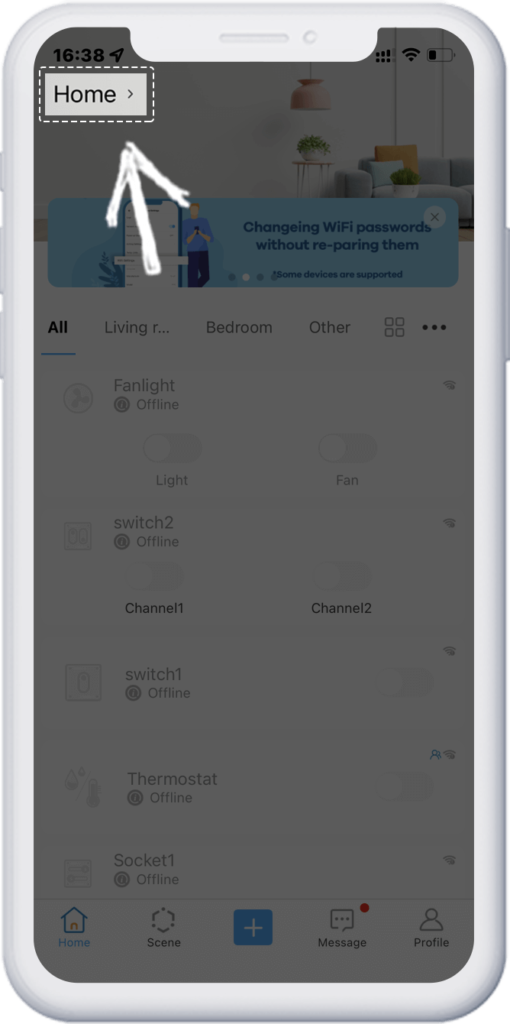
Step 2. Select Manage Homes
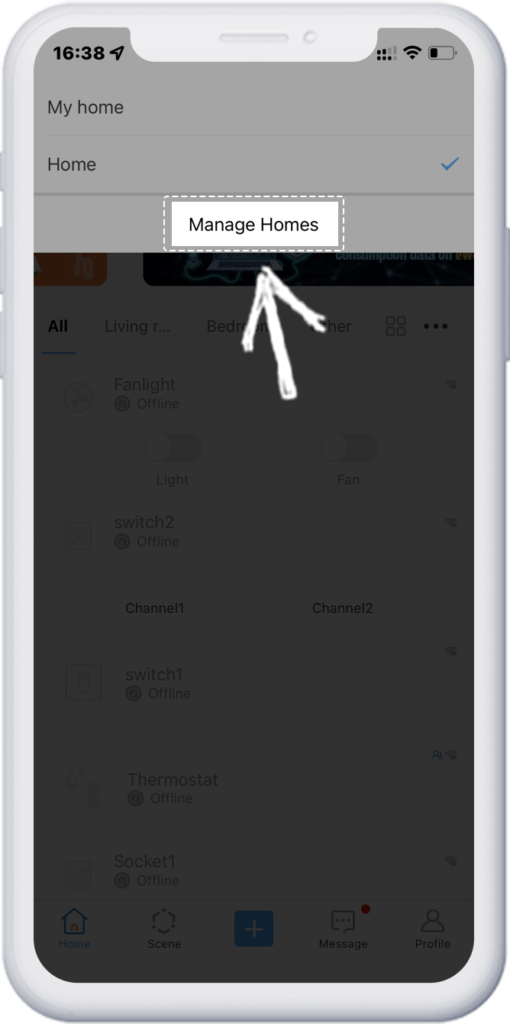
Step 3. Choose the home you want to share
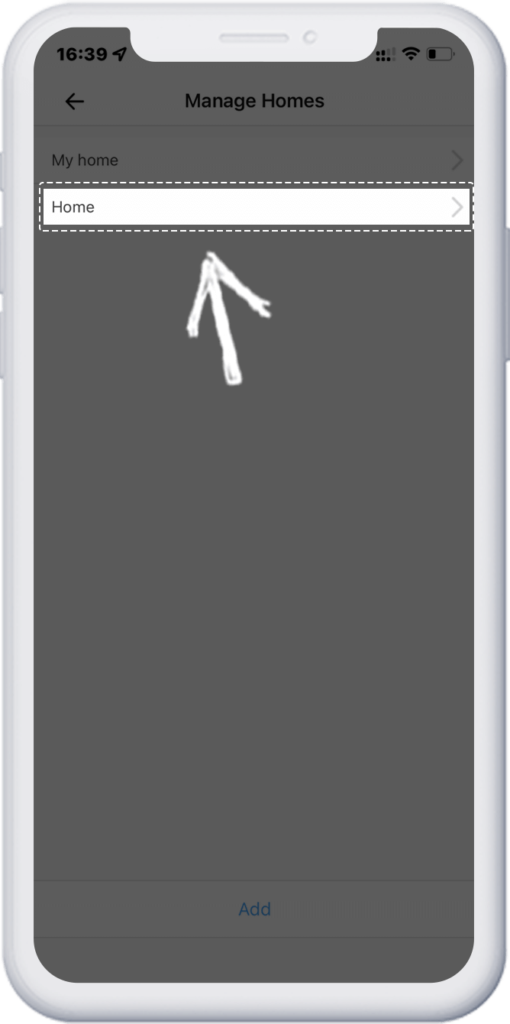
Step 4. Tap Invite home member
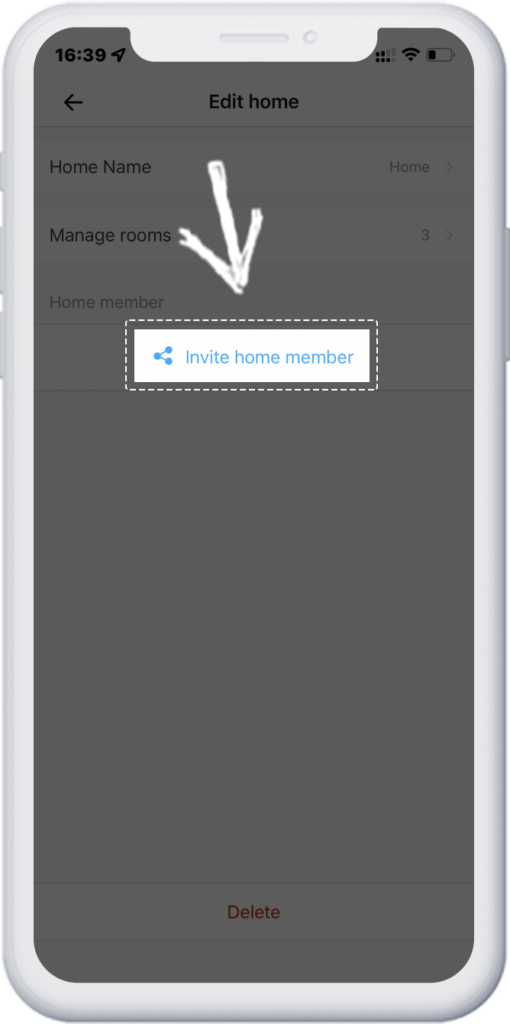
Step 5. Tap Share with eWeLink user
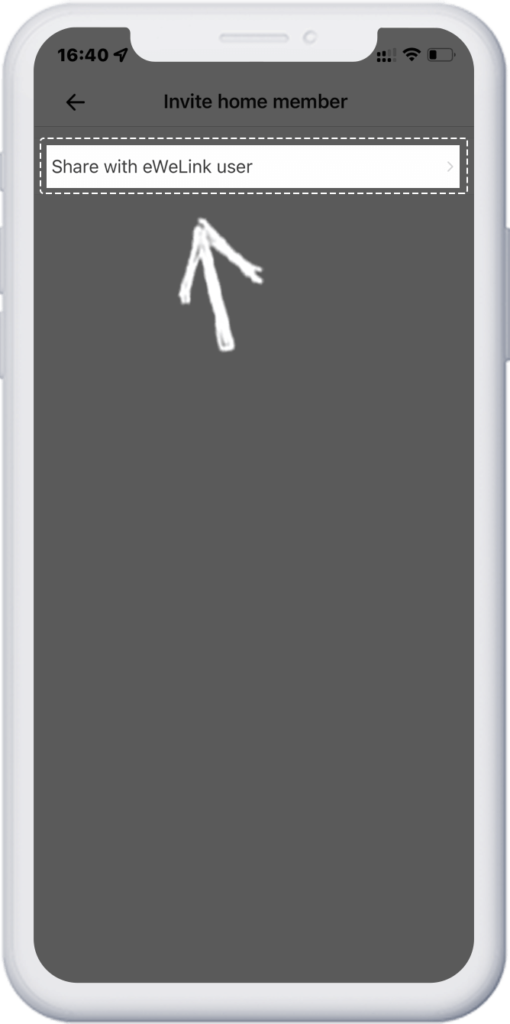
Step 6. Enter the eWeLink account the you want to share and then tap Save
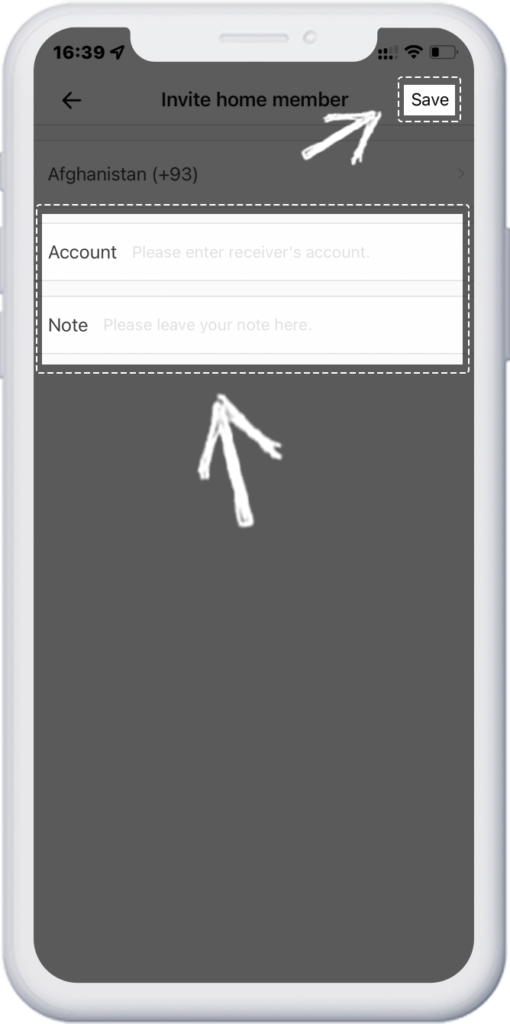
Click here if you want to know features more about V4.17.
Please pay attention that the version of the sharer and receiver needs to be iOS V4.17 /Android V4.18 or above. By the way, we will improve more features about home sharing and it of Android will be listed on V4.18 next month, please stay tuned!
eWeLink App V5.22 brings MCP Server–powered AI control, expanded Prime limits, and clearer scene-based logs.
eWeLink App V5.21 adds Prime membership, Wear OS Watch control, smarter automations, expanded widgets, and new lighting icons.
Smarter comfort, seamless Matter control, and secure Face ID login—welcome to eWeLink V5.20.
The eWeLink App V5.19 introduces Uzbek interface support, clearer logout prompts, and email quota tracking for automation alerts.