Invalid Scene Marking: Easily Spot Broken Scenes with Deleted Devices
With eWeLink’s Invalid scene tagging, your smart home stays reliable. No more guessing which scenes broke after a cleanup—just clear alerts and quick fixes.
After the rollout of the eWeLink Camera App V1.3.5, we noticed that some users have concerns over the camera phone’s battery life. As we all know, if we continuously charge the phone, the battery will soon die out.
Now, we’re pretty excited to share with you four solution guides, from the easiest to the smartest, to ease your concerns. Just pick up the ones that most interest you.
Power-saving mode is a feature in the camera App that dims the screen to save power. Click on it to enable, and double click to disable. Auto Power-saving mode is actually enabled by default. That is, the power-saving mode will be automatically turned on after three minutes of inactivity. Since we keep the Camera App running in the foreground, this feature may help better conserve the battery life of your old phone.
This is the simplest way to charge your camera phone at a fixed time. This charger comes with multiple timers. For example, you can switch the timer button to charge your phone from one to four hours. No continuous charging, no overcharging, no overheating.

You can also schedule the charging time by controlling the power supply of the USB charge adapter, maybe a SONOFF Micro USB Adapter25 or any other eWeLink support outlet. Even a DIY Switch could be the breaker, setting loop time for the breaker like charging 2 hours and stopping for 10 hours by estimated calculation. Also perfectly prevents overcharging or continuous charging.

Android devices allow the possibility for third-party Apps to read the device’s power information. Here, for instance, using the service of Android battery within IFTTT, linking with the service of eWeLink to create applets for charging control:
If the battery is lower than 15%, then webhook your Charge ON url.
If the battery is higher than 80%, then webhook your Charge OFF url.
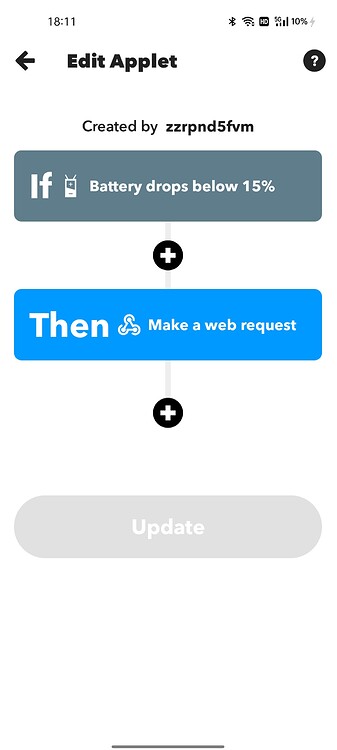
If you have any other ways to save battery life, please feel free to share them with us. Let’s get inspired together.
With eWeLink’s Invalid scene tagging, your smart home stays reliable. No more guessing which scenes broke after a cleanup—just clear alerts and quick fixes.
With eWeLink’s latest update, Android users can link their Google Home households directly to the eWeLink app and control synced Matter devices seamlessly—no need to re-pair, rename, or reorganize.
We’re excited to announce a powerful update to your smart home automation experience: Scene actions now support more eligible device groups.
Home Ambience, Devices ON, and Presence Simulation in Insight now support more devices, enabling you to better adjust ambience, monitor active devices, and run realistic presence simulations.