Drowning in Scenes? eWeLink App Brings a Smarter Way to Stay Organized
Instead of memorizing scene names or guessing which one does what, you can now tag them with custom labels that match how you think and live.
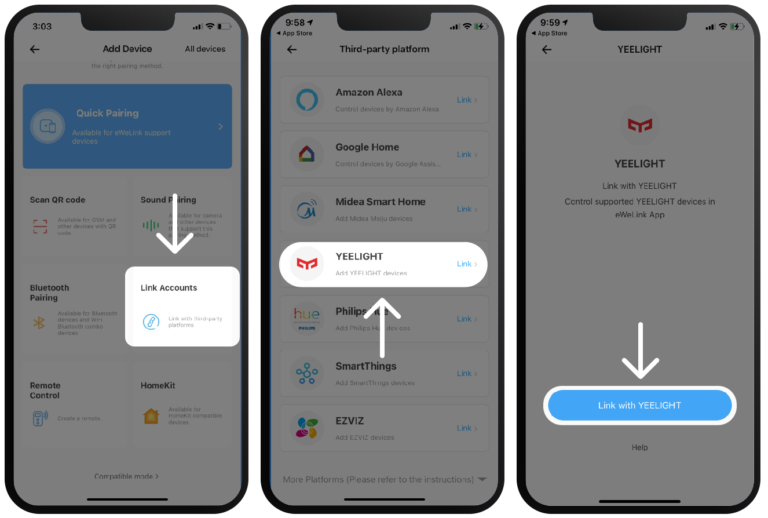
2. Enter your YEELIGHT account and Password, then tap Sign in, then you’ve linked YEELIGHT with eWeLink successfully. Tap Sync Devices.
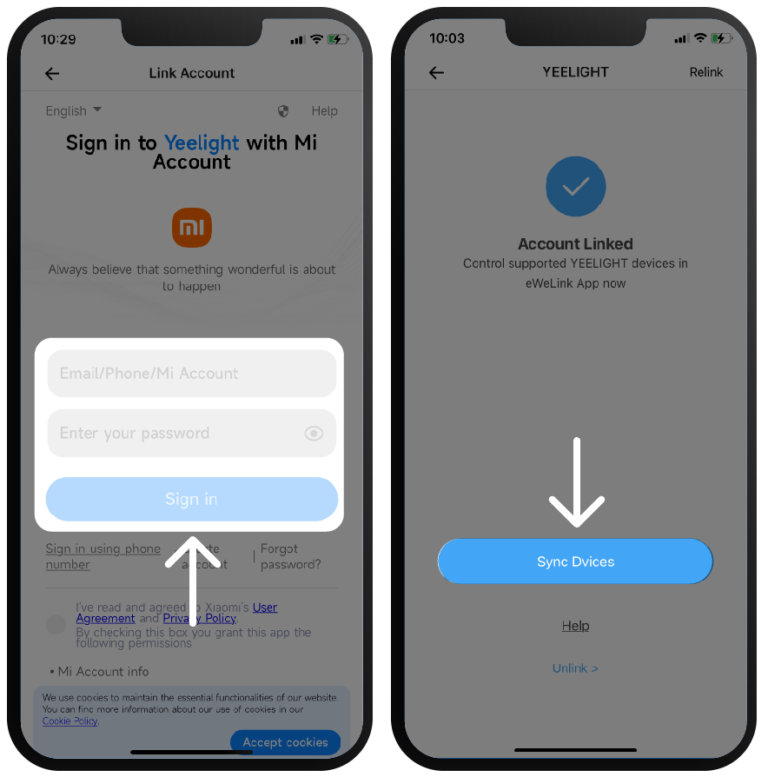
3. Select the device you want to sync and tap Confirm on the top right.
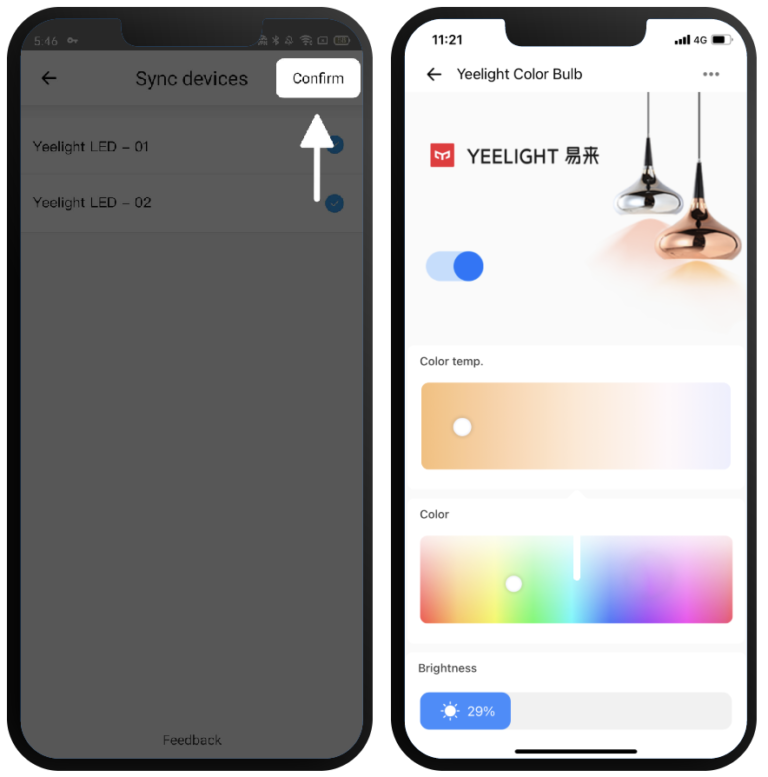
You’ve synced your YEELIGHT devices into the eWeLink ecosystem. Start controlling them in the eWeLink app directly.
Feel free to leave your ideas or questions here:
https://forum.ewelink.cc/t/control-your-yeelight-device-in-the-ewelink-app/8859
Instead of memorizing scene names or guessing which one does what, you can now tag them with custom labels that match how you think and live.
Worried about your home looking empty while you’re away? The eWeLink app v5.15 or later brings a smarter way to enhance your home security with an improved Presence Simulation feature.
The latest eWeLink App 5.14 update introduces two powerful enhancements to scene functionality, making automation setup faster and more flexible than ever.
Effortless smart device control from your camera live feed—no screen switching, just seamless automation!