What’s New in eWeLink App V5.17
Easily spot and fix broken scenes affected by deleted devices and enjoy seamless control of your Google Home devices within eWeLink.
It’s common that some of you prefer to control eWeLink devices through speakers. Regardless of device types, the common voice commands you can say are like “Turn on the switch” “Open the curtain”. And there are some complicated voice commands to complete some harder tasks.
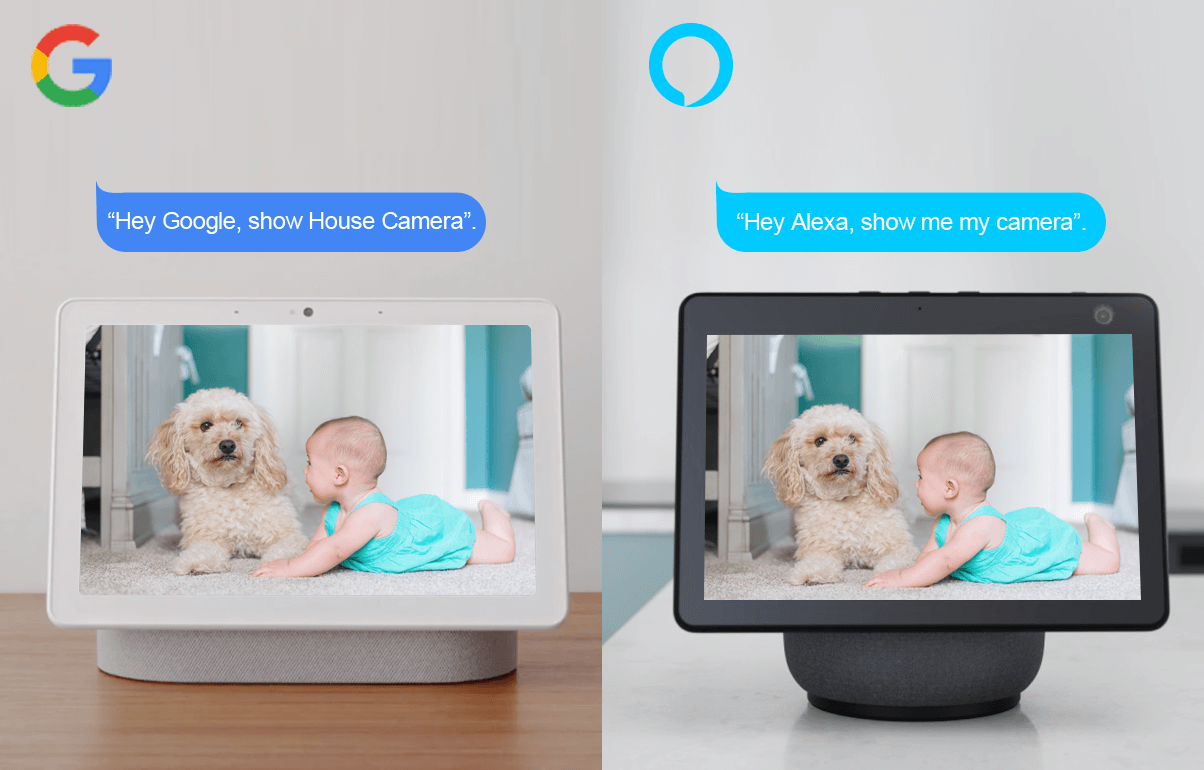
We have some good news to share that now you can check out the hidden voice commands menu from Device Settings – Voice assistant.
Step 1: Tap the button on the upper right of the page of your device
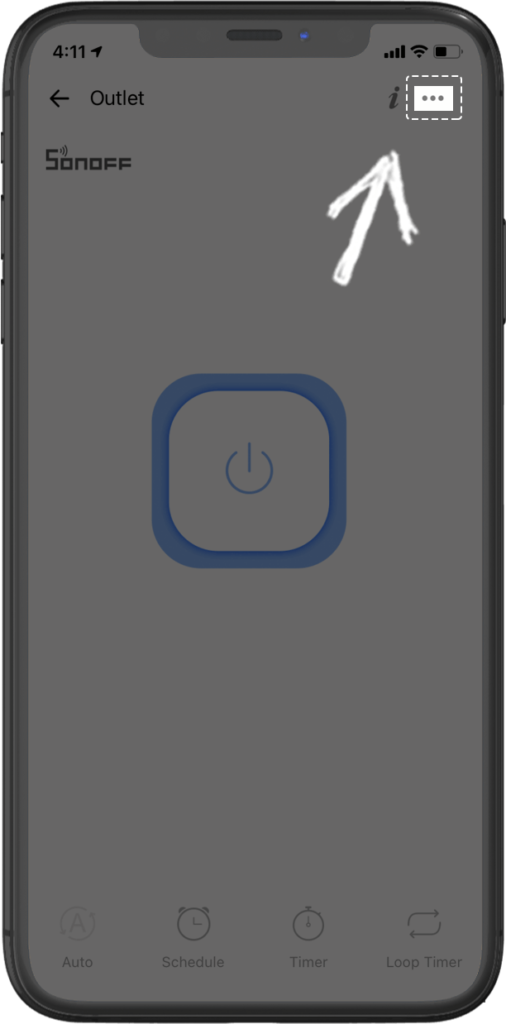
Step 2: Choose your Voice Assistant
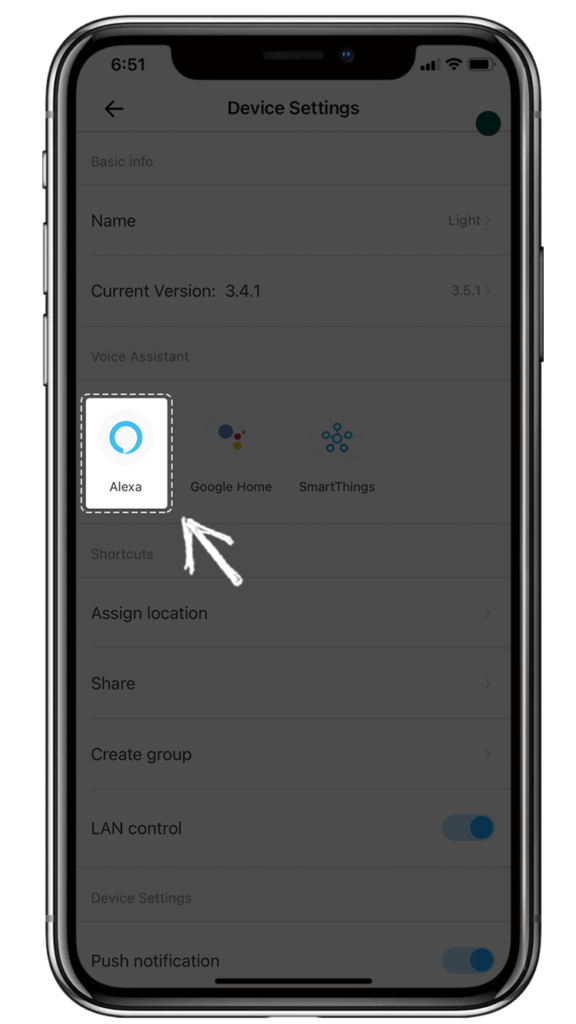
Step 3: Check out the hidden Voice Commands Menu
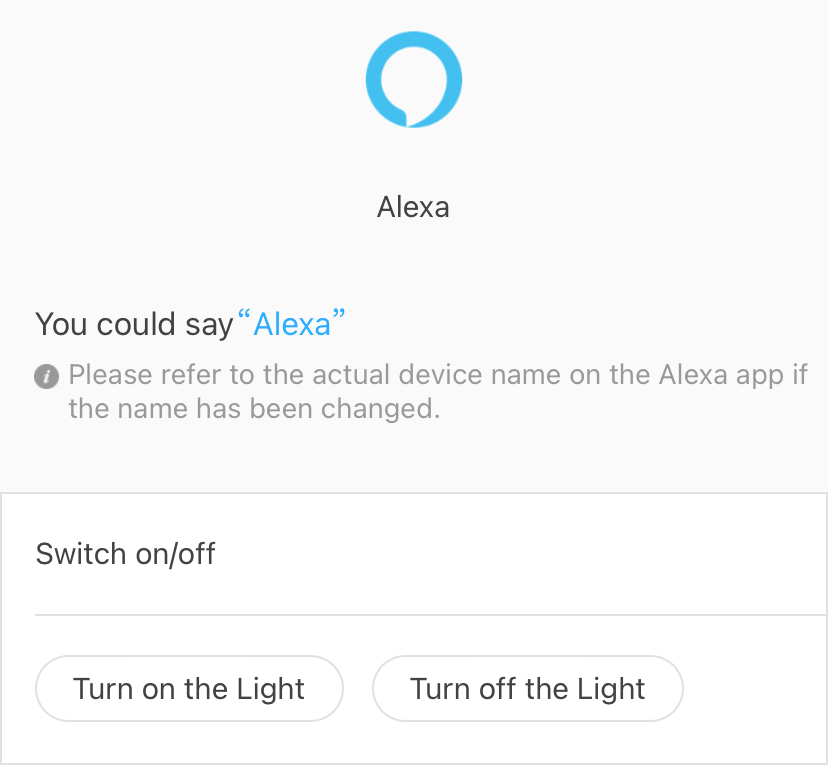
Easily spot and fix broken scenes affected by deleted devices and enjoy seamless control of your Google Home devices within eWeLink.
eWeLink V5.16 is now rolling out, bringing powerful enhancements designed to give you greater control over your smart home.
Smarter scene organization, faster control with virtual device widgets, and more seamless automation—V5.15 makes managing your smart home easier than ever.
The latest eWeLink App V5.14 update introduces powerful new features designed to enhance your smart home experience.