Invalid Scene Marking: Easily Spot Broken Scenes with Deleted Devices
With eWeLink’s Invalid scene tagging, your smart home stays reliable. No more guessing which scenes broke after a cleanup—just clear alerts and quick fixes.
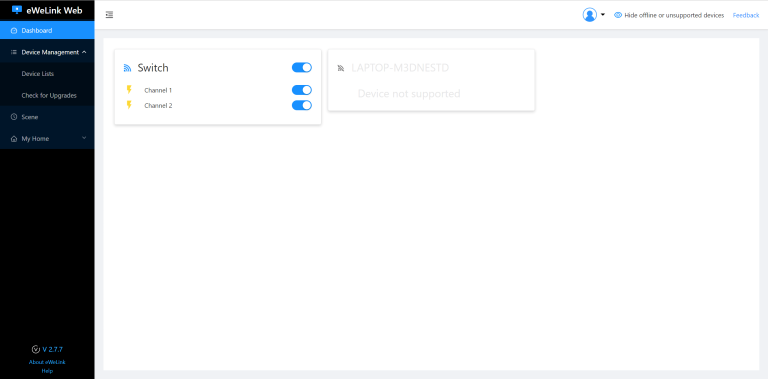
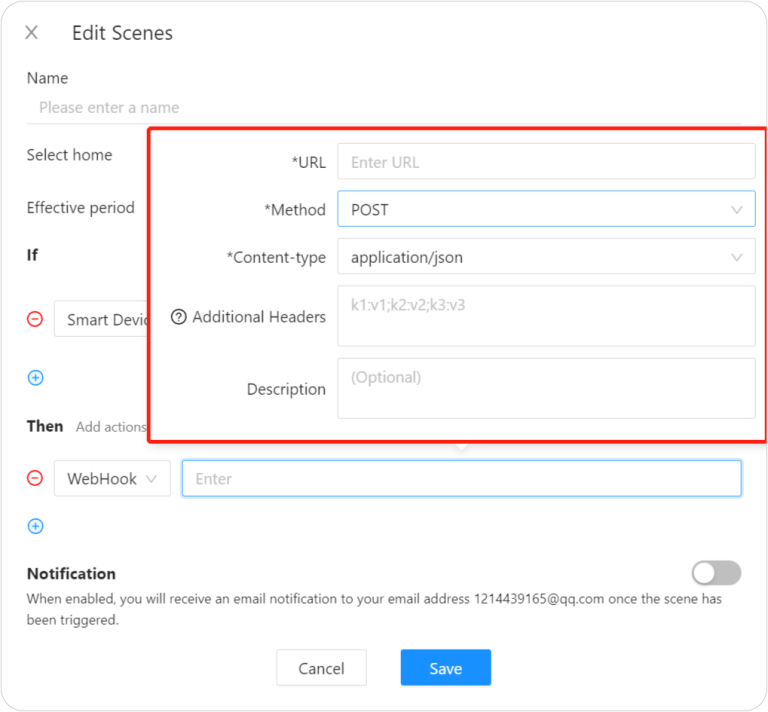
It’s relatively easy. Just need to choose webhook as the trigger, set up your action, and save it.
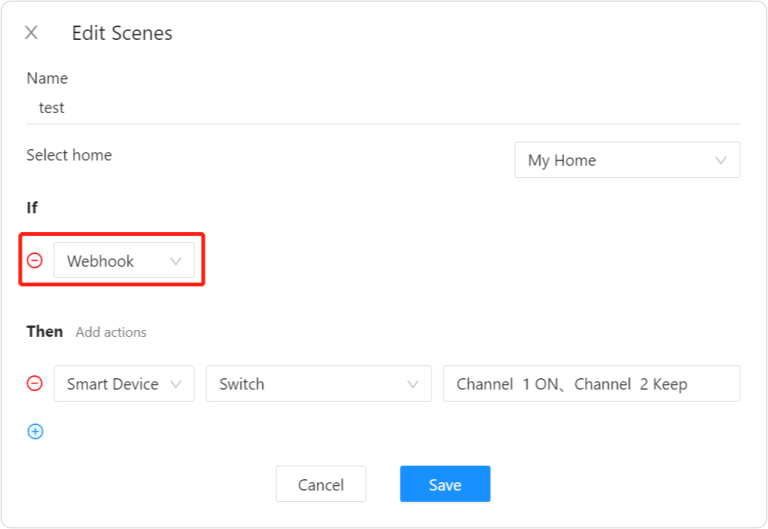
Now you have got the unique URL. You will be able to use that URL in third-party applications and achieve the effect of “If A, then trigger the eWeLink scene attached to that URL”
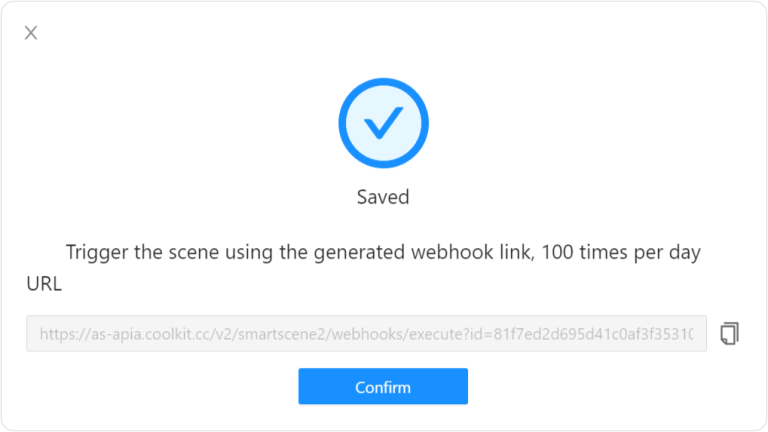
To manage your webhooks scene, just go to the scene table. Click on the “webhooks” icon and you will see the URLs as well for whenever you need to copy them.
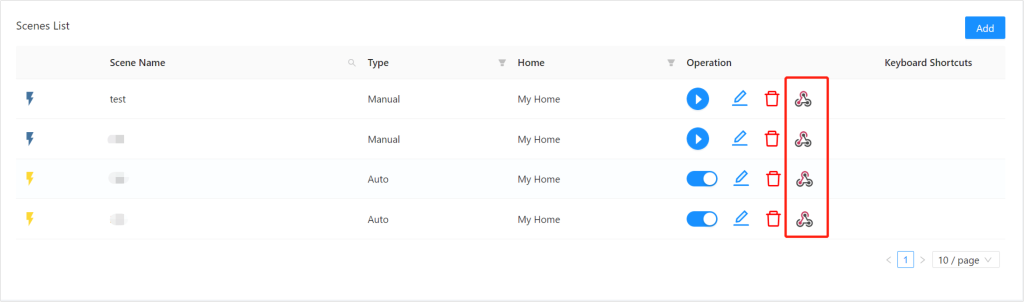
Next, you need to create a public group in Telegram, open this group and add the bot as an admin.
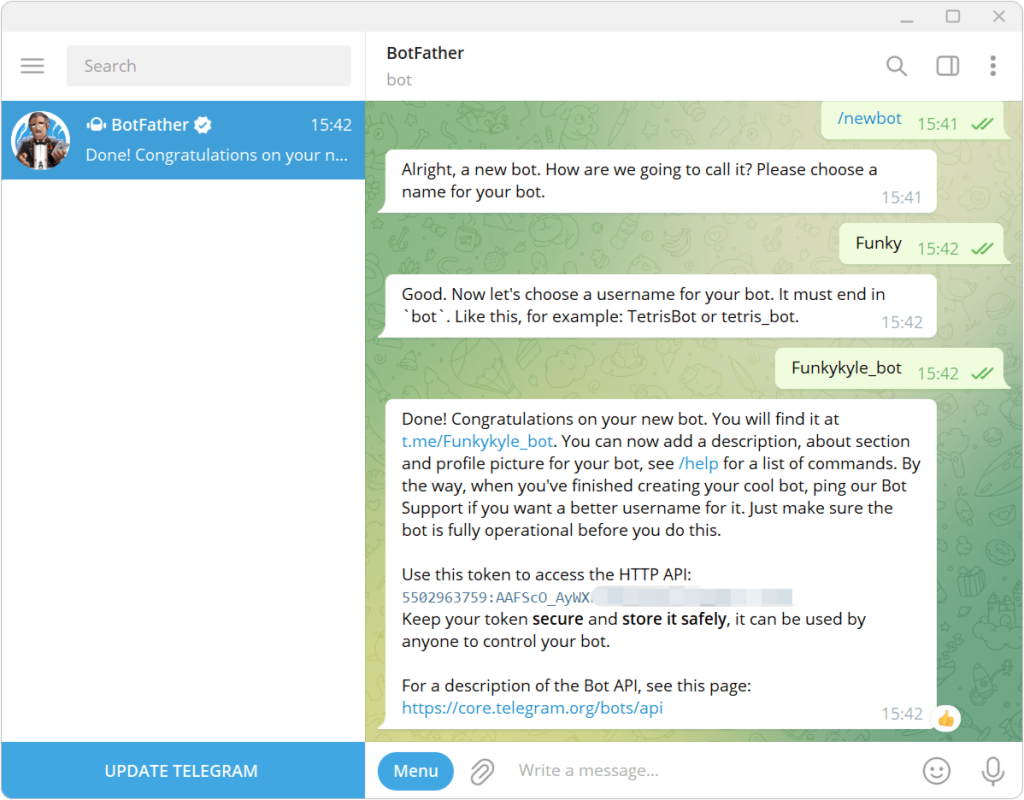
*Replace {my_bot_token} with the token you got, insert @group_id before &text (In this case, notifymegroup is the group_id), and customize the text that the bot will send to you.
*Example:https://api.telegram.org/bot5500063759:AAFScO_AyWXrfMLdj5MlEyit4HbSFI-STRI/sendMessage?chat_id=@notifymegroup&text=Triggered
Once the modification finish, you will get your own URL which can be used at eWeLink Webhook scene.
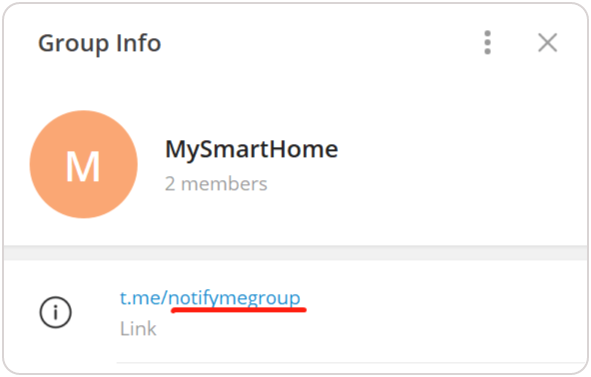
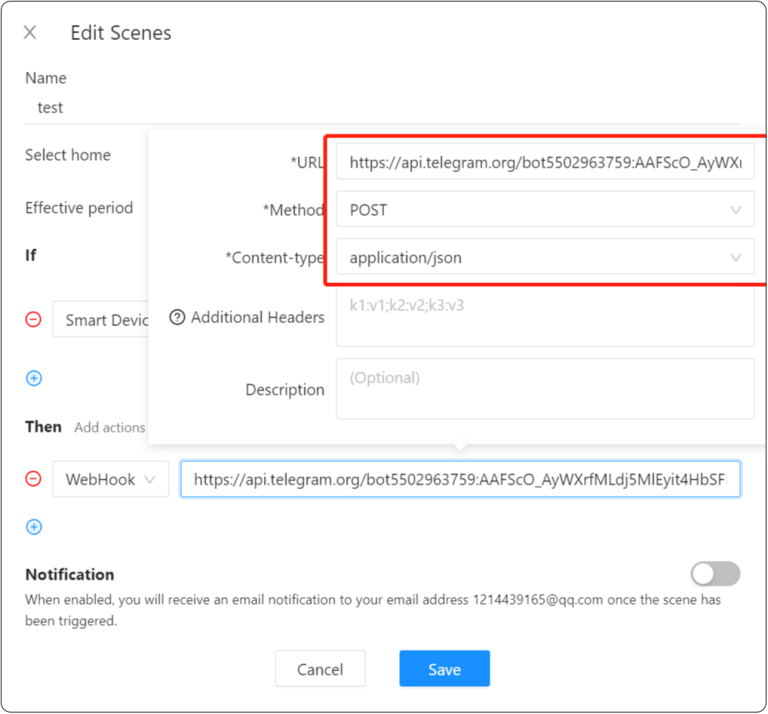
This example may help to keep you monitor your smart home, in case it can’t meet your need you can always combine other services yourself using eWeLink Webhooks to get what you need.
With eWeLink’s Invalid scene tagging, your smart home stays reliable. No more guessing which scenes broke after a cleanup—just clear alerts and quick fixes.
With eWeLink’s latest update, Android users can link their Google Home households directly to the eWeLink app and control synced Matter devices seamlessly—no need to re-pair, rename, or reorganize.
We’re excited to announce a powerful update to your smart home automation experience: Scene actions now support more eligible device groups.
Home Ambience, Devices ON, and Presence Simulation in Insight now support more devices, enabling you to better adjust ambience, monitor active devices, and run realistic presence simulations.