Invalid Scene Marking: Easily Spot Broken Scenes with Deleted Devices
With eWeLink’s Invalid scene tagging, your smart home stays reliable. No more guessing which scenes broke after a cleanup—just clear alerts and quick fixes.
The most common way to view the camera live video is to pick up your cell phone and view it in the eWeLink App. However, are you always convenient to reach the phone? Sometimes, it’s not. Also, it takes a bit long time to unlock the screen, open the eWeLink App, and finally get to the camera live page. So, there should be better ways to do so.
What are the easier ways?
We take advantage of the existing resources, and bring three more ways to view the live video. Pick the the one convenient to you most and access the live video whenever you like.
The devices added to the eWeLink App can be automatically synced to the eWeLink Web. So you can view the camera on a larger screen. Supposed when you’re working on a computer, you can check your elder family at your fingertips.

After account linking and device discovering in Alexa App, you can view the live feed by voice. It’s handy because when you’re busy preparing breakfast in the kitchen, you can ask Alexa to stream the feed and check if your baby is still sleeping.
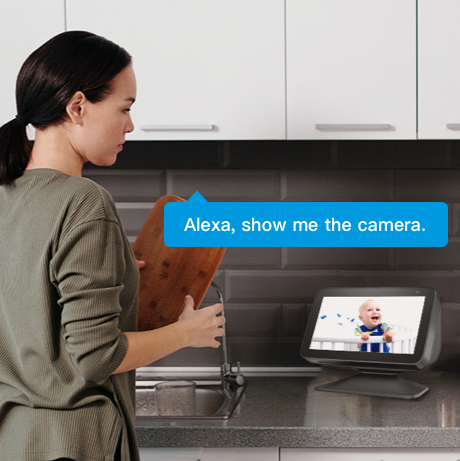
Also follow the steps to account linking and device binding in Google Home App. Google Nest Hub is able to stream the video. No matter whether you’re cooking or cleaning, don’t bother to reach your phone. Just let Google help you out.

You can always count on the App, even though it’s not the easist access. Review the recorded clips and do some advanced settings in the eWeLink App anytime & anywhere.

With the subscription to eWeLink Camera Plan, you’ll be able to unlock the above features and even more. Try them free for 30 days! Follow the steps below to get started.
Tap “Service” on the camera live streaming page.
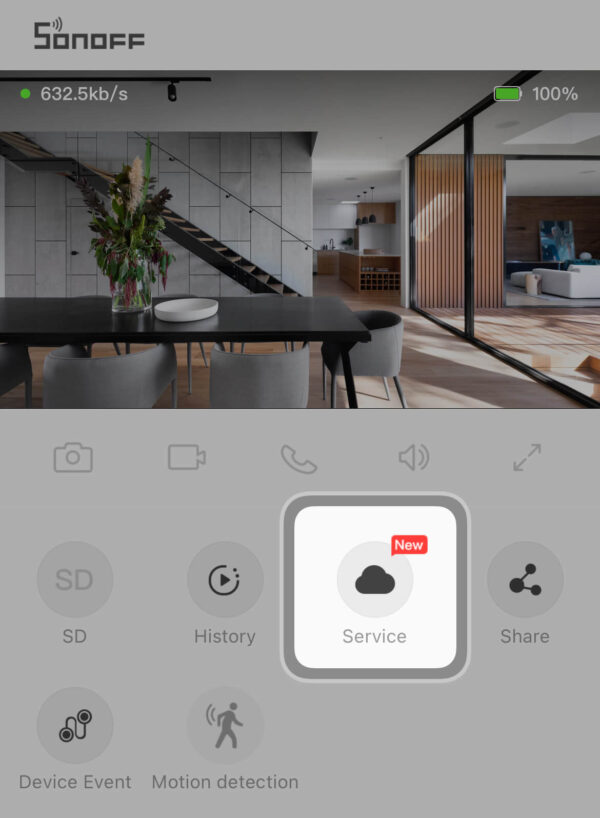
Choose your favorite plan, agree to the terms, and then hit the “Subscribe Now” button.
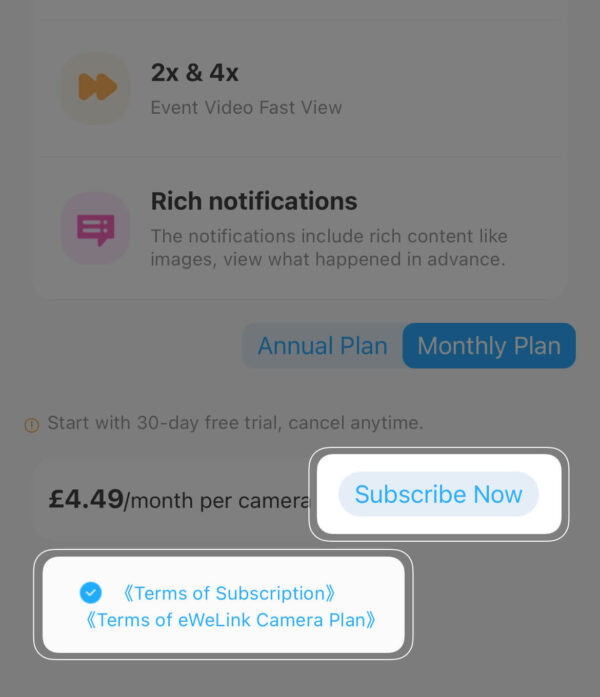
Notes:
*Advanced Plan subscription required.
With eWeLink’s Invalid scene tagging, your smart home stays reliable. No more guessing which scenes broke after a cleanup—just clear alerts and quick fixes.
With eWeLink’s latest update, Android users can link their Google Home households directly to the eWeLink app and control synced Matter devices seamlessly—no need to re-pair, rename, or reorganize.
We’re excited to announce a powerful update to your smart home automation experience: Scene actions now support more eligible device groups.
Home Ambience, Devices ON, and Presence Simulation in Insight now support more devices, enabling you to better adjust ambience, monitor active devices, and run realistic presence simulations.