What’s New in eWeLink App V5.22
eWeLink App V5.22 brings MCP Server–powered AI control, expanded Prime limits, and clearer scene-based logs.

1. Open SmartThings app and tap the + sign.

2.Tap Device
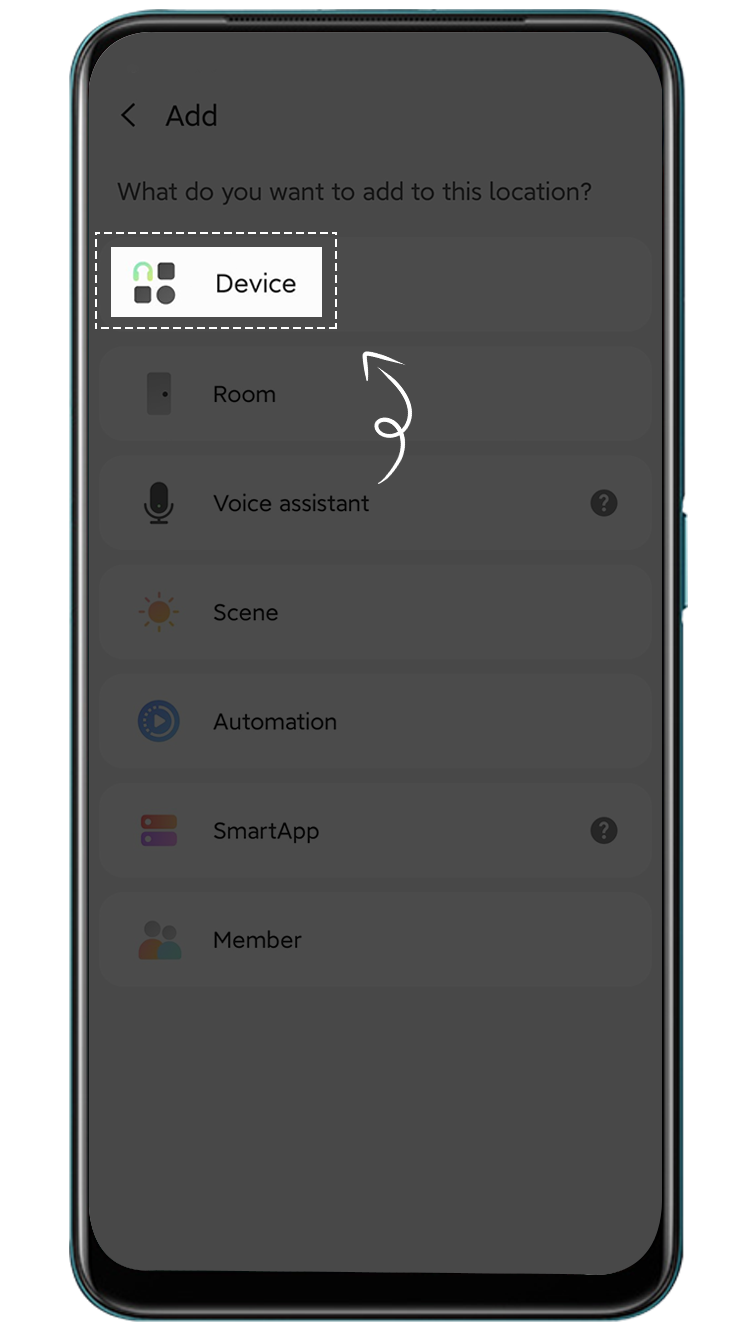
3. Tap By brand, scroll to find eWeLink and tap on it.
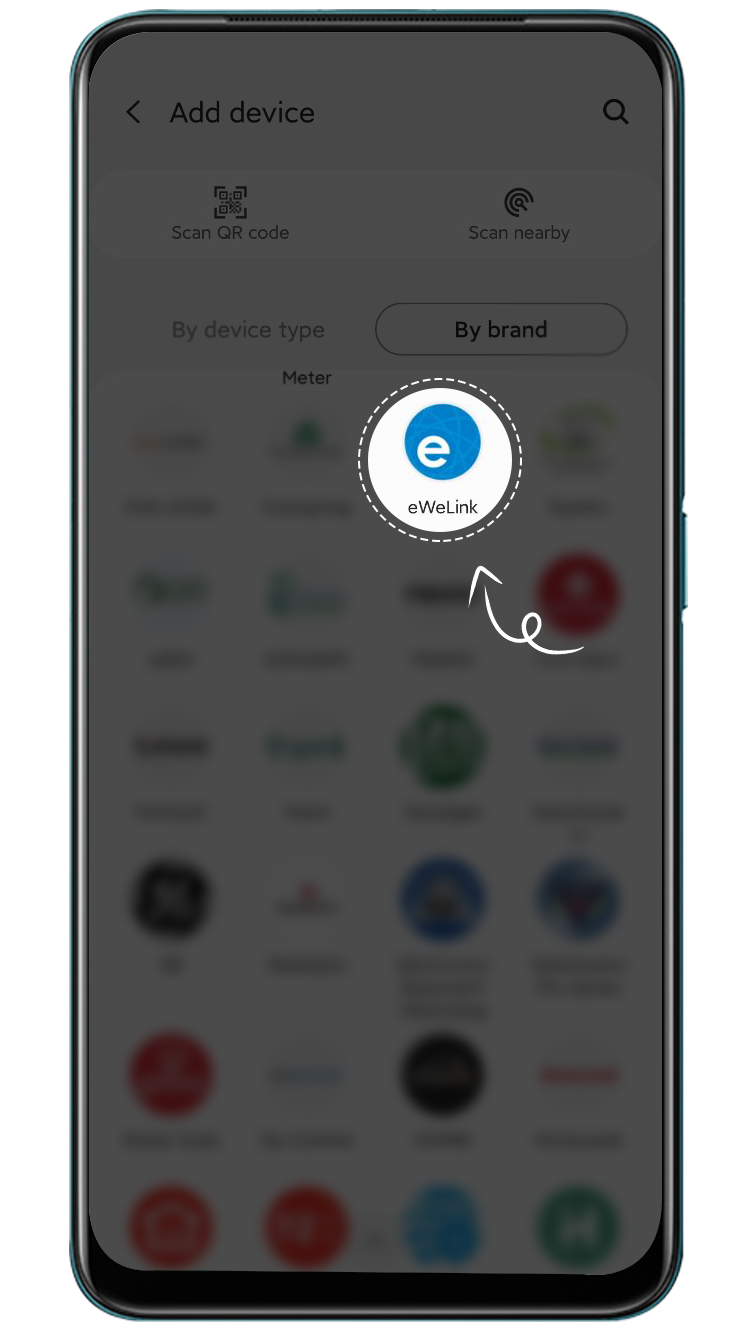
4. Select the type of devices to add. For example, we will select Switch/dimmer here.
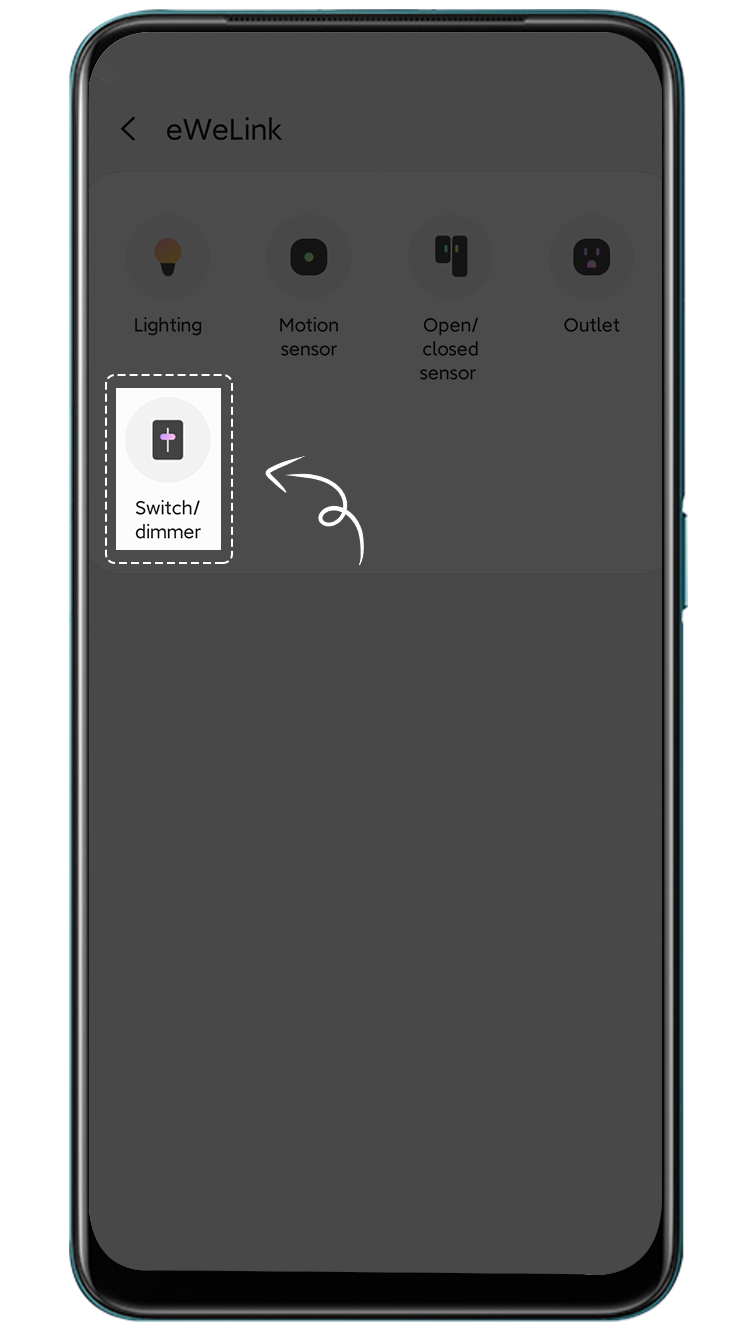
5. Tap eWeLink Smart Home
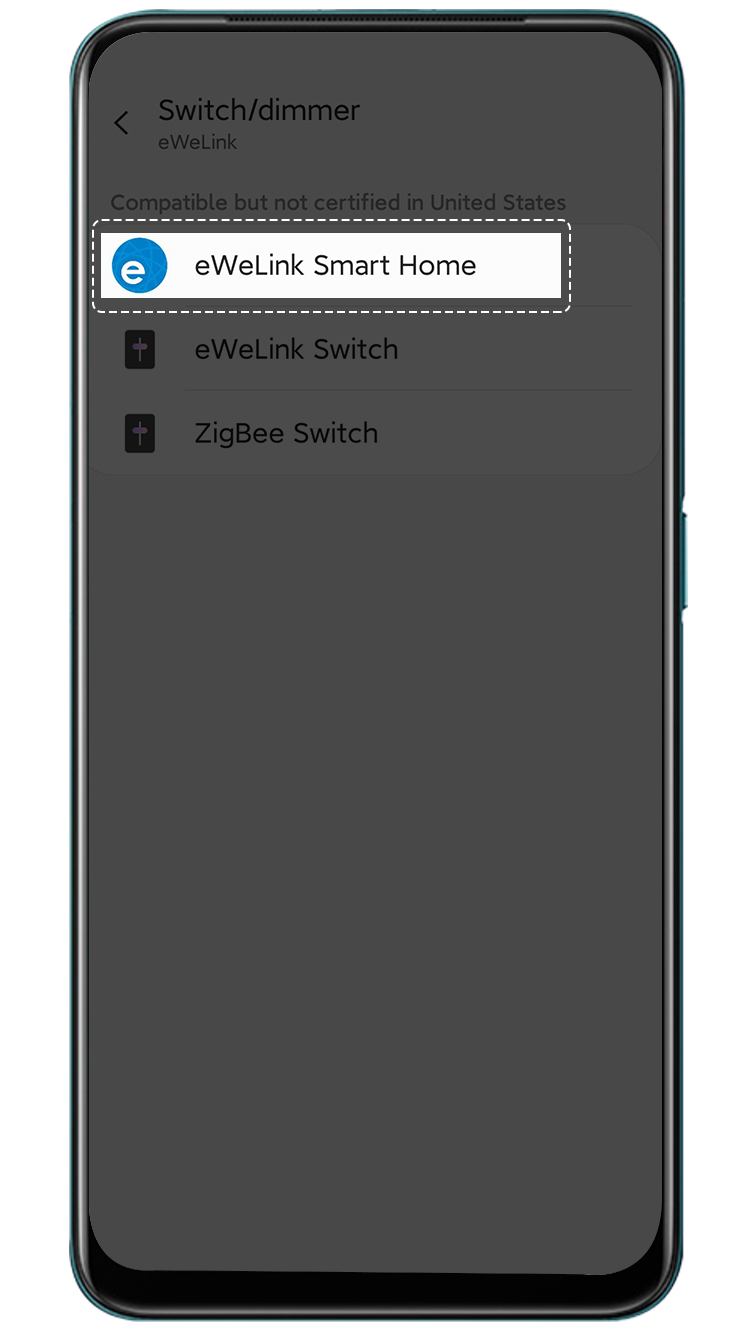
6. Select a location and room for your devices.
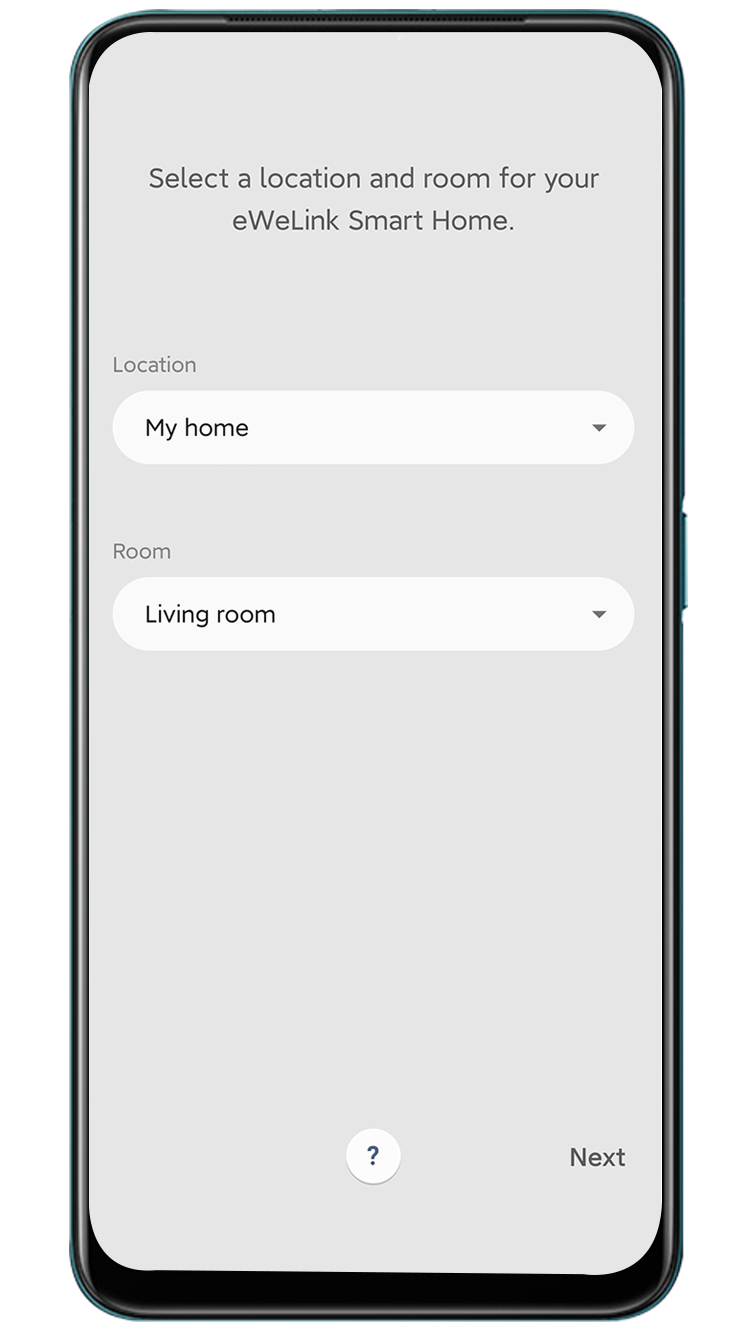
7. Select your country/region, enter your account and password, and tap Log In.

8. Wait until the linking is successful and tap Done.
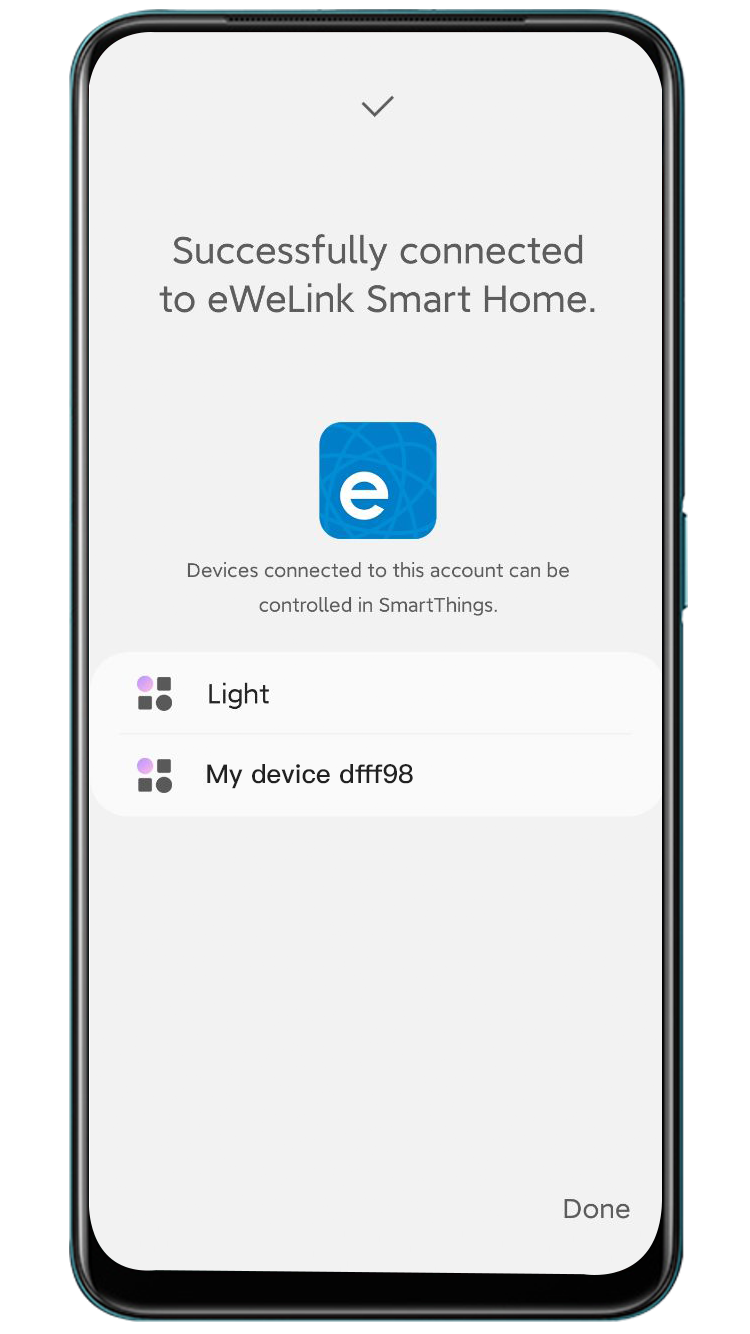
9. You are all set. Your eWeLink Support devices are already in SmartThings app.

Currently, only plugs and switches are supported. More types of devices will be supported soon. Please stay tuned.
eWeLink App V5.22 brings MCP Server–powered AI control, expanded Prime limits, and clearer scene-based logs.
eWeLink App V5.21 adds Prime membership, Wear OS Watch control, smarter automations, expanded widgets, and new lighting icons.
Smarter comfort, seamless Matter control, and secure Face ID login—welcome to eWeLink V5.20.
The eWeLink App V5.19 introduces Uzbek interface support, clearer logout prompts, and email quota tracking for automation alerts.