What’s New in eWeLink App V5.22
eWeLink App V5.22 brings MCP Server–powered AI control, expanded Prime limits, and clearer scene-based logs.
1. Tap “+” plus sign on the right of ‘Make your own Applets from scratch”
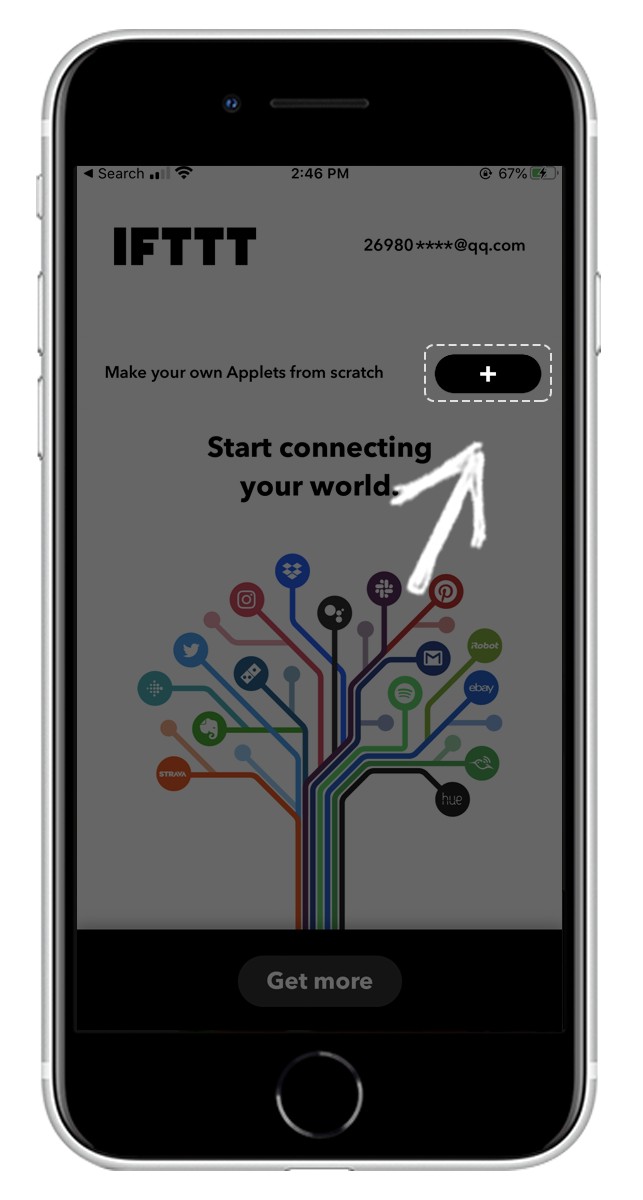
2. Tap +’This’
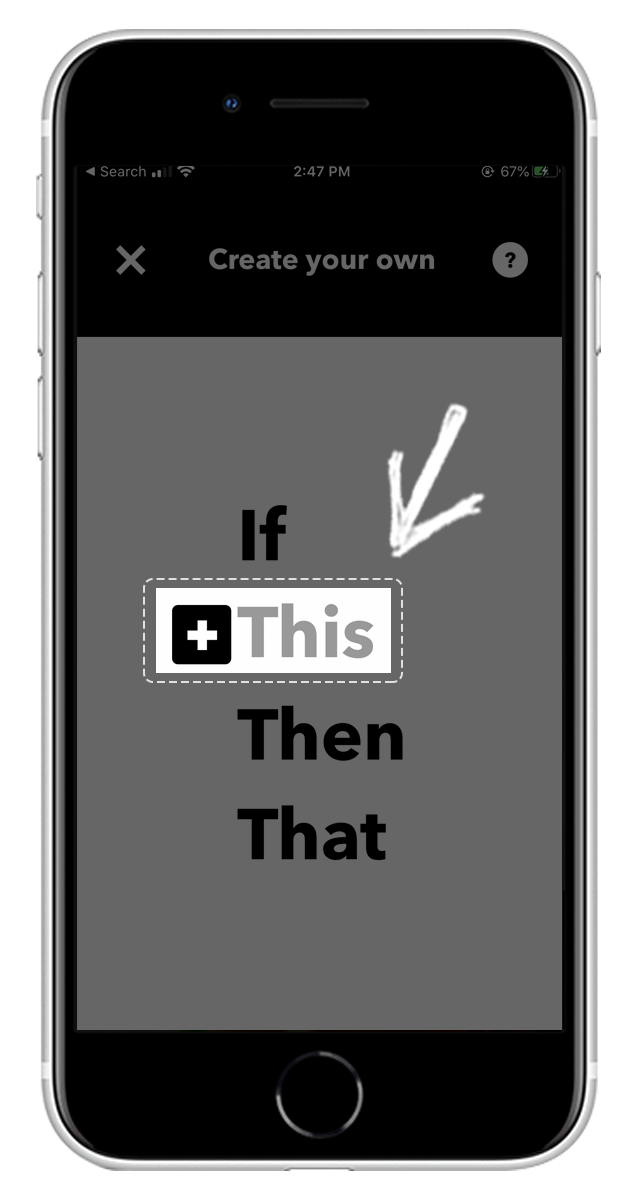
3. Enter ‘eWeLink’ and select eWeLink Smart Home service
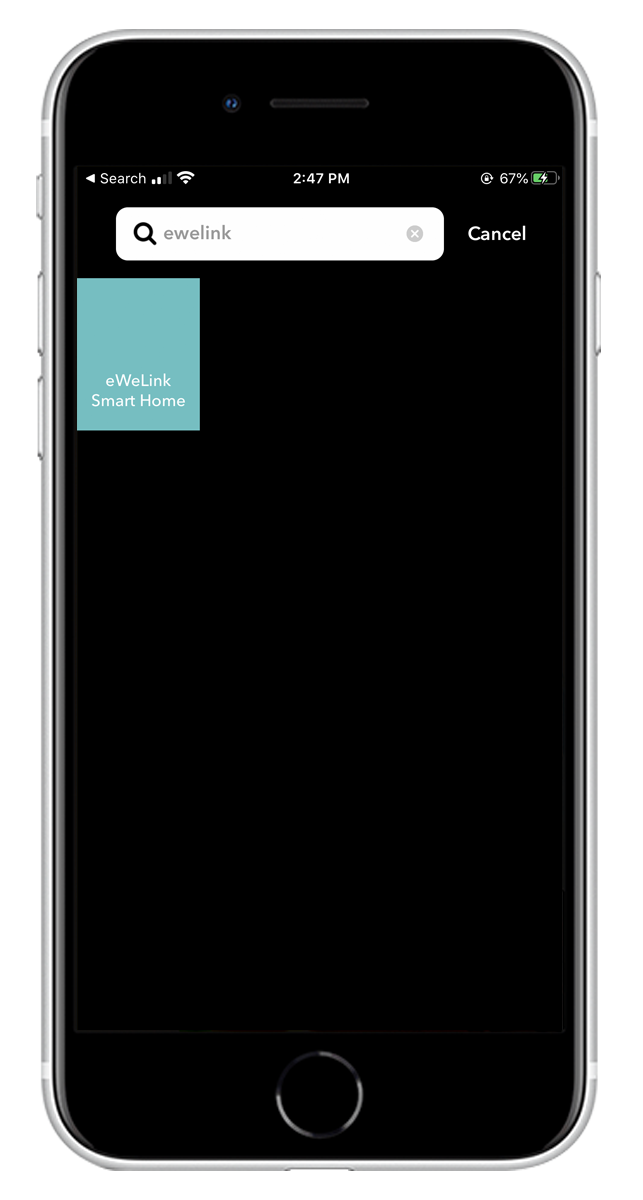
4. Choose the trigger for your applet. For example, select ‘1 Channel Plug turned on or off’

5. Then you will be requested to connect with eWeLink Home service with your eWeLink account
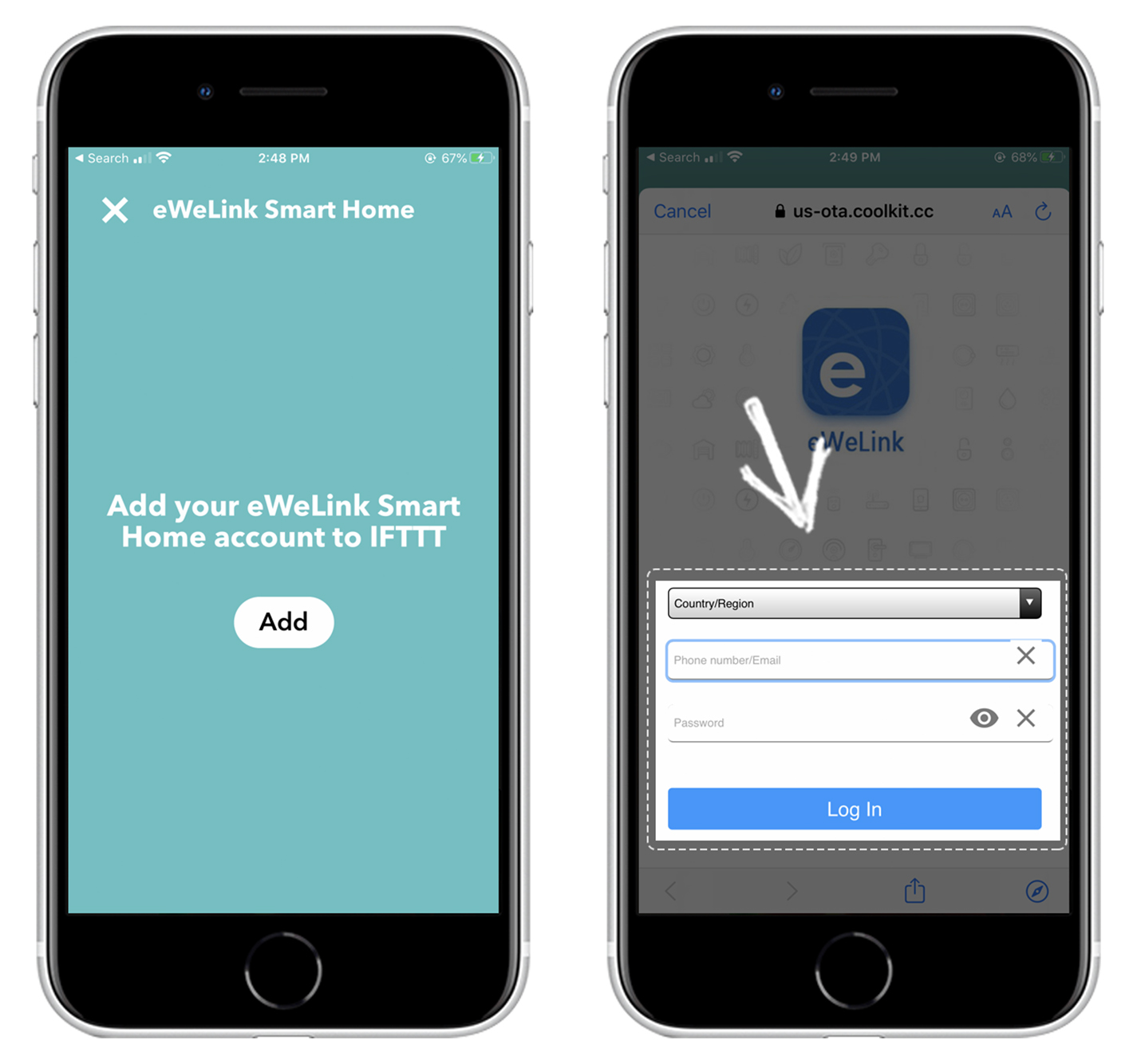
6. Select your country/region, and enter your eWeLink account and password. Tap ‘Log in’
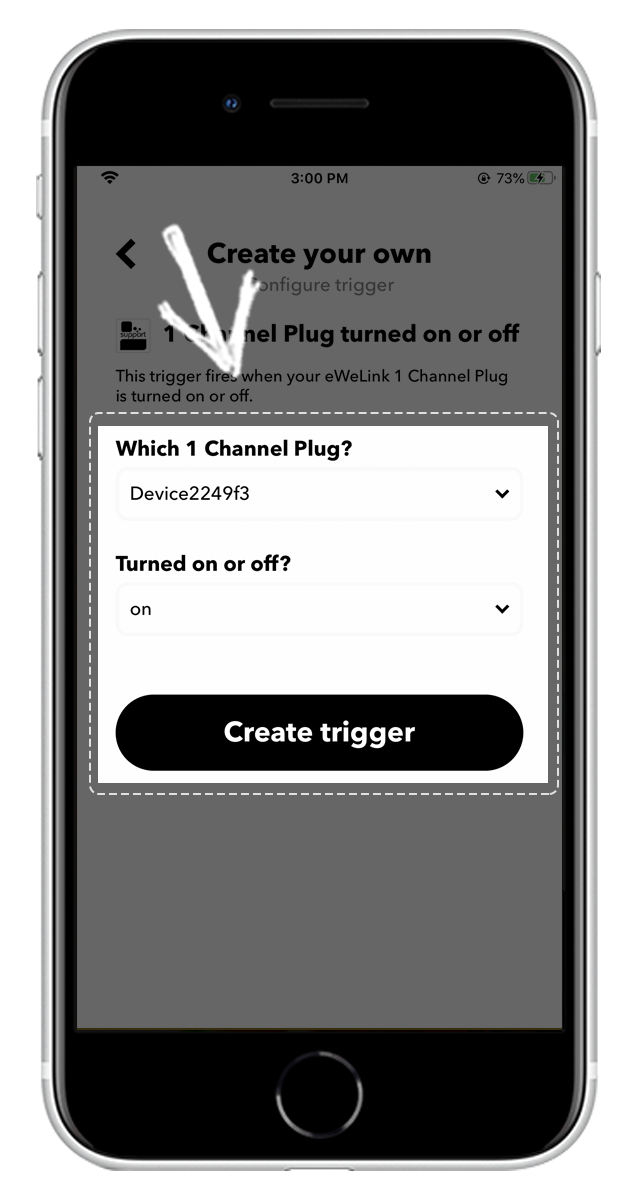
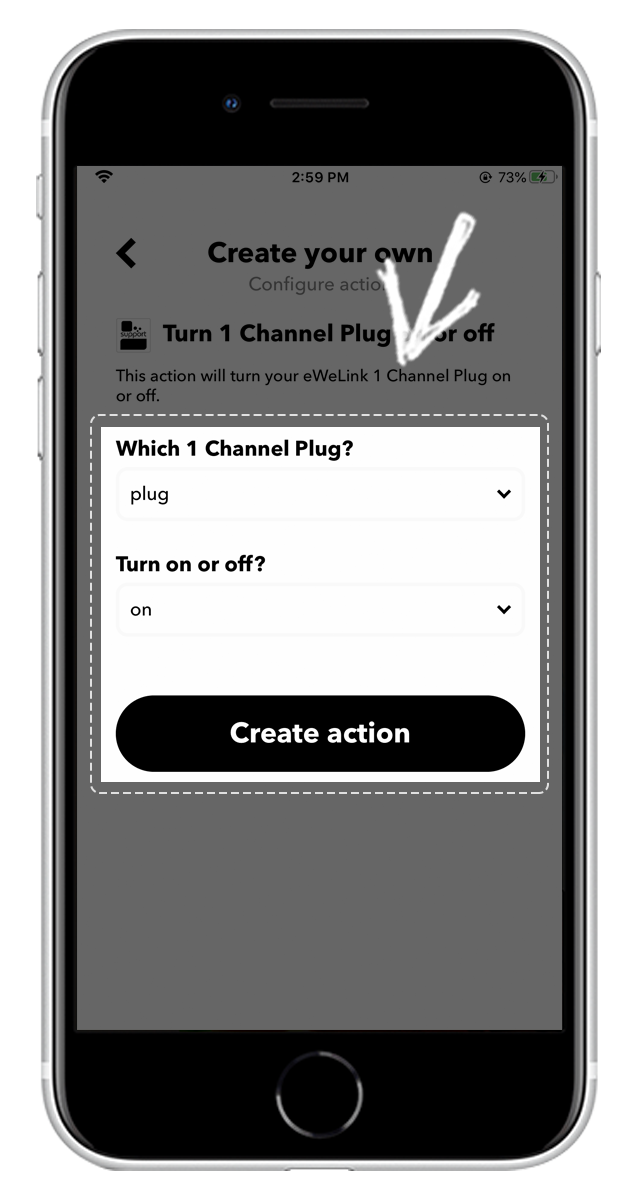
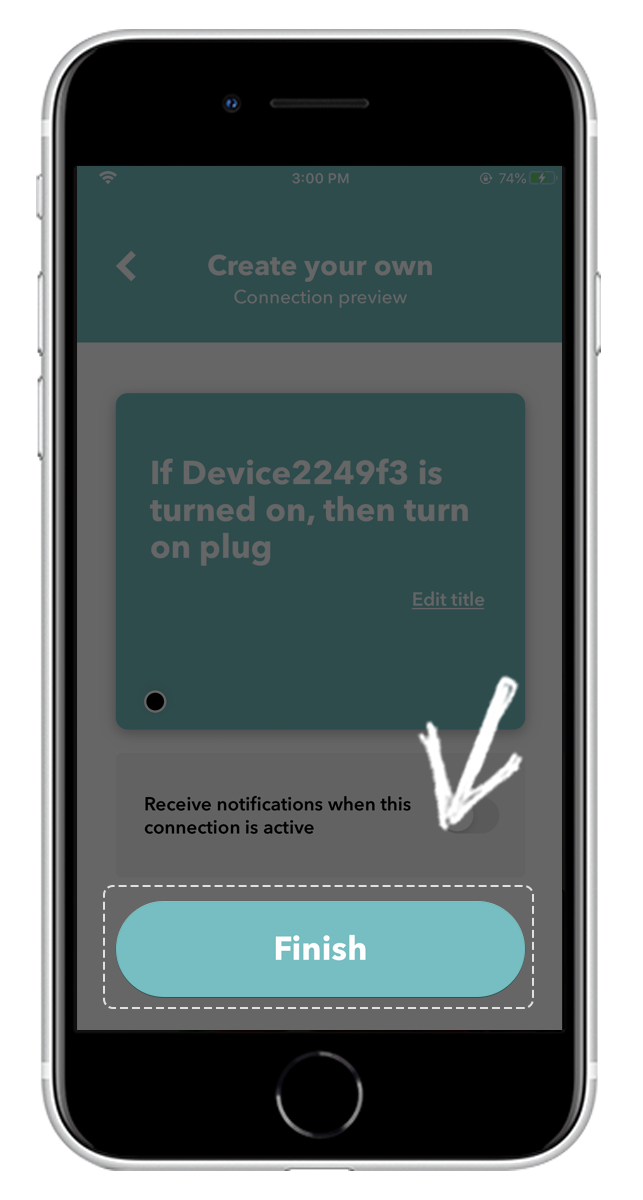
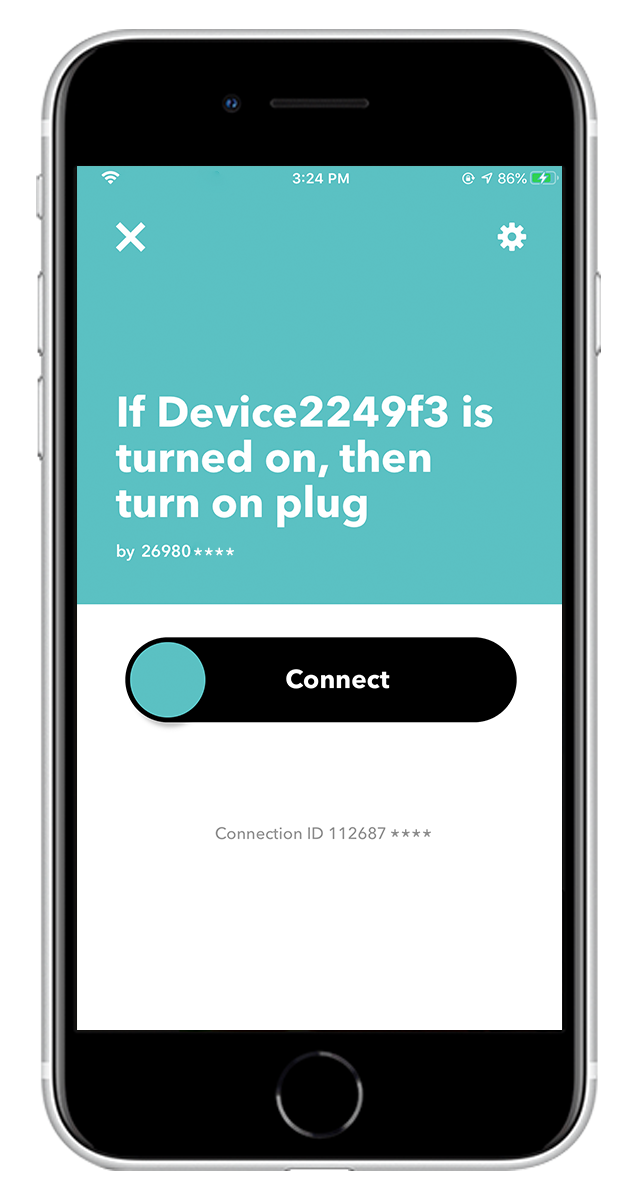
eWeLink App V5.22 brings MCP Server–powered AI control, expanded Prime limits, and clearer scene-based logs.
eWeLink App V5.21 adds Prime membership, Wear OS Watch control, smarter automations, expanded widgets, and new lighting icons.
Smarter comfort, seamless Matter control, and secure Face ID login—welcome to eWeLink V5.20.
The eWeLink App V5.19 introduces Uzbek interface support, clearer logout prompts, and email quota tracking for automation alerts.