What’s New in eWeLink App V5.22
eWeLink App V5.22 brings MCP Server–powered AI control, expanded Prime limits, and clearer scene-based logs.
In the new version of eWeLink Web V2.5.0 , one of the main updated features we want to introduce is Webhooks.
Similar to other webhooks function of other platforms, eWeLink Webhooks allows you to combine eWeLink power with other third platforms on your DIY smart life project.
Webhooks is a kind of flexible and highly-customized web request. You could choose Webhook as the trigger while setting smart device or smart scene as the actions, then you will get the unique Webhook URL.
With this URL, you can make eWeLink work with Youtube, work with Telegram, and work with other apps that support Webhooks to trigger the linked scenes, achieving your DIY tasks.
Step 1: Add scene, Choose Webhook as a trigger, and set the actions.
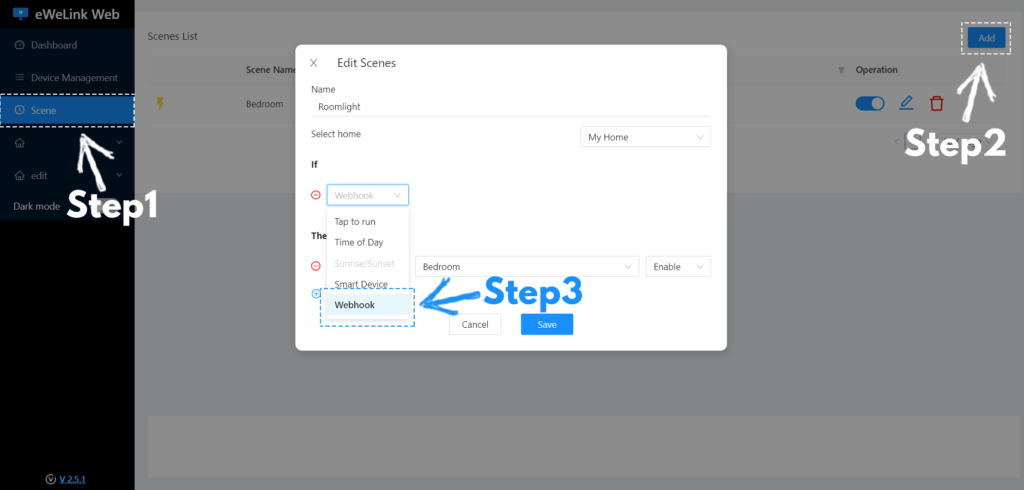
Step 2: Save Webhook scene and get the unique URL.
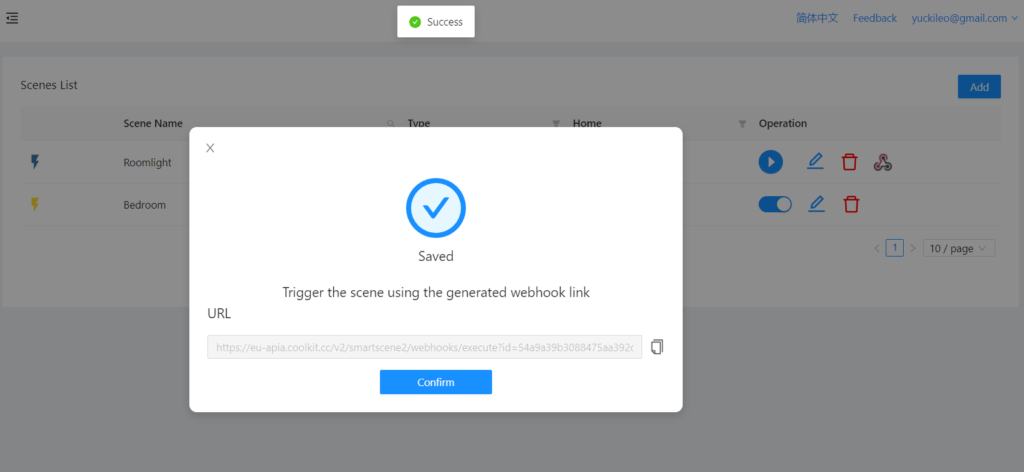
Tips: You can view this URL by clicking the Webhooks icon.
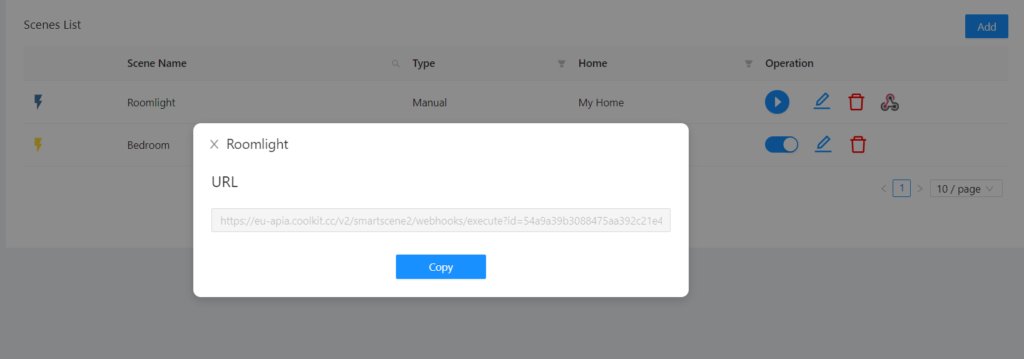
Join our Advance Plan, you can better use eWeLink Webhooks on eWeLink Web to DIY your smart home project.
eWeLink App V5.22 brings MCP Server–powered AI control, expanded Prime limits, and clearer scene-based logs.
eWeLink App V5.21 adds Prime membership, Wear OS Watch control, smarter automations, expanded widgets, and new lighting icons.
Smarter comfort, seamless Matter control, and secure Face ID login—welcome to eWeLink V5.20.
The eWeLink App V5.19 introduces Uzbek interface support, clearer logout prompts, and email quota tracking for automation alerts.