What’s New in eWeLink App V5.22
eWeLink App V5.22 brings MCP Server–powered AI control, expanded Prime limits, and clearer scene-based logs.
As a unique ecological product of eWeLink, eWeLink Keybaord Shortcuts is so powerful. It not only can control your manual scenes without the phone. In addition, it can be used as your message center on PC or Mac, allowing you to know the changes of your device on the screen.

With the launch of the latest version of eWeLink Keyboard Shortcuts, you can link your manual scene on eWeLink Keyboard Shortcuts and set unique shortcut for it. When you are in front of PC or Mac, you can use different shortcut to turn on the scene which you want.
Worth mentioning in this version is that you can not only set shortcuts for the scenes of your account, you can also set your shortcuts for scenes shared to you by other users through Home Share.
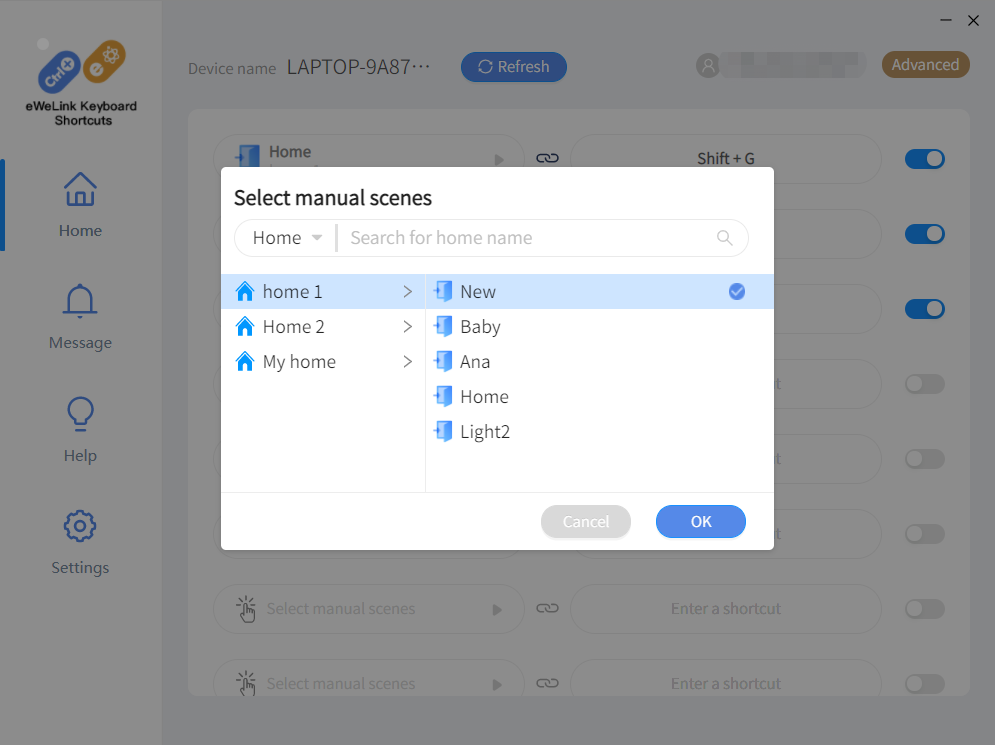
We pay more attention to optimize eWeLink Keyboard Shortcuts. Our users have many manual scenes, they need more shortcuts to help them control the scenes on PC or Mac. However, it will be difficult to remember them if you set too many shortcuts. So in this new version you can set up to 10 shortcuts to control your manual scene.
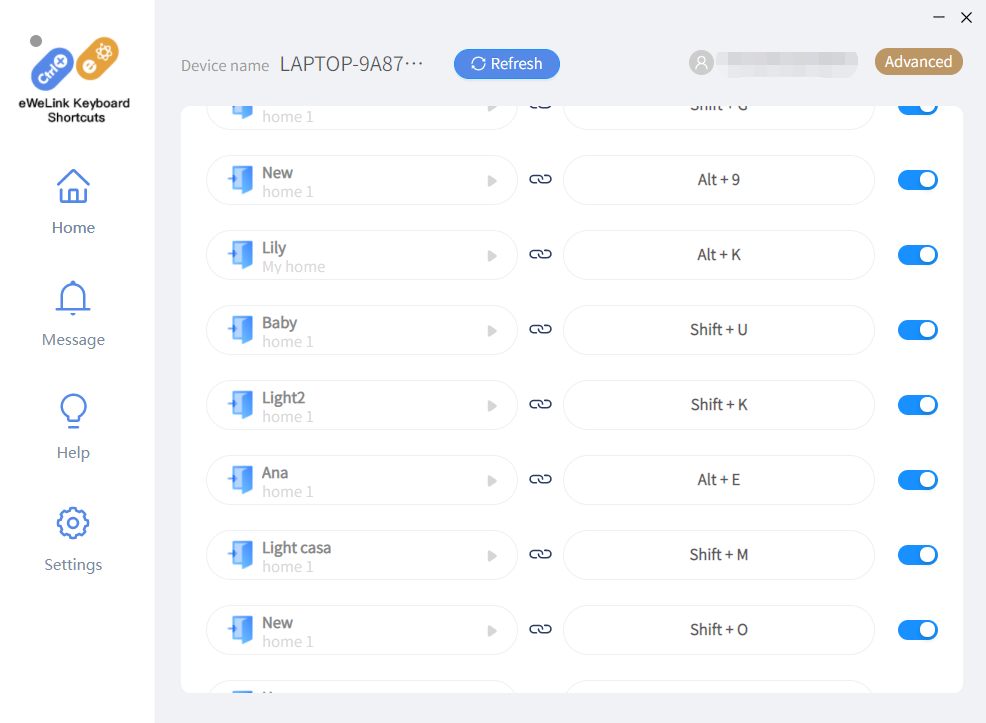
I think you must have noticed that you can view notifications about devices on the message center. eWeLink Keyboard Shortcuts is your best choice when you are at work or it is not convenient to use your phone to check messages. You can view device notifications in Message Notifications. New message notifications will also appear with pop-up on the screen of your PC or Mac.
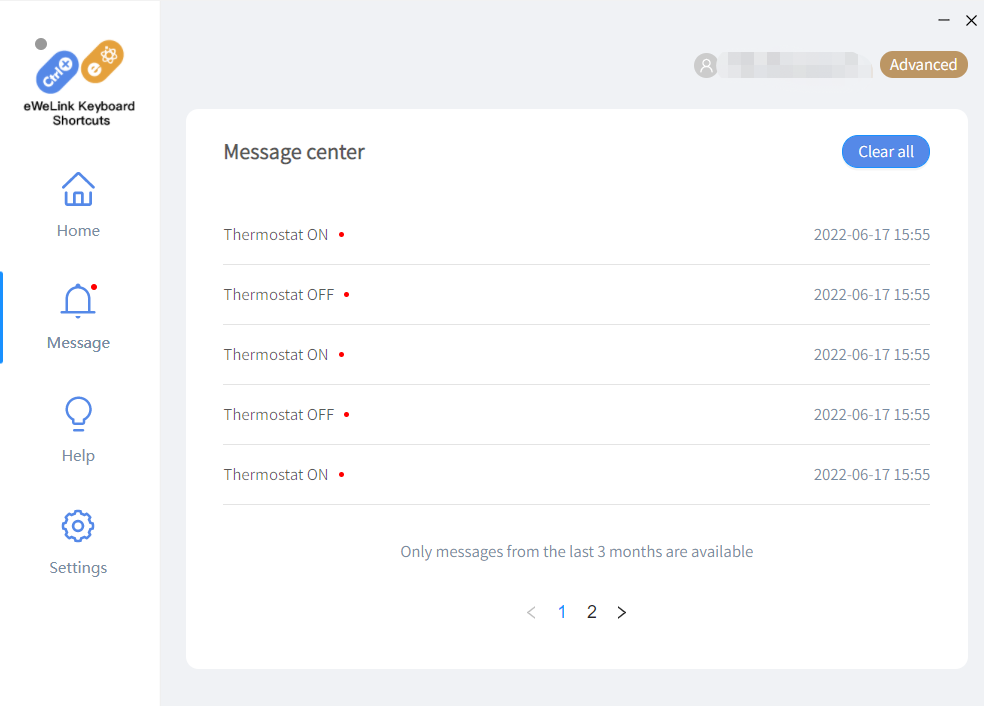
A good news for Advanced Plan users is that after installing the new version of eWeLink Keybaord Shortcuts, you can set up to 10 shortcuts. Of course, the user with a free account can only create 1 shortcut. If you want to set more, you can click the button below to upgrade eWeLink Advanced Plan and learn more about eWeLink Advanced Plan benefits. Click here to download eWeLink Keybaord Shortcuts to creates your shortcuts now.
eWeLink App V5.22 brings MCP Server–powered AI control, expanded Prime limits, and clearer scene-based logs.
eWeLink App V5.21 adds Prime membership, Wear OS Watch control, smarter automations, expanded widgets, and new lighting icons.
Smarter comfort, seamless Matter control, and secure Face ID login—welcome to eWeLink V5.20.
The eWeLink App V5.19 introduces Uzbek interface support, clearer logout prompts, and email quota tracking for automation alerts.