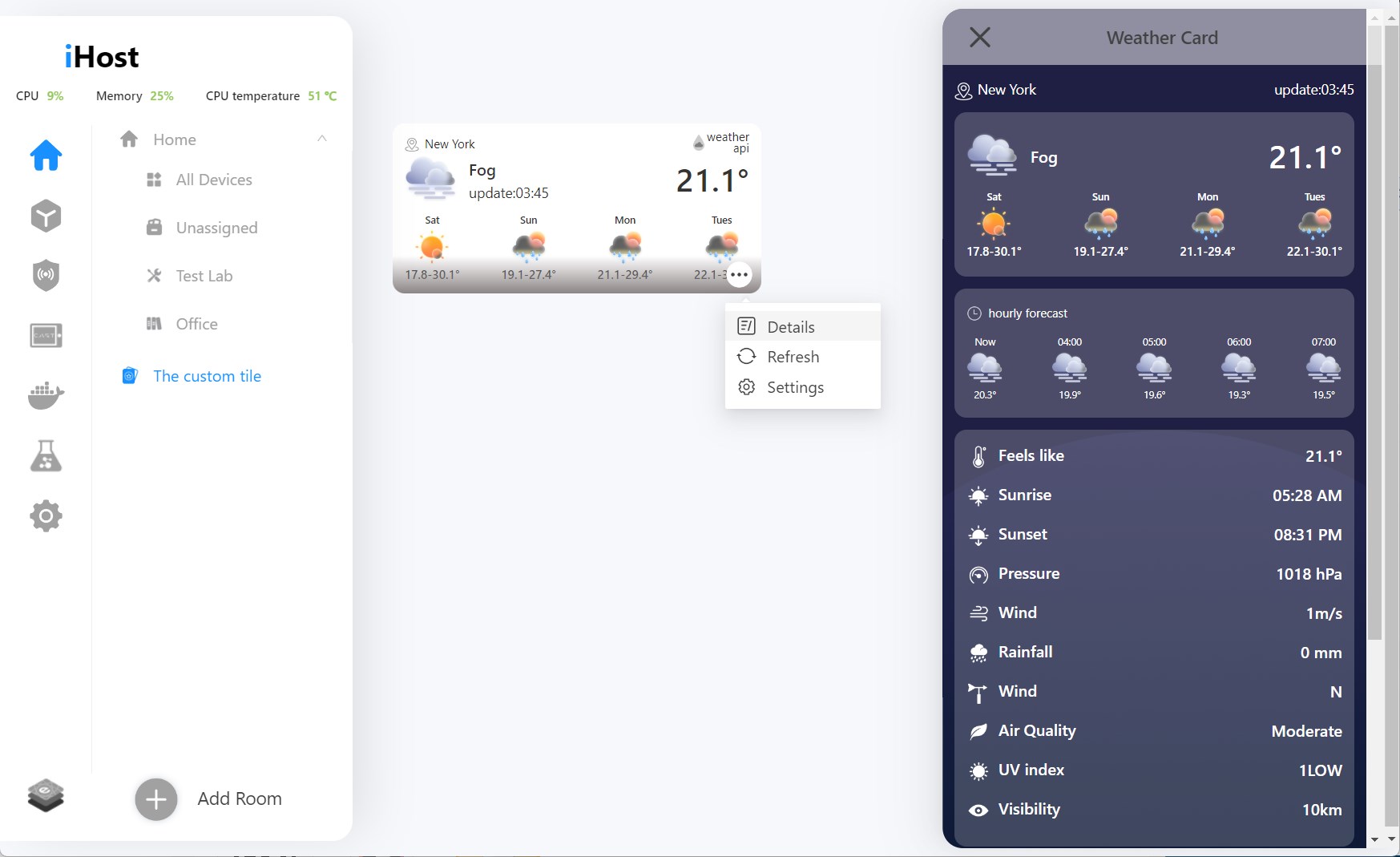eWeLink CUBE Add-on Guide
Tile2CUBE-WeatherAPI
Display weather on iHost management page.
- Navigate to the ‘Docker’ menu on the left
- Tap ‘+’ on the upper right and search for Tile2CUBE-WeatherAPI
- Select ewelink/Tile2CUBE-WeatherAPI and install it
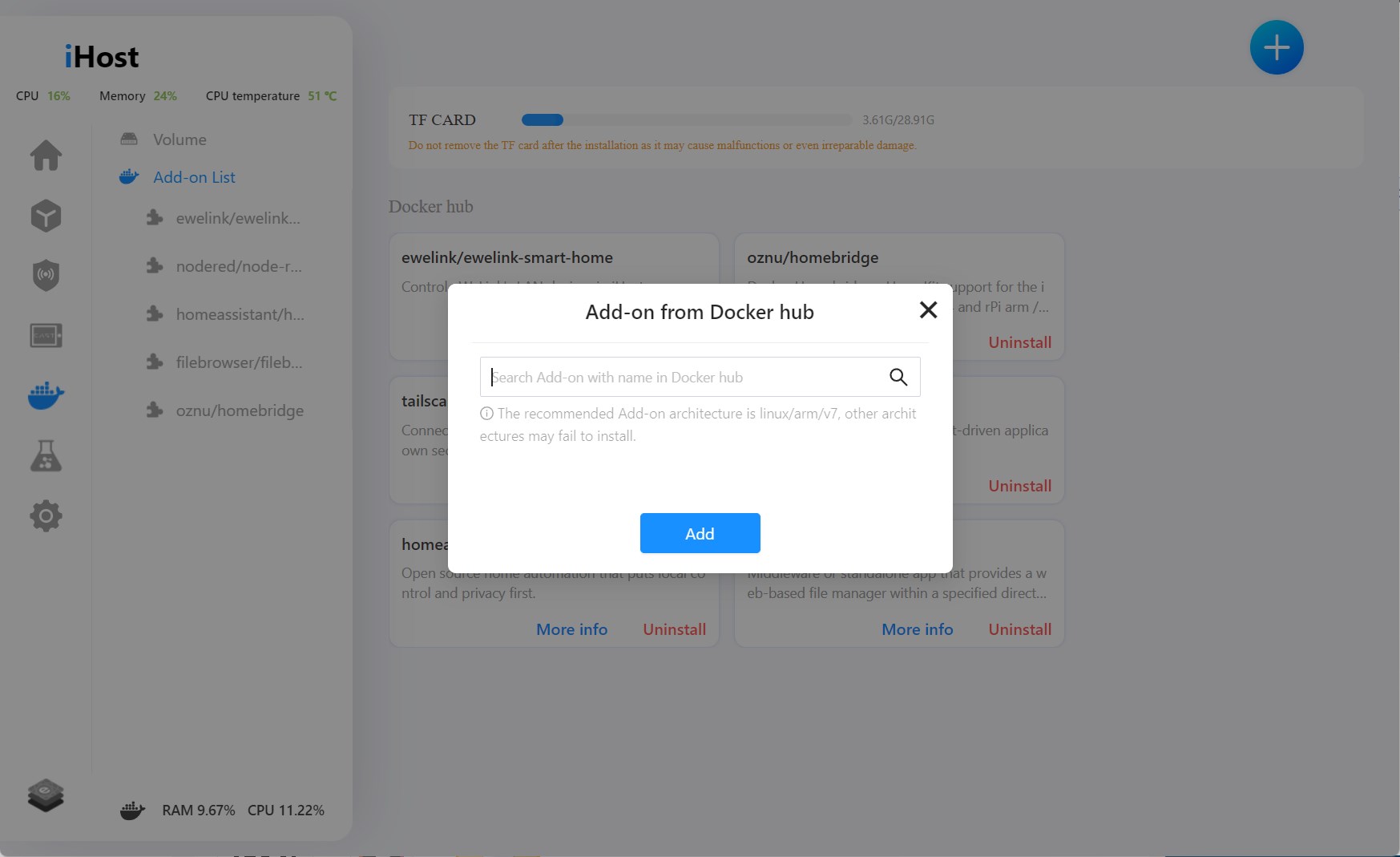
- Tap ‘RUN’ to open the settings, select network as ‘host’ , select a volume for the add-on and fill in other parameters according to your needs, then tap ‘RUN’
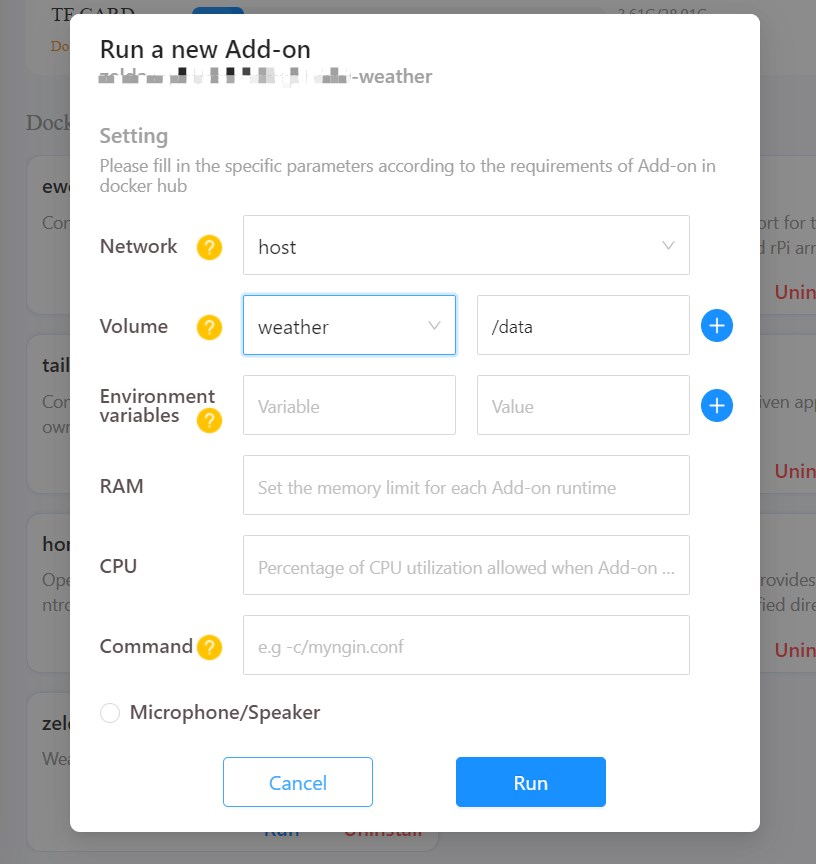
- Open the detail page of the weather add-on
- Follow the guide to register on weather api website and get an ApiKey
- Fill in the ApiKey
- Search for your location
- Select the temperature unit.
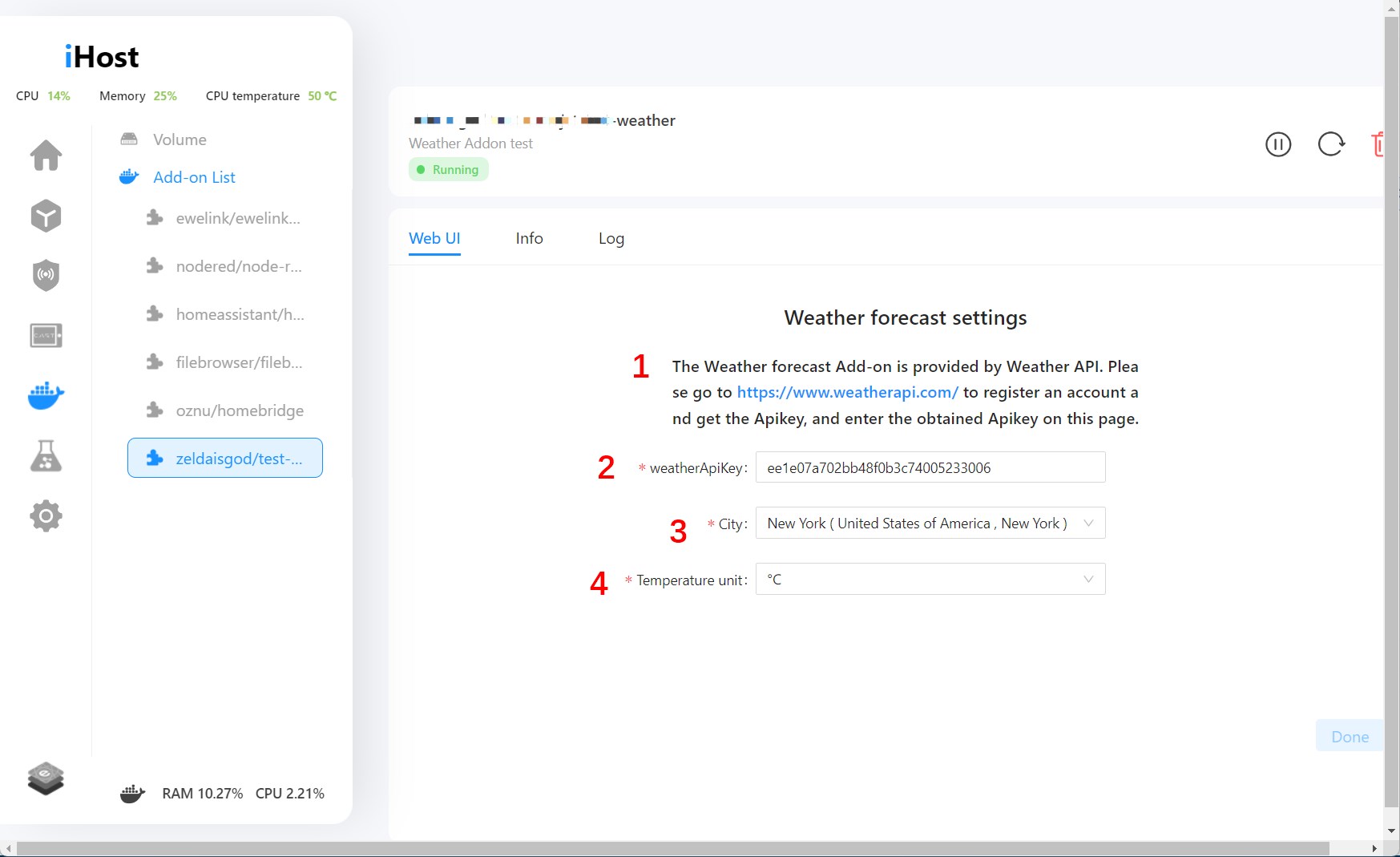
- Click Done
- Go to Home page of iHost and the weather tile will be displayed under The custom tile.