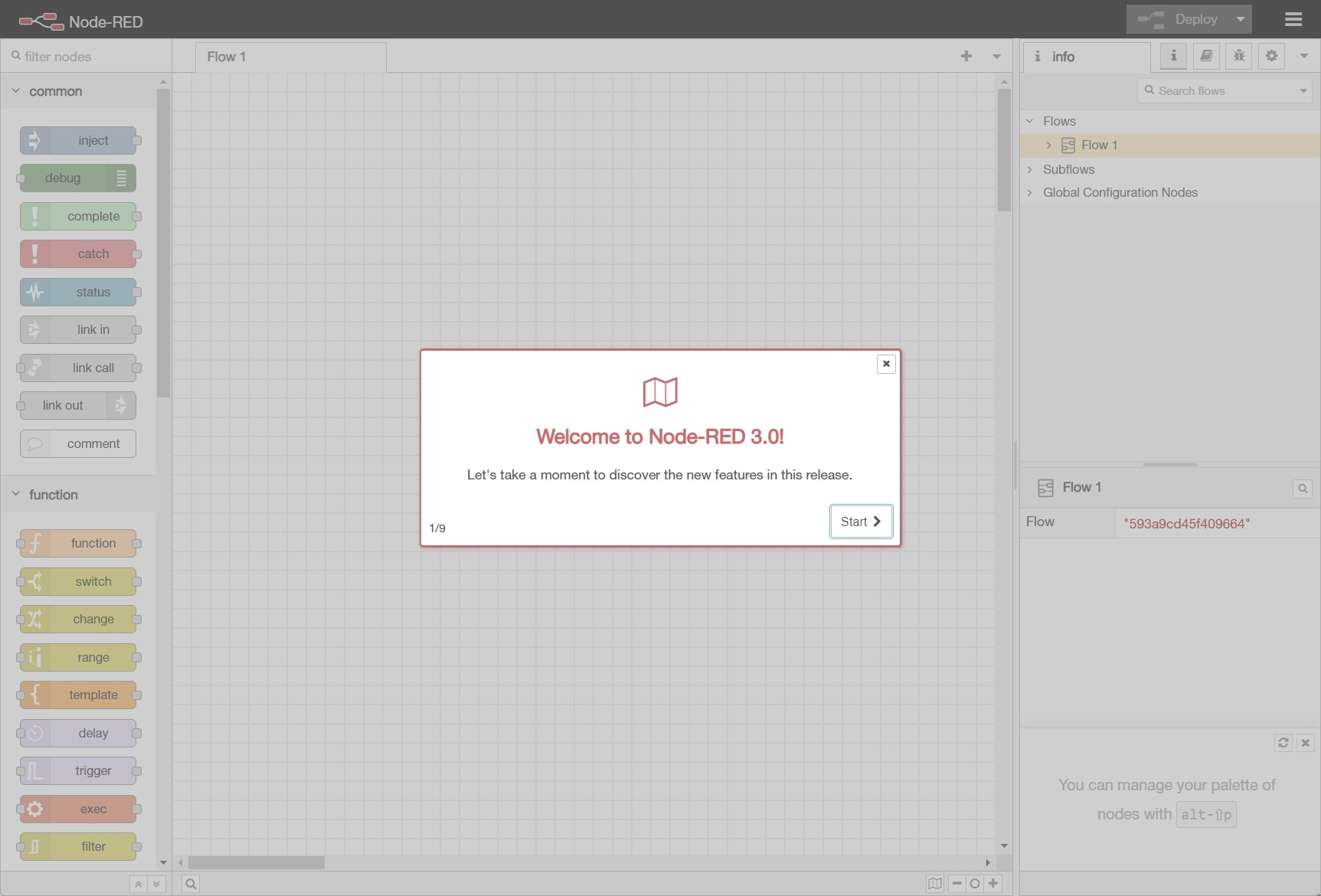eWeLink CUBE Add-on Guide
Node-red
Low-code programming for event-driven applications.
- Tap ‘+’ on the upper right and search for Node-red
- Select noderred/node-red and add it
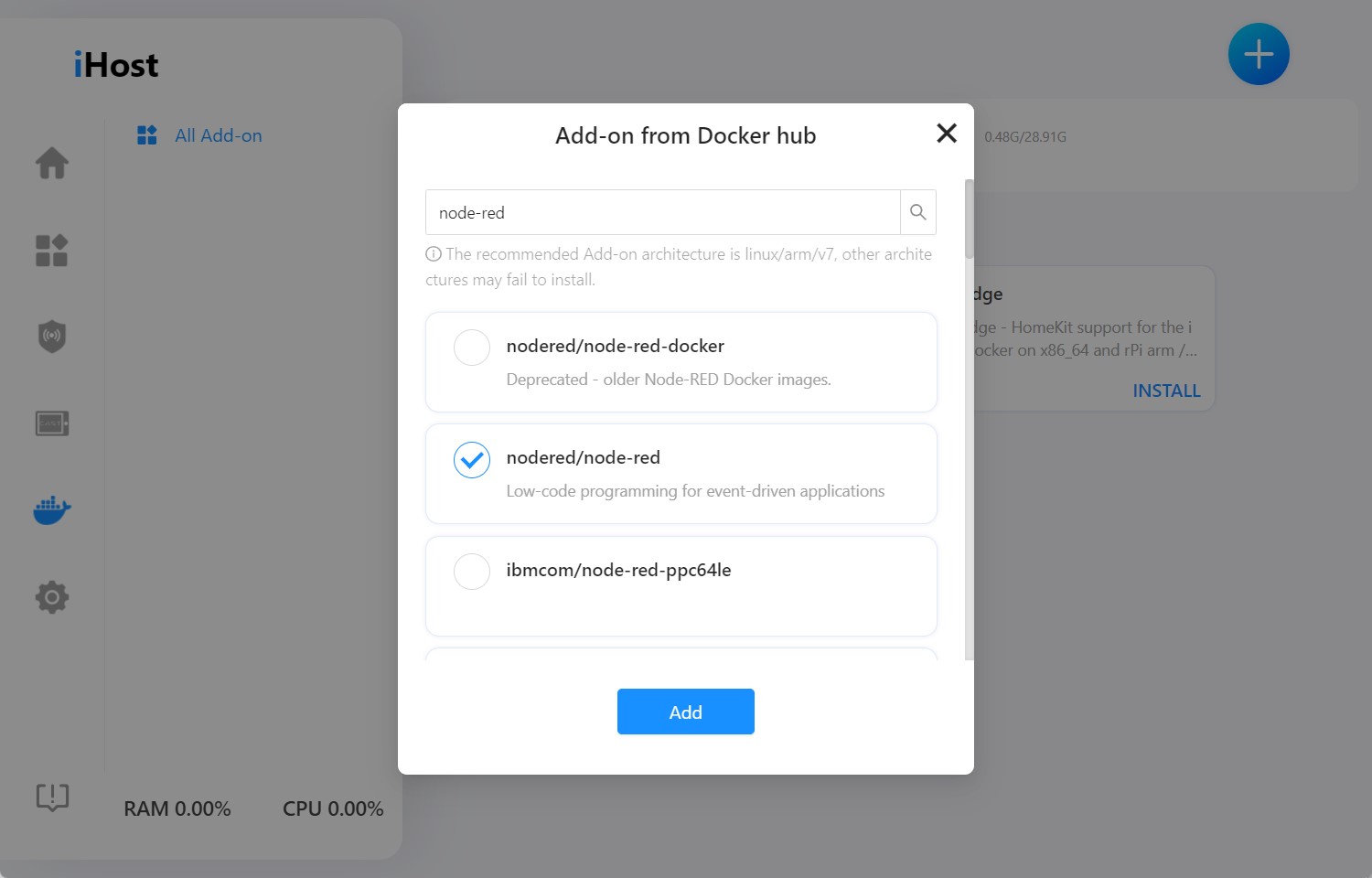
- Tap ‘INSTALL’ to install the add-on
- Tap ‘RUN’ to open the settings, select network as ‘Bridge’ and fill in other parameters according to your needs, then tap ‘RUN’
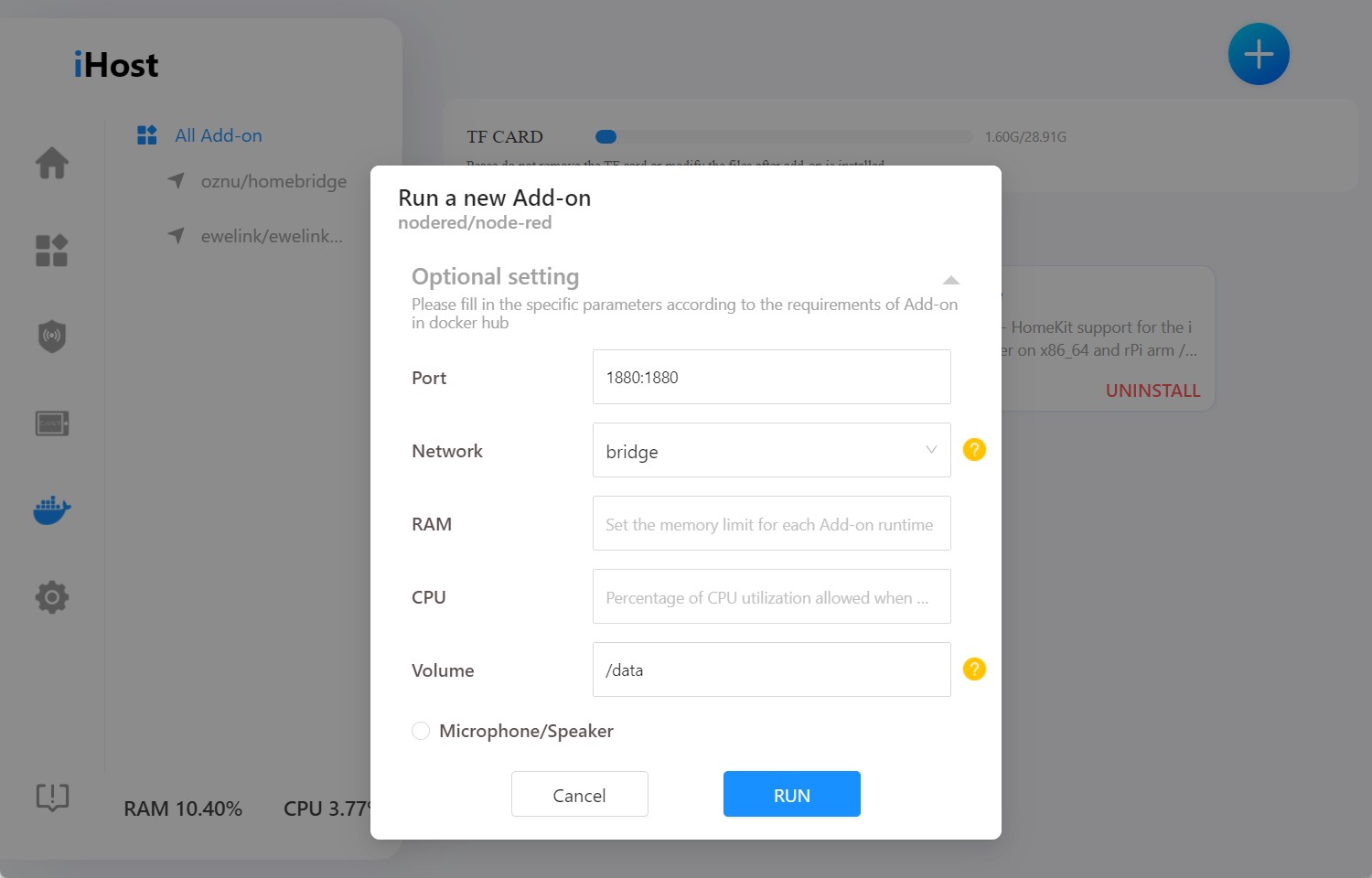
- Wait a while and open a new browser tab to visit the Node-red page, the default URL is ihost.local:1880 or IP of iHost:1880 (for example 192.168.1.105:1880, you may find the IP on your router’s management page)