What’s New in eWeLink App V5.17
Easily spot and fix broken scenes affected by deleted devices and enjoy seamless control of your Google Home devices within eWeLink.
As known, there are many countries implementing DST like most European countries, most of the countries of North America, and some from Asia. If your country is observing DST, you should pay attention to your “time”.
Schedules, timers, time-based scenes…how to edit your timers back or forward simultaneously?
Edit Timers is exactly the feature that you are seeking for to change all schedules and timers.
Please follow the steps below:
1. Tap Profile and tap the gear icon on the top-right of the page.
2. Tap Edit Timers.
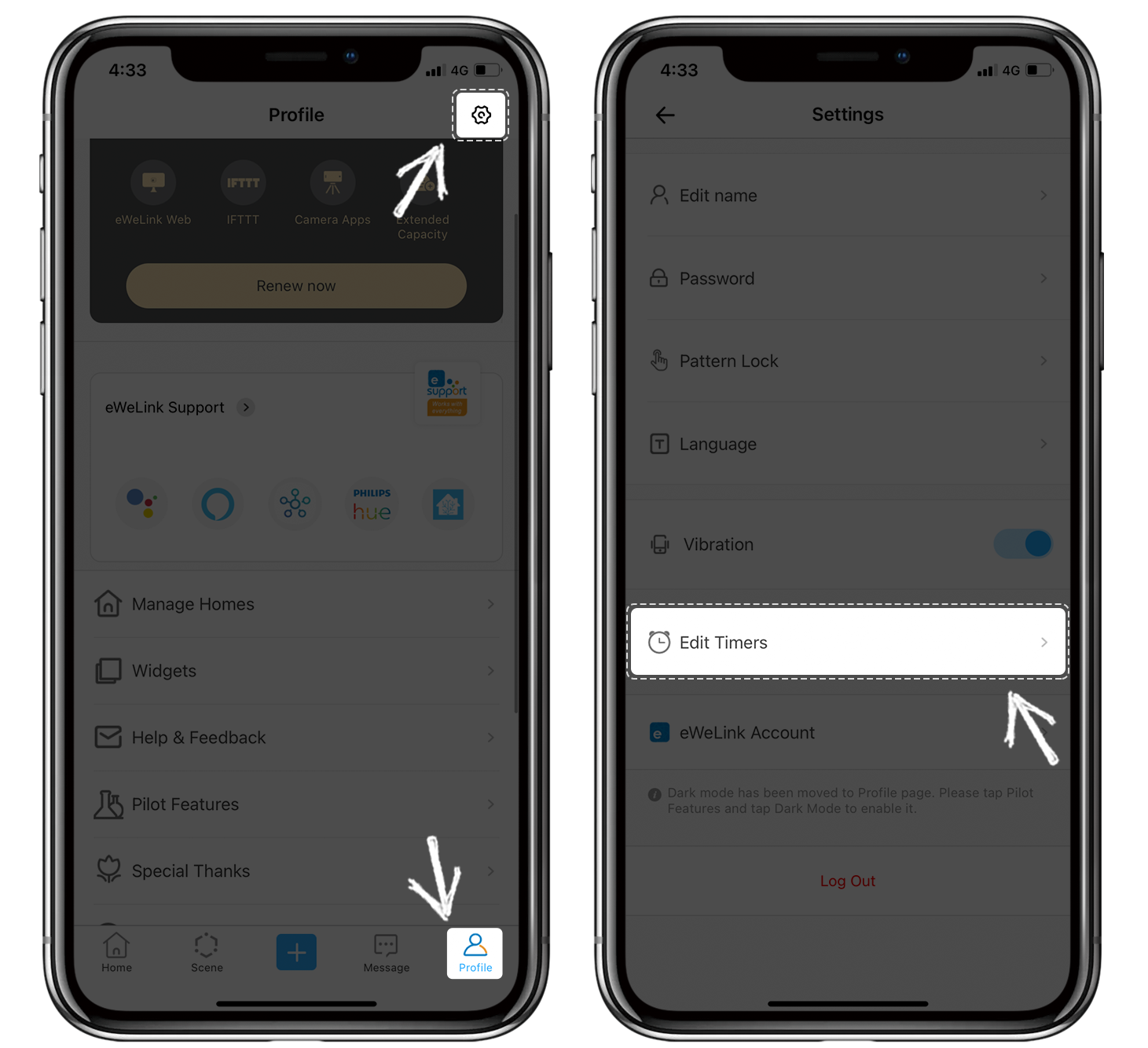
3. Select the Timer Type you want to change.
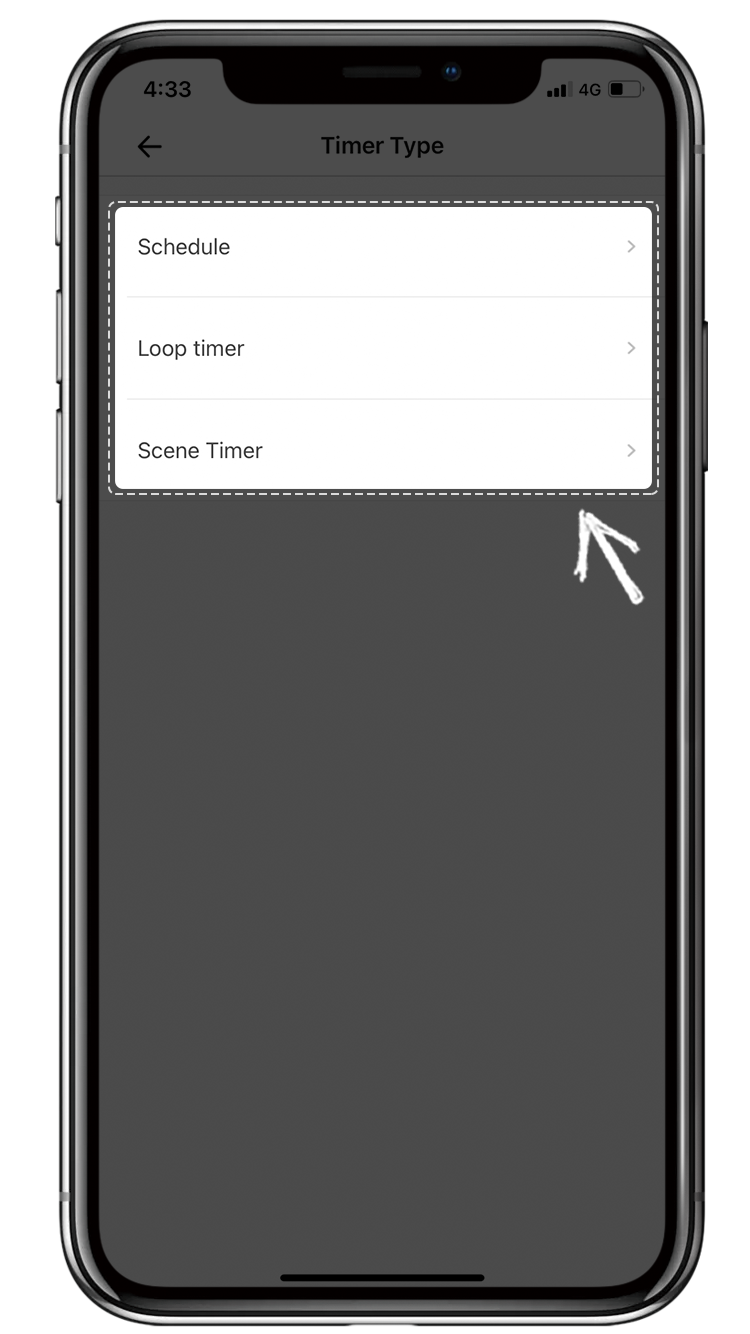
4. Select all the timers to change, and tap Next.
5. Tap Choose the types of adjustment.
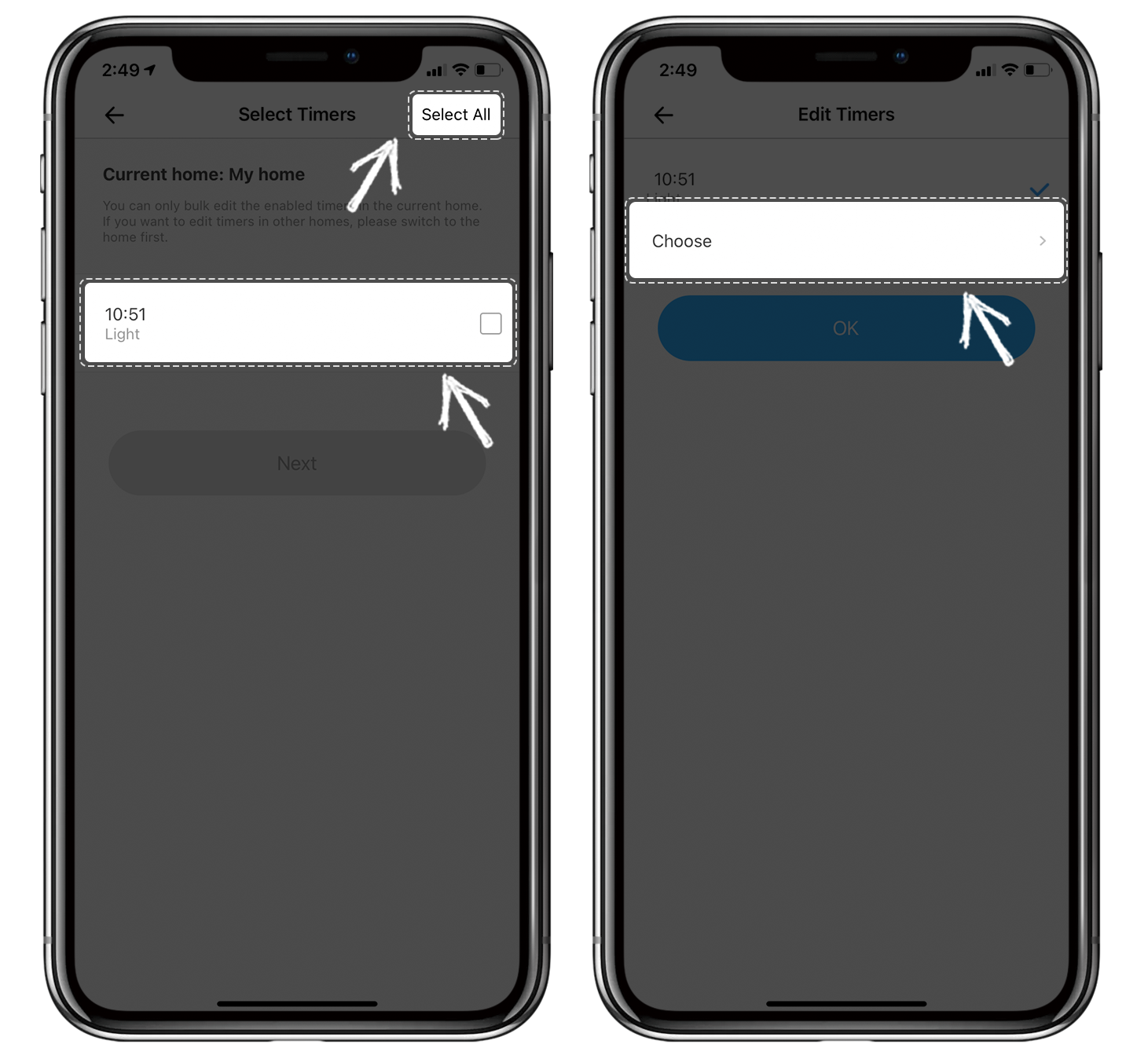
6. You can choose Timer Forward / Timer Back / DST to Standard Time / Standard Time to DST (Take forward 1 hour as reference)
7. You can see the change are finished, tap OK.
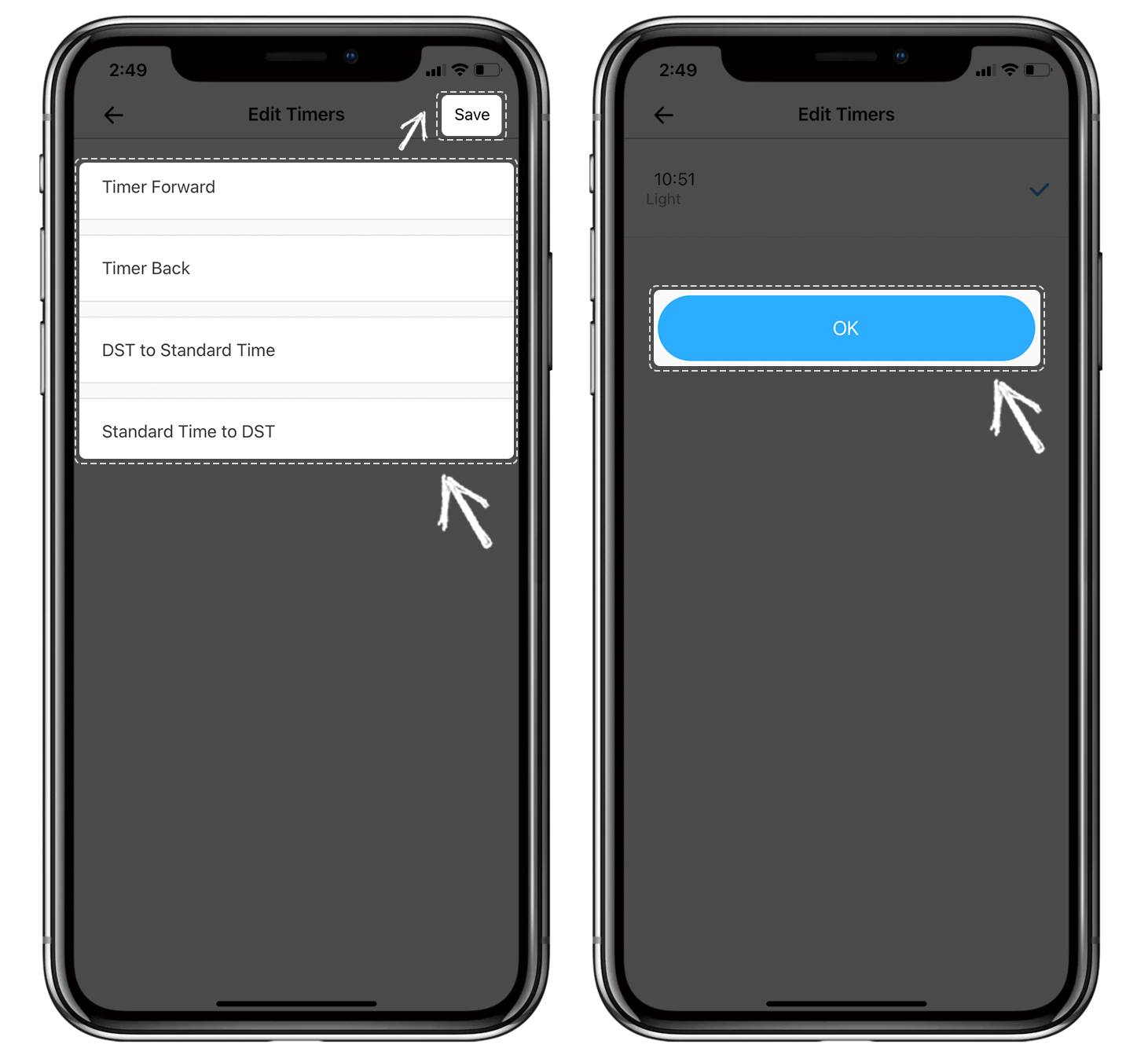
That’s all, editing work is done!
Easily spot and fix broken scenes affected by deleted devices and enjoy seamless control of your Google Home devices within eWeLink.
eWeLink V5.16 is now rolling out, bringing powerful enhancements designed to give you greater control over your smart home.
Smarter scene organization, faster control with virtual device widgets, and more seamless automation—V5.15 makes managing your smart home easier than ever.
The latest eWeLink App V5.14 update introduces powerful new features designed to enhance your smart home experience.