Invalid Scene Marking: Easily Spot Broken Scenes with Deleted Devices
With eWeLink’s Invalid scene tagging, your smart home stays reliable. No more guessing which scenes broke after a cleanup—just clear alerts and quick fixes.
With so many smart home gadgets on the market, effective management of these gadgets is essential. Thankfully, controlling a variety of smart devices is made simple and easy with the eWeLink app. Group Control is one feature that dramatically streamlines the device management experience. Let’s now investigate eWeLink Group Control’s hidden features.
Group Control lets you manage many devices of the same model at once. You can manage numerous smart devices as a single entity using Group Control. Group Control is an effective approach to managing your devices, whether you have smart plugs or a group of smart lamps in your house.
1. Simultaneous Control:
The primary function of Group Control is to facilitate simultaneous control over multiple devices. Imagine you have a group of smart bulbs or light strips installed in your living room. Instead of controlling each bulb individually, with Group Control, you can turn all the bulbs on/off, adjust brightness, or change color with a single command.
Here’s how to create a simultaneous control group:
Navigate to the Device Settings page, if your device supports it, tap Group Control. Then add more devices to this group. Notes: You can select all models at once with the release of the eWeLink App V4.35. It’s no longer necessary to add them one by one, saving you time and efforts.
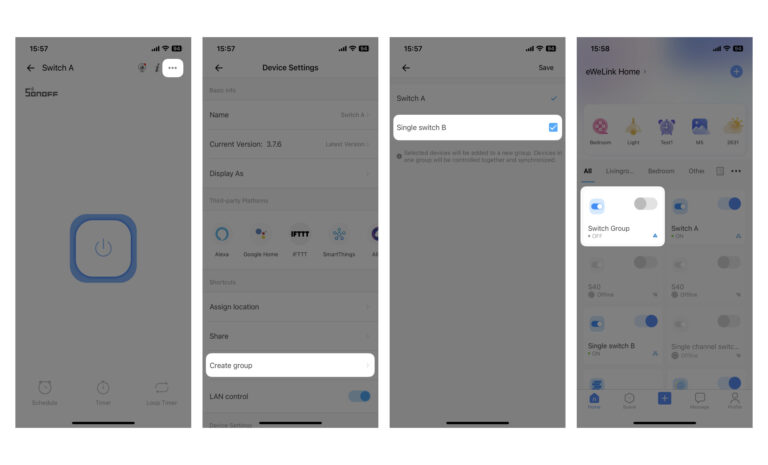
2. Scene Creation:
The eWeLink app allows you to create scenes involving multiple devices. You can add the device groups to the scene, therefore, you don’t have to add the devices one by one to the scene, saving time and effort. The groups can be added to both Trigger and Action. For instance, if you created a group for lighting models, you can set their brightness as well as on/off as the trigger or action.
Here are some common scenarios:
Bedtime Routine: When you go to bed at 11 pm on a regular basis, create an auto scene that switches off lights in all rooms at 11 pm every day.
Morning Routine: Likewise, you can set a group to turn on lights or the plugs installed in the kitchen when you wake up at 7 am.
Cooling System: Before arriving home on summer days, turn on your ACs in the living room and bedroom. Let the coolness welcomes you back home.
Lighting Automation: When the brightness of the lights reach 30%, execute actions like sending you notifications, switching on other lights, etc.
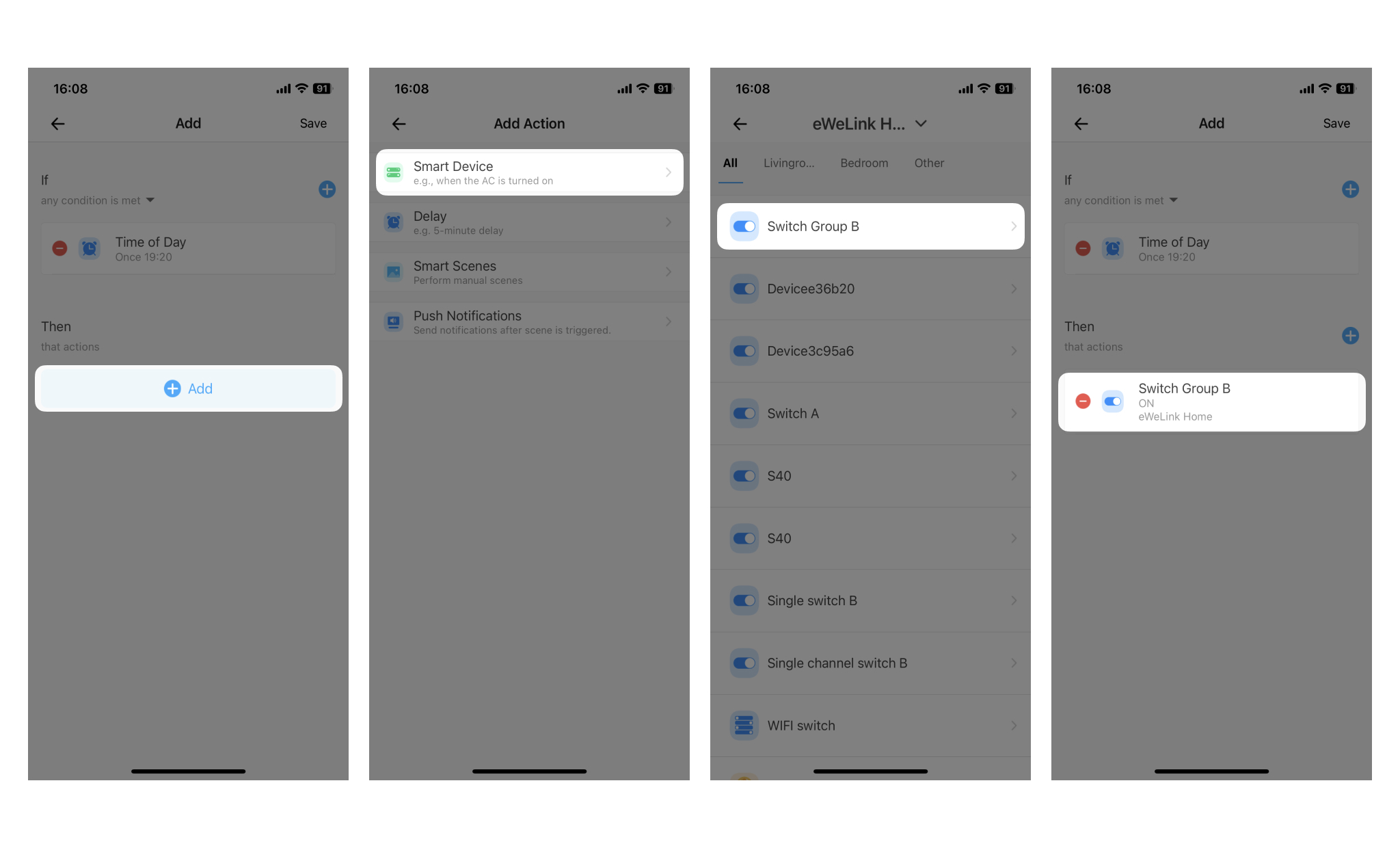
In conclusion, eWeLink Group Control is a helpful tool for managing multiple smart devices simultaneously. It not only brings convenience but also allows you to create complex automation scenarios. Make sure to leverage these advanced features to get the most out of your smart home setup! By the way, if you have any more scenarios of group control, don’t hesitate to let us know!
With eWeLink’s Invalid scene tagging, your smart home stays reliable. No more guessing which scenes broke after a cleanup—just clear alerts and quick fixes.
With eWeLink’s latest update, Android users can link their Google Home households directly to the eWeLink app and control synced Matter devices seamlessly—no need to re-pair, rename, or reorganize.
We’re excited to announce a powerful update to your smart home automation experience: Scene actions now support more eligible device groups.
Home Ambience, Devices ON, and Presence Simulation in Insight now support more devices, enabling you to better adjust ambience, monitor active devices, and run realistic presence simulations.