What’s New in eWeLink App V5.17
Easily spot and fix broken scenes affected by deleted devices and enjoy seamless control of your Google Home devices within eWeLink.

When you successfully pair a device on your eWeLink App, would you want to control it in voice speaker? Actually you may find that you can’t link the third-party platform which you expect to link.
This is because the policies of some platforms are different, so currently not all devices you want to link can be connected with these platforms, so it’s better know which platform it can support when using the device.
This topic we will tell you how many third-party platforms your device can link. Let’s check how to view it.
Step 1. Open the device and tap the button on the upper right
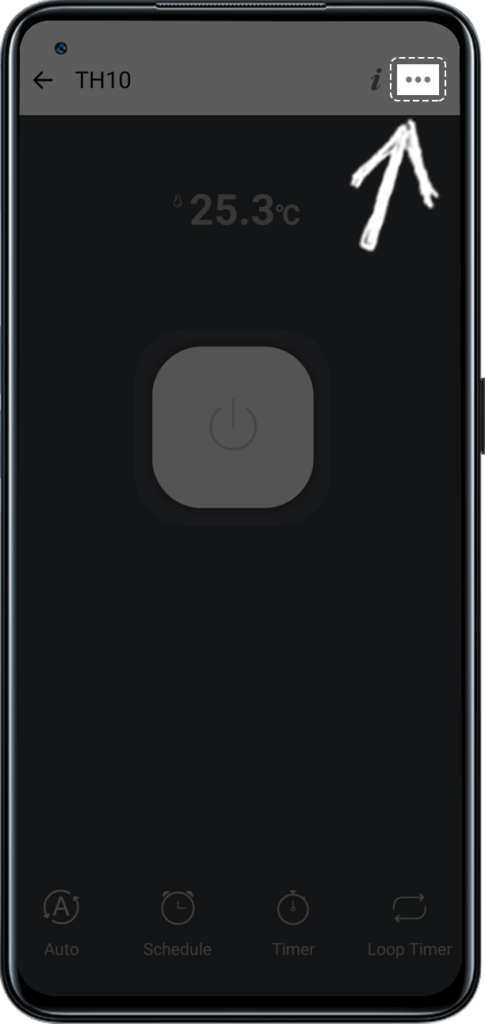
Step 2. Select third-party platforms
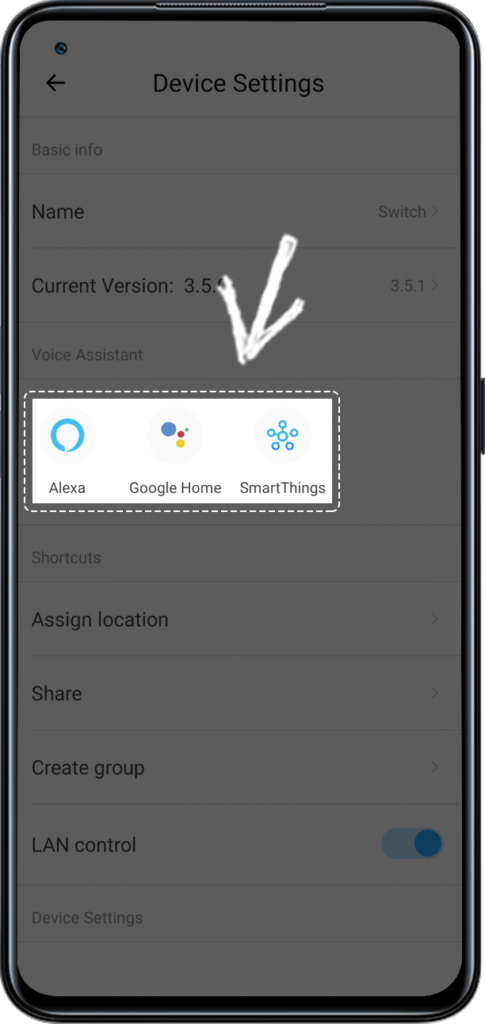
Step 3. Select platform that you want to link and tap Link now
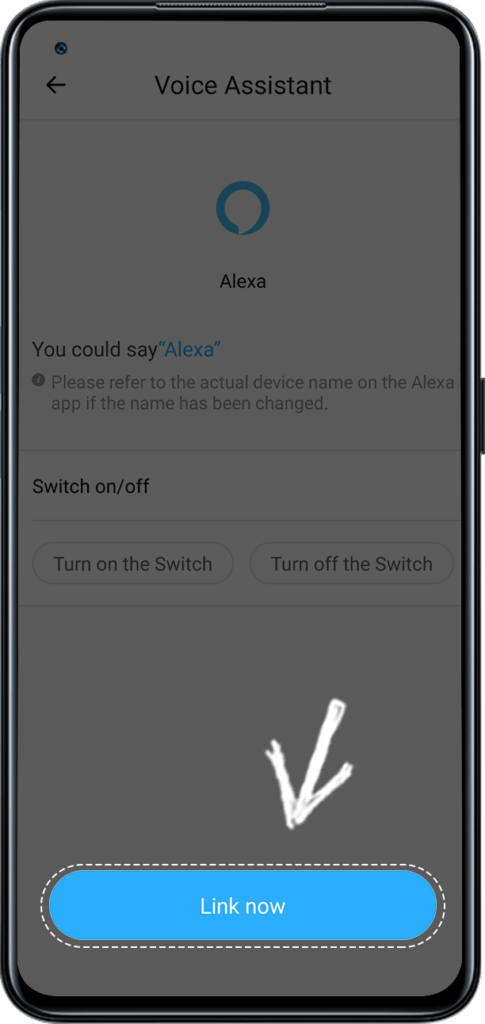
Step 4. Link with it.
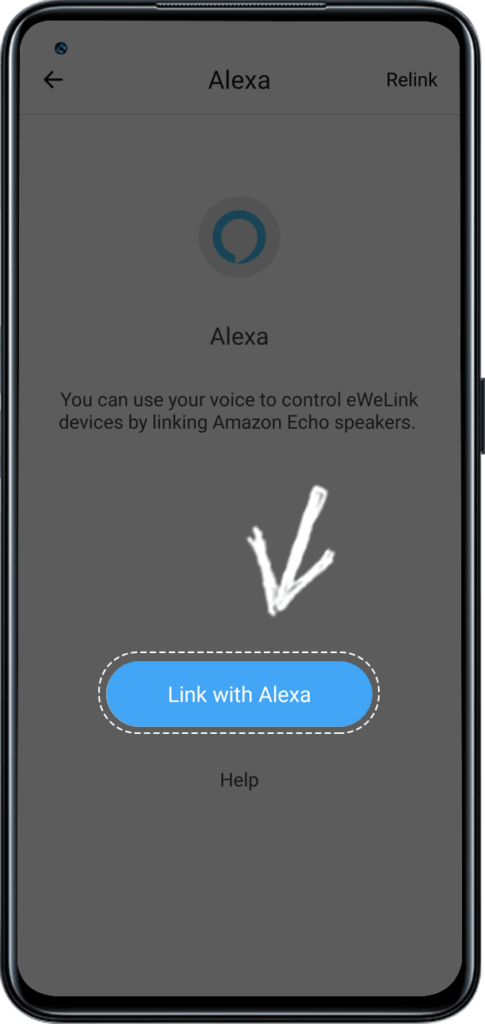
Easily spot and fix broken scenes affected by deleted devices and enjoy seamless control of your Google Home devices within eWeLink.
eWeLink V5.16 is now rolling out, bringing powerful enhancements designed to give you greater control over your smart home.
Smarter scene organization, faster control with virtual device widgets, and more seamless automation—V5.15 makes managing your smart home easier than ever.
The latest eWeLink App V5.14 update introduces powerful new features designed to enhance your smart home experience.