What’s New in eWeLink App V5.22
eWeLink App V5.22 brings MCP Server–powered AI control, expanded Prime limits, and clearer scene-based logs.

When you successfully pair a device on your eWeLink App, would you want to control it in voice speaker? Actually you may find that you can’t link the third-party platform which you expect to link.
This is because the policies of some platforms are different, so currently not all devices you want to link can be connected with these platforms, so it’s better know which platform it can support when using the device.
This topic we will tell you how many third-party platforms your device can link. Let’s check how to view it.
Step 1. Open the device and tap the button on the upper right
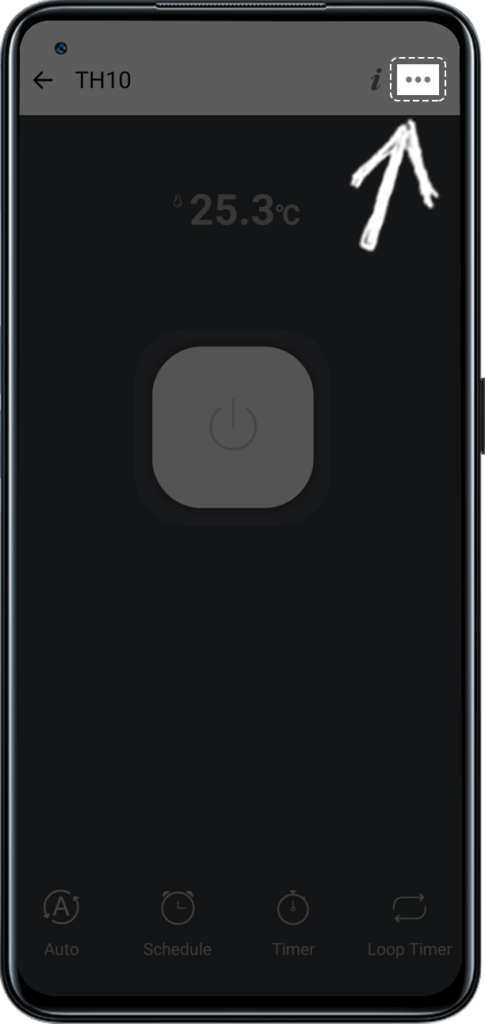
Step 2. Select third-party platforms
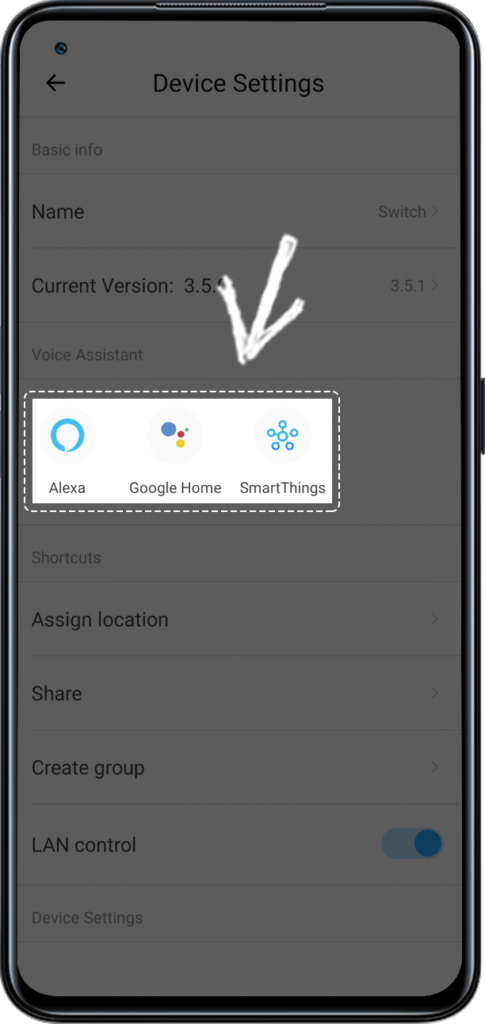
Step 3. Select platform that you want to link and tap Link now
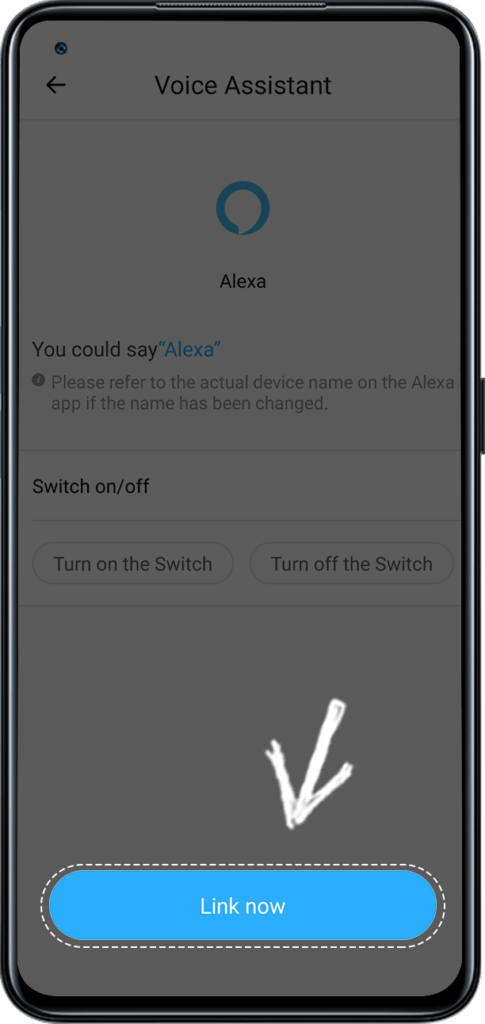
Step 4. Link with it.
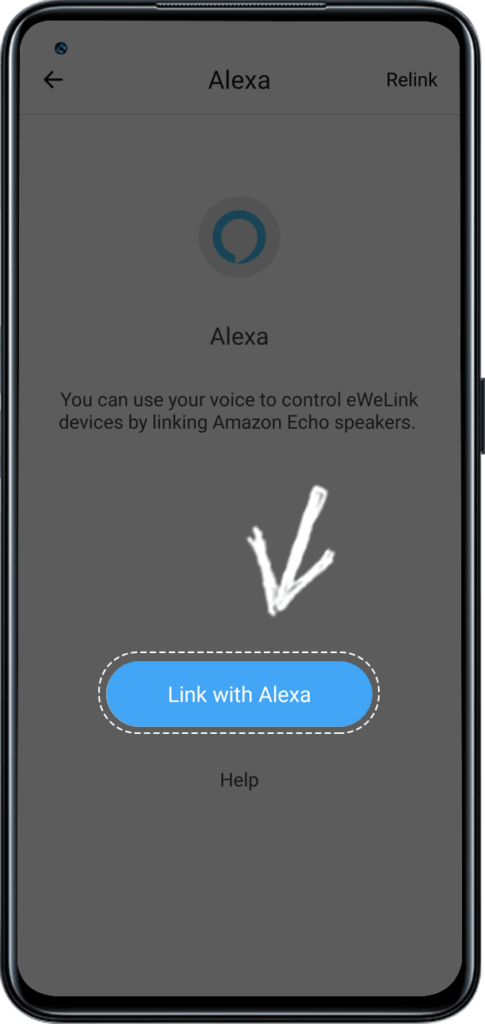
eWeLink App V5.22 brings MCP Server–powered AI control, expanded Prime limits, and clearer scene-based logs.
eWeLink App V5.21 adds Prime membership, Wear OS Watch control, smarter automations, expanded widgets, and new lighting icons.
Smarter comfort, seamless Matter control, and secure Face ID login—welcome to eWeLink V5.20.
The eWeLink App V5.19 introduces Uzbek interface support, clearer logout prompts, and email quota tracking for automation alerts.