What’s New in eWeLink App V5.22
eWeLink App V5.22 brings MCP Server–powered AI control, expanded Prime limits, and clearer scene-based logs.
eWeLink camera gateway can be the bridge to connect your most local RTSP IP cameras to eWeLink App/*Web, *Echo Show, and *Google Nest Hub. (*coming soon)
As known, most IP cameras on the market support RTSP protocol so we tend to use specific RTSP viewers instead of watching videos on an app or web browsers directly. If we change the RTSP stream to WebRTC then RTSP camera can be playable on Web Browser. This magic happens inside the eWeLink camera gateway.
eWeLink Camera Gateway is a docker image that can be installed on Linux or Raspberry Pi, converting your old security camera that only supports RTSP video stream to WebRTC live stream.

It’s not complicated even if you don’t know much about computer technology. How long it will take? If your Linux or Raspberry Pi is ready, 10 minutes is enough!
*Please take this guide for reference>>https://appcms-src.coolkit.cn/camera-gateway/help-camera-gateway/11124.html
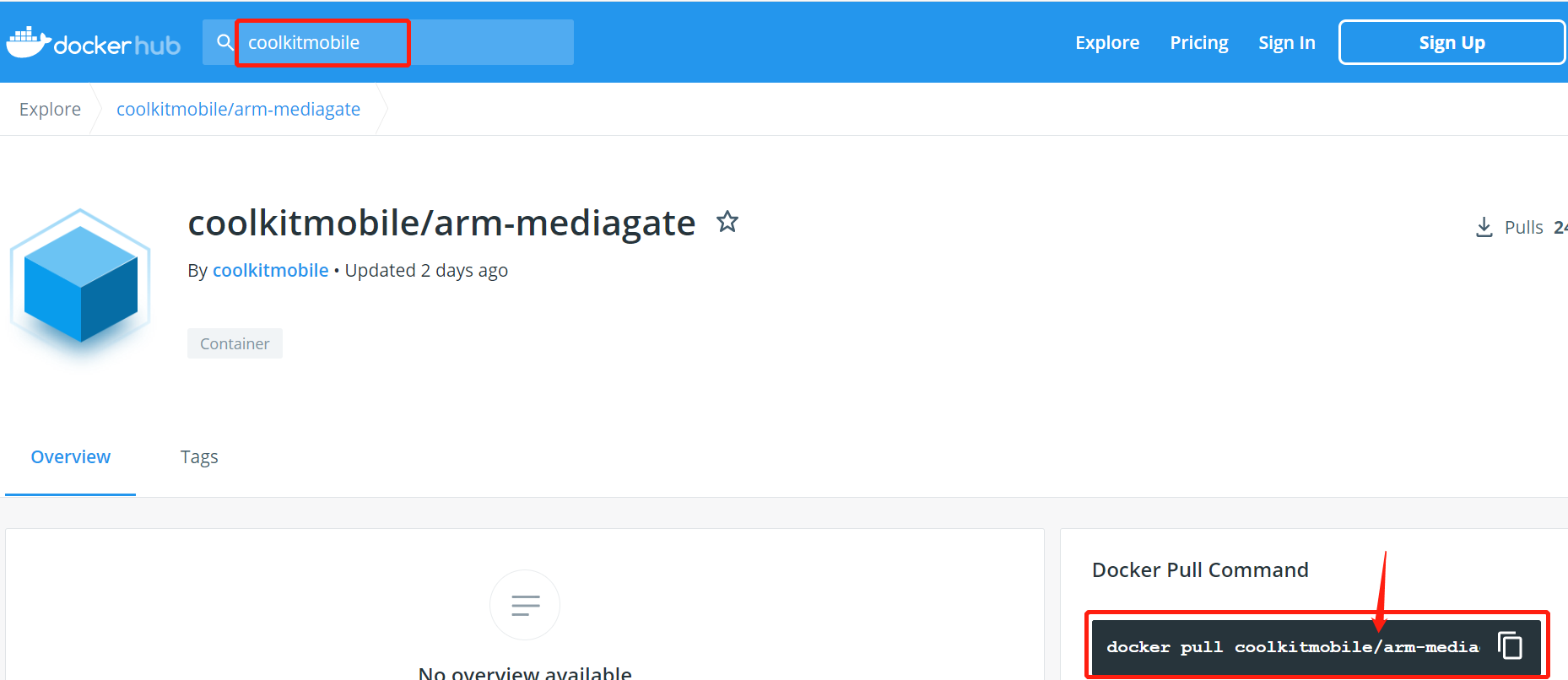
As the camera gateway allows RTSP cameras from large manufacturers like Hikvision, Dahua, TP-Link to be integrated into the eWeLink app, it should be an easy step to find some IP cameras to build a more secure and convenient house security system.
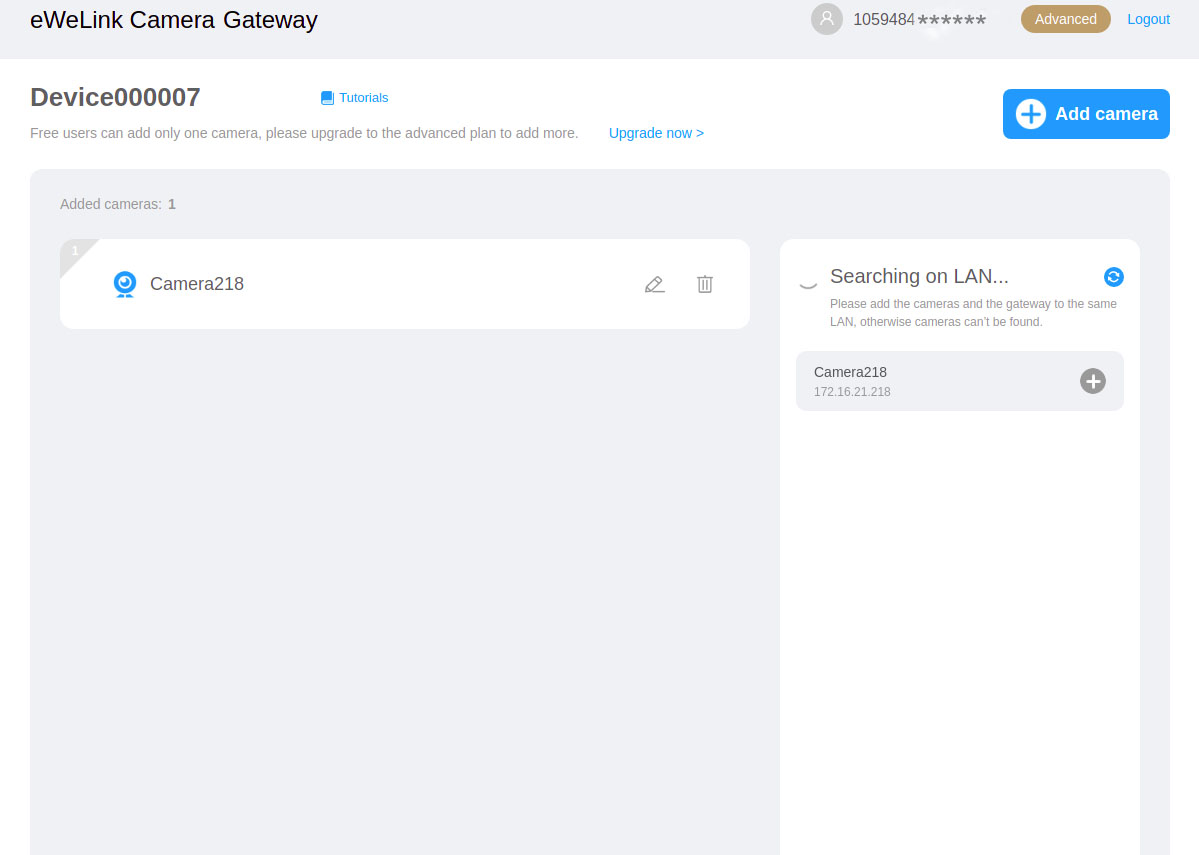
It’s finished! Now you can open your control platform to watch live video monitoring.
So there you go: A security camera system, running on Linux or Raspberry Pi linking with several local cameras in under 30 minutes.
Let’s start your TRY!
eWeLink App V5.22 brings MCP Server–powered AI control, expanded Prime limits, and clearer scene-based logs.
eWeLink App V5.21 adds Prime membership, Wear OS Watch control, smarter automations, expanded widgets, and new lighting icons.
Smarter comfort, seamless Matter control, and secure Face ID login—welcome to eWeLink V5.20.
The eWeLink App V5.19 introduces Uzbek interface support, clearer logout prompts, and email quota tracking for automation alerts.