Invalid Scene Marking: Easily Spot Broken Scenes with Deleted Devices
With eWeLink’s Invalid scene tagging, your smart home stays reliable. No more guessing which scenes broke after a cleanup—just clear alerts and quick fixes.
Dear eWeLink users,
We are thrilled to announce the eWeLink official forum, now accessible directly from your profile tab. This platform has been created to foster a vibrant community where eWeLink users can share ideas, discuss features, and stay updated with the latest developments in eWeLink-supported devices.
Engage with a Like-minded Community: The eWeLink official forum is a vibrant hub for smart home enthusiasts, tech aficionados, and everyday users to connect and share experiences. Whether you’re seeking advice, troubleshooting tips, or simply want to connect with fellow users who share your passion for smart technology, you’ll find a welcoming community ready to engage.
Shape eWeLink’s Future Together: Have a brilliant idea for a new eWeLink feature? Eager to provide feedback on existing ones? The forum is your platform to voice your thoughts and contribute to the evolution of eWeLink. Share your insights, suggest improvements, and discuss the app’s potential with the development team and fellow users. You can also vote for feature requests created by other users to raise the product team’s priority to your needs. Your ideas are invaluable in shaping the future of eWeLink.
Stay Updated: We prioritize keeping our users informed about their devices’ updates and changes. Vendors of eWeLink-supported devices, like SONOFF, are committed to providing detailed history logs for updates. You can catch their staff there for feature inquiries. Additionally, you can read the shared experiences of other users before the decision to onboard a new version. The forum ensures you’re always aware of the latest developments and improvements affecting your eWeLink devices.
Earn Regular Awards: Active participation in the eWeLink official forum doesn’t just benefit the community – it also comes with its rewards! We believe in appreciating our users’ contributions. Regular awards will be given to those who are consistently active on the forum. Whether you’re answering questions, initiating meaningful discussions, or providing insightful feedback, your efforts will be recognized and rewarded. Expect anything from Advanced Plan subscriptions to freebies from eWeLink-supported vendors.
Accessing the eWeLink official forum is straightforward. Just follow these simple steps:
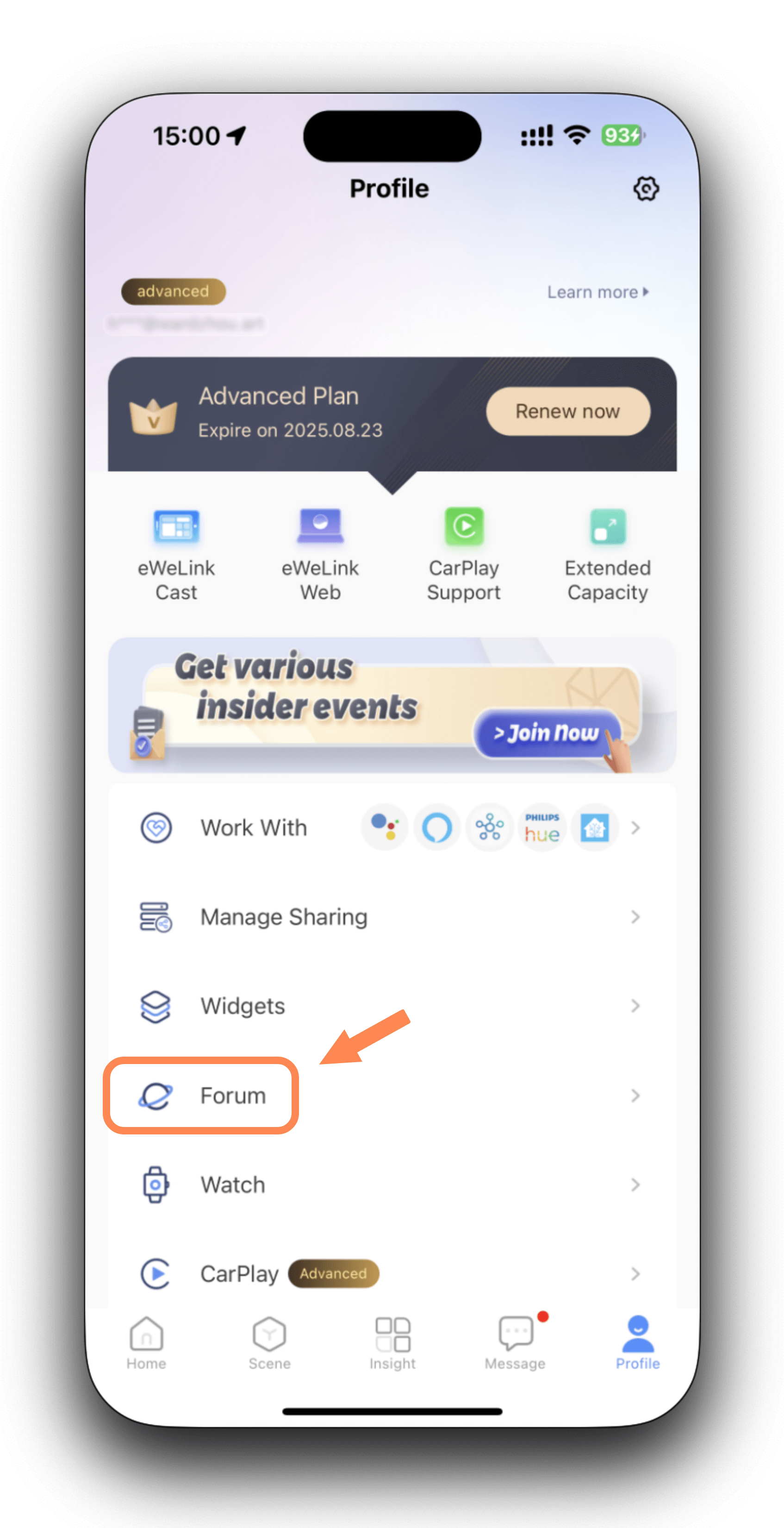
Once you’re inside, you’ll find the latest topics. Browse through various discussion threads, start your own, and interact with other users effortlessly. There are also different panels for ideas and guides of specific platforms and devices like eWeLink CAST and eWeLink CUBE on SONOFF iHost.
You can also access the forum on https://forum.ewelink.cc on a desktop browser, tablet, or Discourse app for a consistent experience, simply using your eWeLink account to log in. Email alerts for replies, direct messages, and topic updates can be customized
Head over to your profile tab in the eWeLink app, join the forum today, and start contributing to a smarter, more connected future together.
Yours Sincerely,
eWeLink Team
What important features are we missing? We’d love to hear from you! Join our discussion here.
With eWeLink’s Invalid scene tagging, your smart home stays reliable. No more guessing which scenes broke after a cleanup—just clear alerts and quick fixes.
With eWeLink’s latest update, Android users can link their Google Home households directly to the eWeLink app and control synced Matter devices seamlessly—no need to re-pair, rename, or reorganize.
We’re excited to announce a powerful update to your smart home automation experience: Scene actions now support more eligible device groups.
Home Ambience, Devices ON, and Presence Simulation in Insight now support more devices, enabling you to better adjust ambience, monitor active devices, and run realistic presence simulations.