What’s New in eWeLink App V5.22
eWeLink App V5.22 brings MCP Server–powered AI control, expanded Prime limits, and clearer scene-based logs.
Link Alexa from eWeLink in 2 steps.
Step 1
Open eWeLink, enter user profile, and tap the Alexa icon.
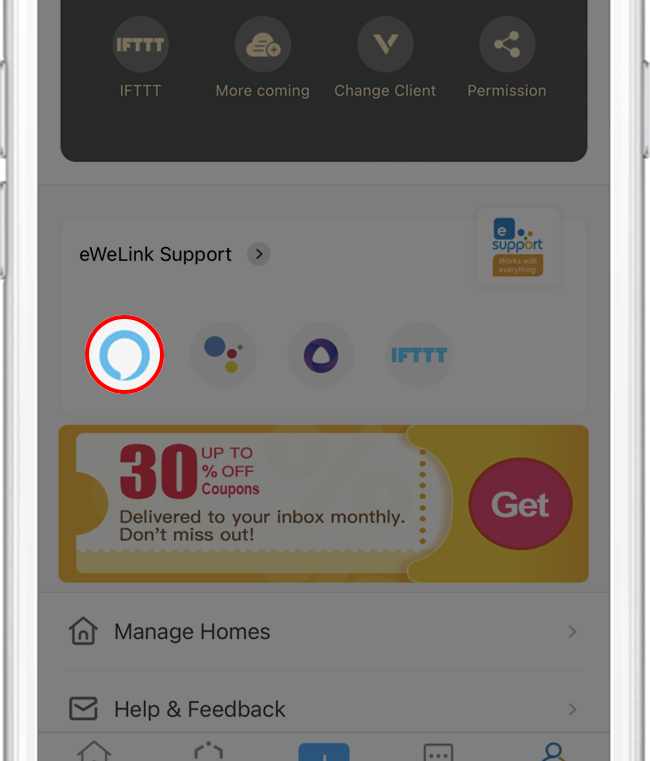
Step 2
If you’re already logged in to the Alexa app, tap “Link with Alexa” to enjoy a seamless connection right away.
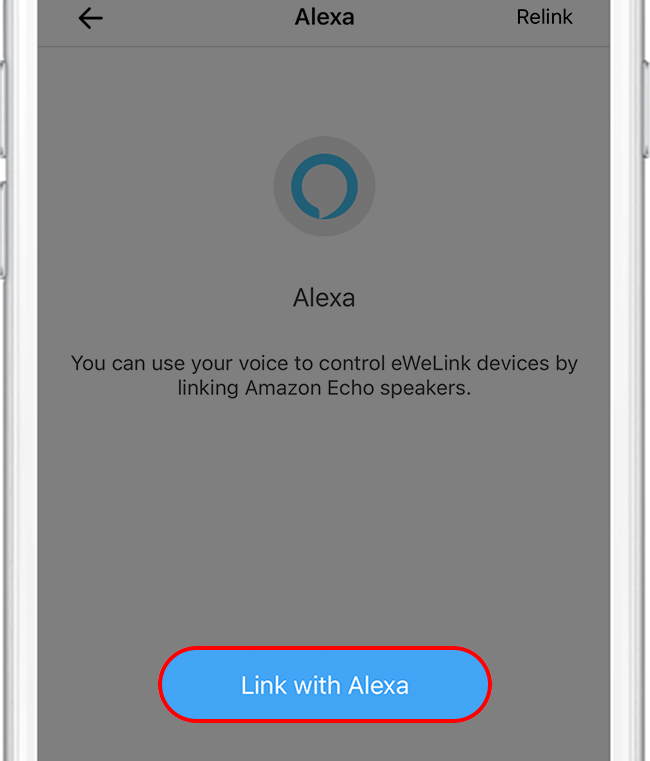
All set
Tell Alexa to control your eWeLink devices.
“Alexa, turn on the garden lights”.
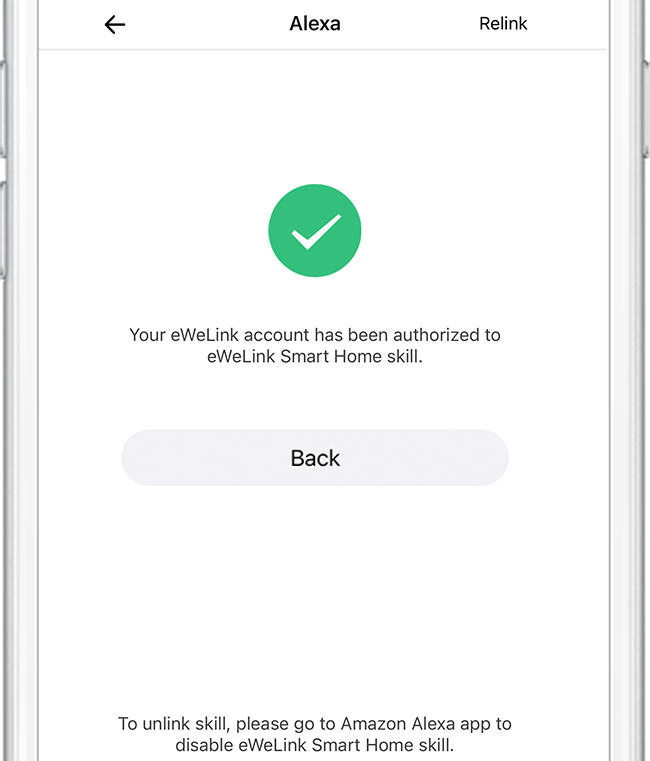
If the Alexa app isn’t installed on your phone, you can sign in to Alexa from eWeLink, then continue to activate the eWeLink Smart Home skill.
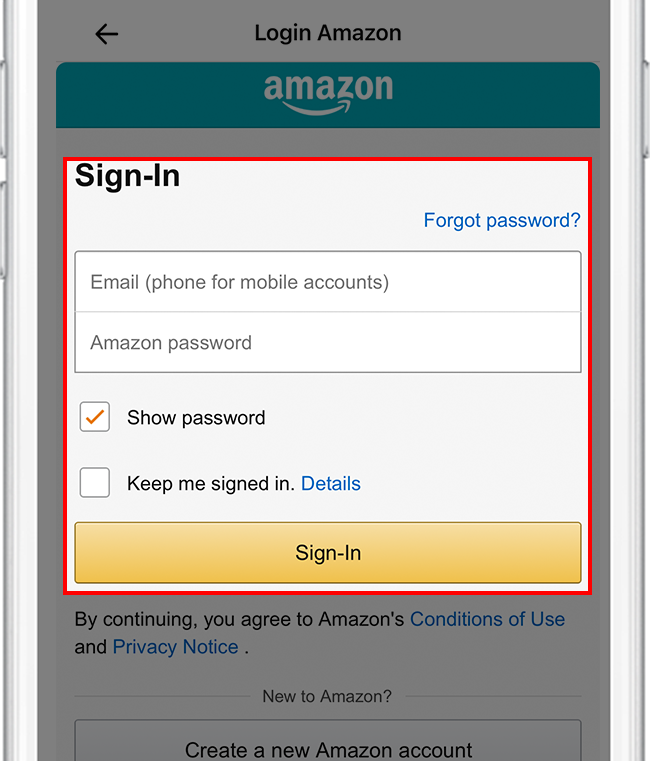
Link your eWeLink from the Alexa app.
Step 1
Search eWeLink Smart Home skill in Alexa.
Tap “Enable to use”.
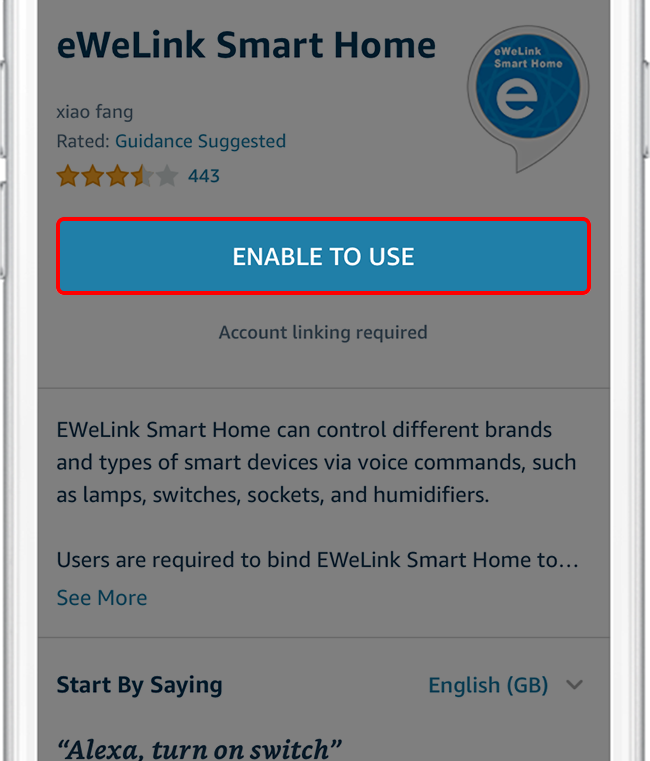
Step 2
If you’re already logged in to the eWeLink app,
tap “Link” to enjoy the seamless connection between eWeLink and Alexa right away.
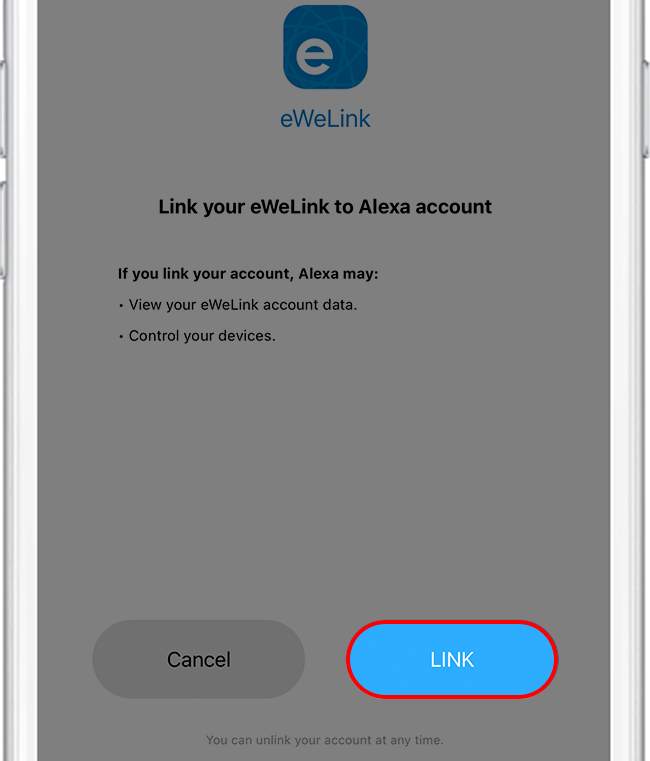
All set.
Tell Alexa to control your eWeLink devices.
“Alexa, turn on the garden lights”.
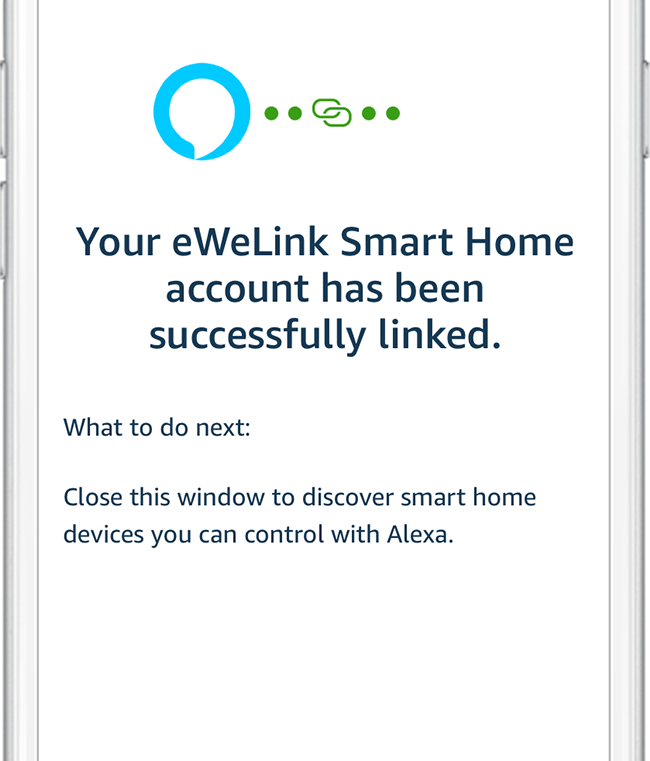
eWeLink App V5.22 brings MCP Server–powered AI control, expanded Prime limits, and clearer scene-based logs.
eWeLink App V5.21 adds Prime membership, Wear OS Watch control, smarter automations, expanded widgets, and new lighting icons.
Smarter comfort, seamless Matter control, and secure Face ID login—welcome to eWeLink V5.20.
The eWeLink App V5.19 introduces Uzbek interface support, clearer logout prompts, and email quota tracking for automation alerts.