What’s New in eWeLink App V5.22
eWeLink App V5.22 brings MCP Server–powered AI control, expanded Prime limits, and clearer scene-based logs.
Security for a smartphone is never enough. How do we prevent people from prying into our App in our smartphone?
With a simple pattern based lock you can prevent any unauthorized access to eWeLink App. Pattern lock is a combination of moves between a grid of nine dots which is used as a password. Not only is it far more difficult to crack relative to text passwords, it is also much easier to feed into the device. So here’s how you can set one up for eWeLink App in no time.
Step 1. Open eWeLink App, select Profile
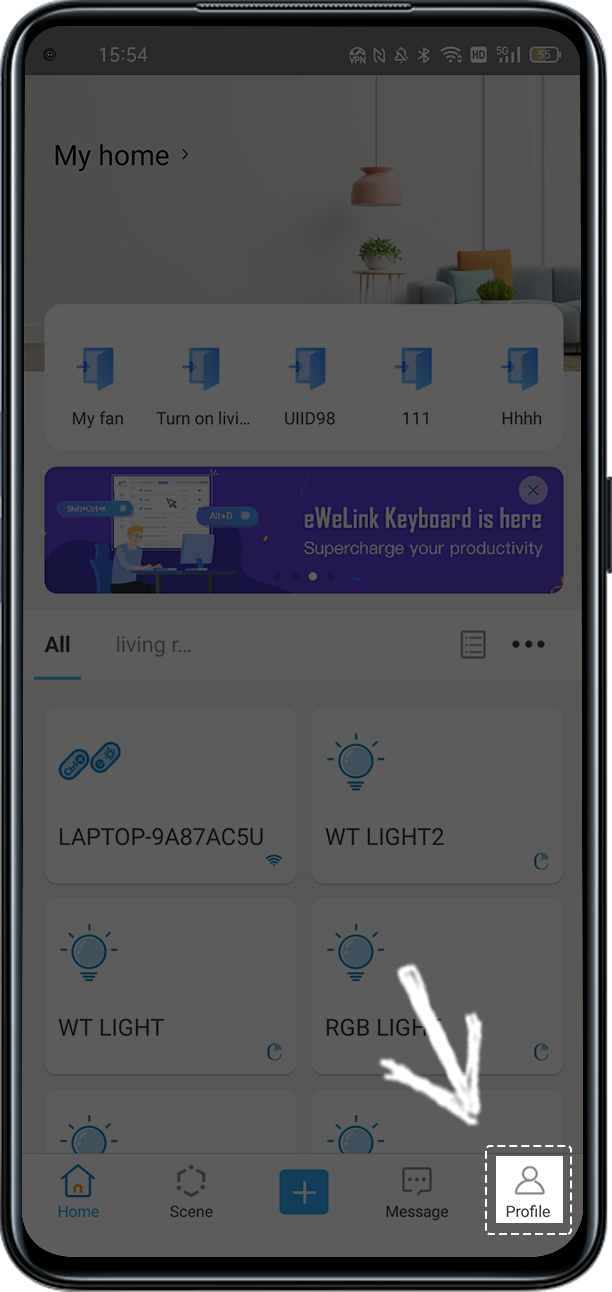
Step 2: Tap the button on the upper right
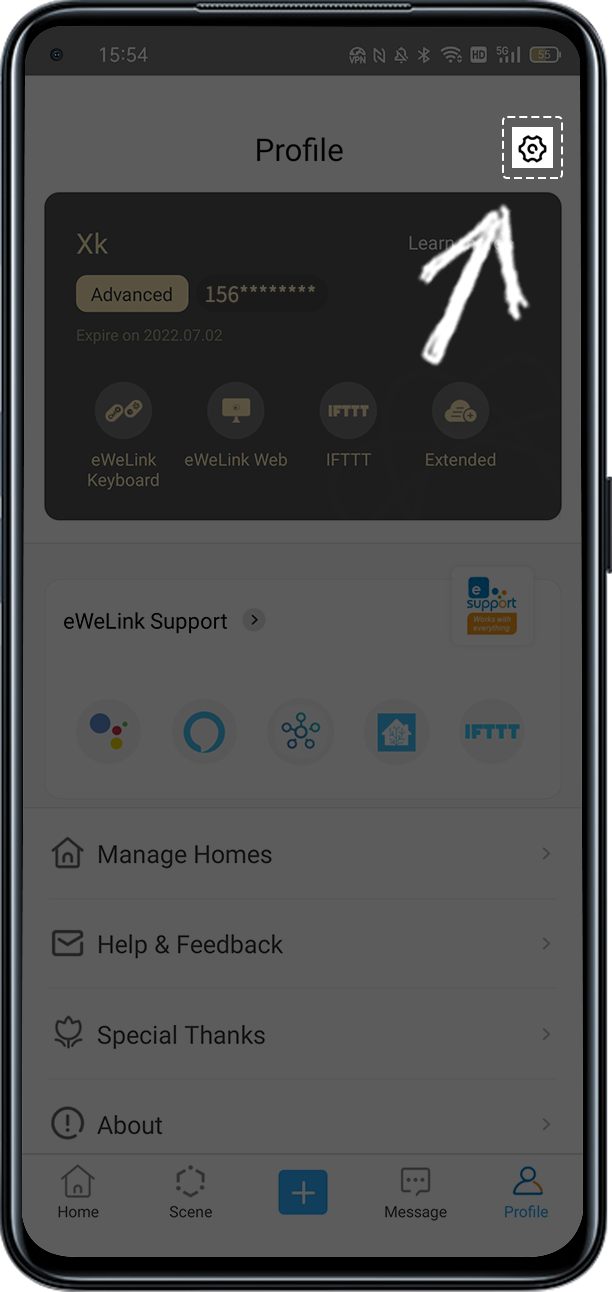
Step 3: Select Pattern Lock
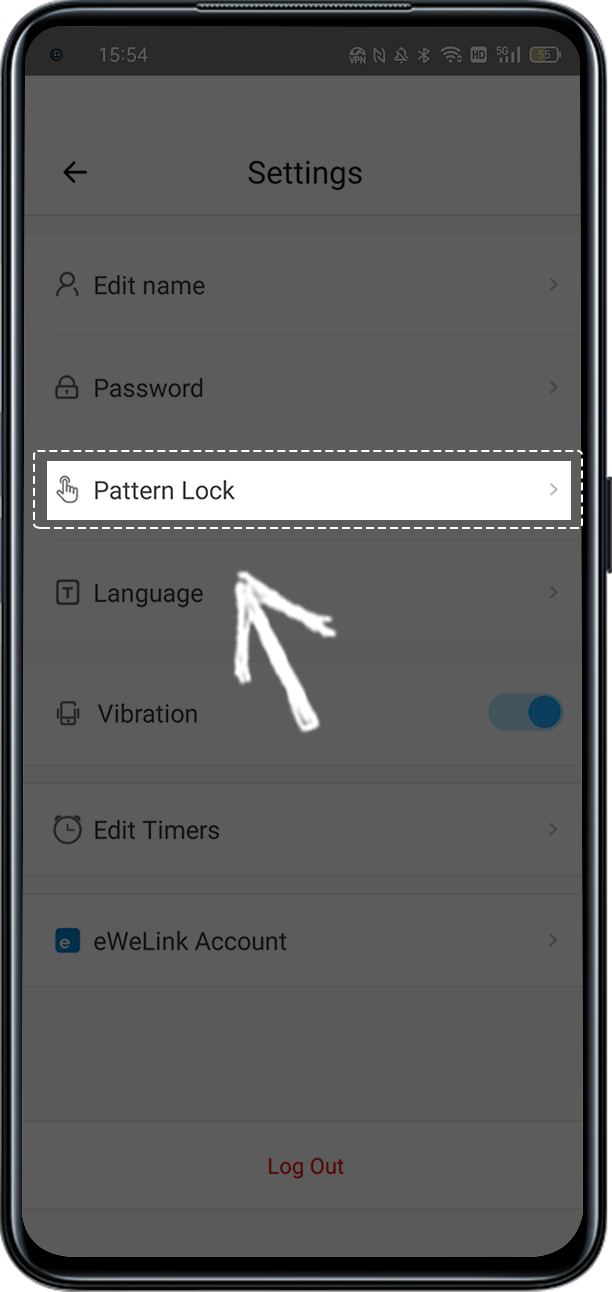
Step 4: Create your pattern and comfirm it
(Note:your pattern should connect at least 4 dots)
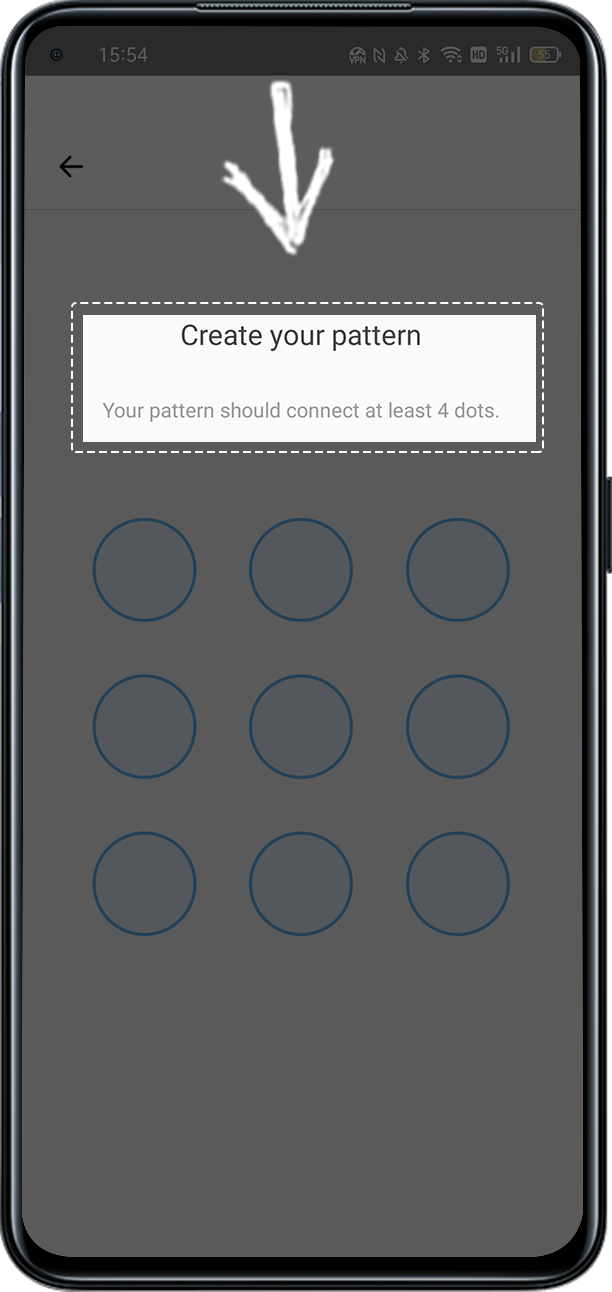
Step 5: Your pattern lock has been successfully set up
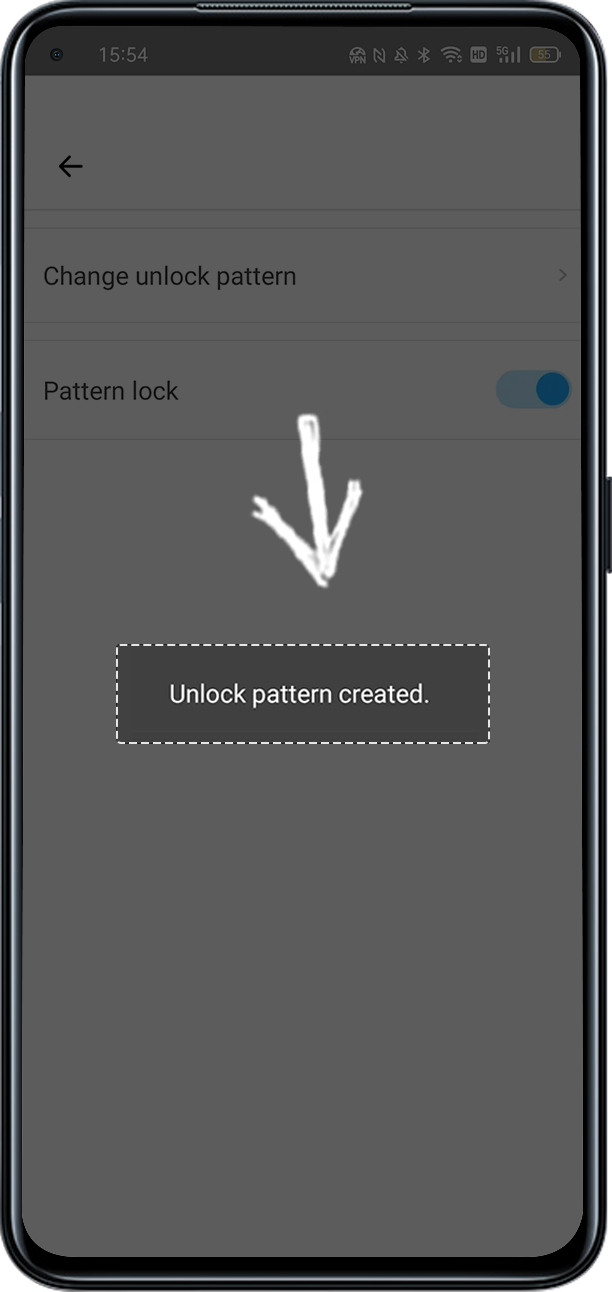
Step 6: You can click here to turn on/off and change the unlock pattern
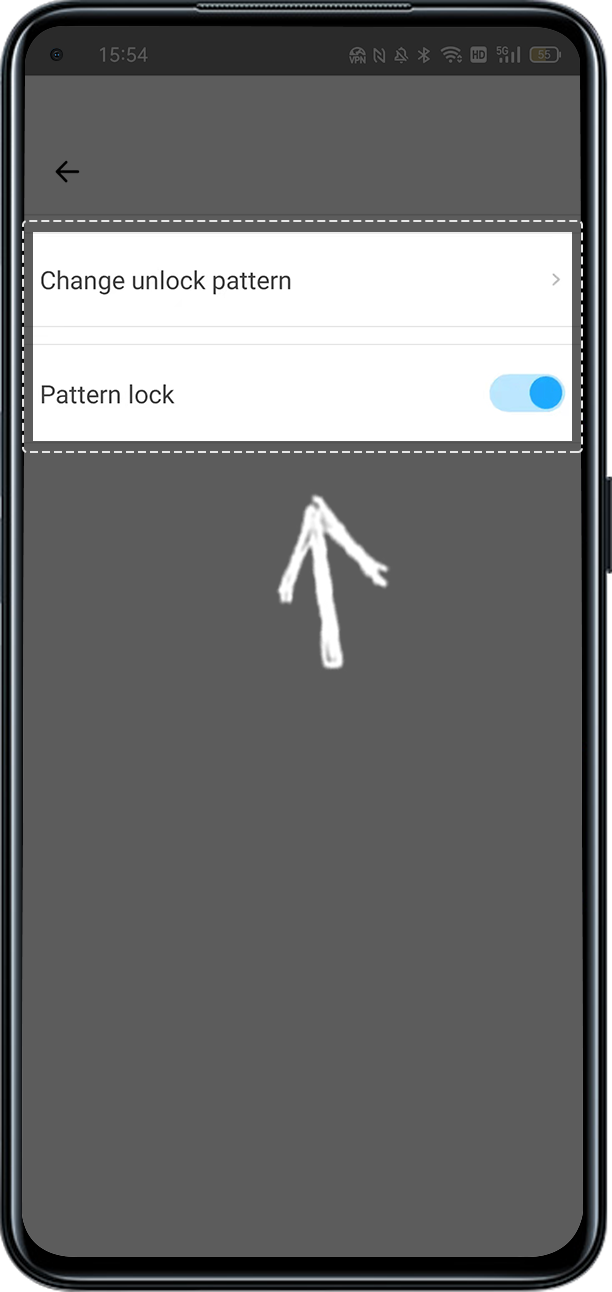
That’s all. After that, whenever you will open eWeLink App it will ask show you pattern lock like Android and by verifying the pattern you created in your settings you’ll be able to enter it.
Step 3: Select Pattern Lock
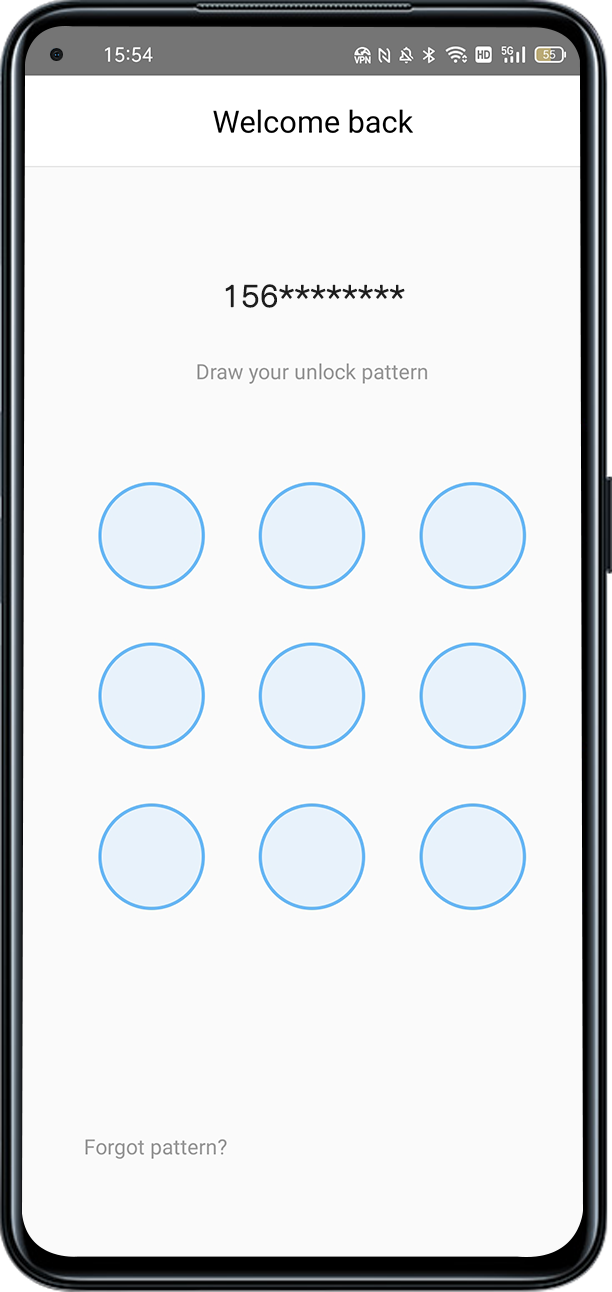
eWeLink App V5.22 brings MCP Server–powered AI control, expanded Prime limits, and clearer scene-based logs.
eWeLink App V5.21 adds Prime membership, Wear OS Watch control, smarter automations, expanded widgets, and new lighting icons.
Smarter comfort, seamless Matter control, and secure Face ID login—welcome to eWeLink V5.20.
The eWeLink App V5.19 introduces Uzbek interface support, clearer logout prompts, and email quota tracking for automation alerts.