What’s New in eWeLink App V5.22
eWeLink App V5.22 brings MCP Server–powered AI control, expanded Prime limits, and clearer scene-based logs.
As you know, Apple Watch always does an excellent job on tracking health, fitness, quick message sending and calling, and other unexpected things, for example, the controlling of smart devices and scenes at your home.
In the version of IOS 4.9.0 of eWeLink App or later, you can add eWeLink to your Apple Watch for quick, easy control of your smart home automation. The quick tutorial is here.
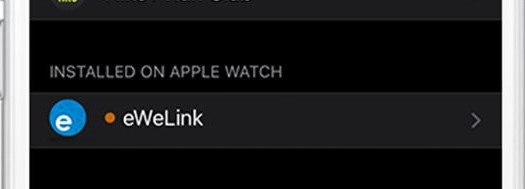
2. Make sure you have updated the eWeLink app to V4.9.0 or installed the new version on your iPhone, then you can see the option for Apple Watch.
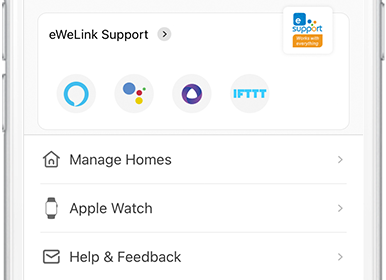
• You can control multiple different types of devices with a single tap. By default, all supported devices will be added automatically to the Apple Watch. Once you have added eWeLink to Apple Watch, you can control the supported devices directly.
⇒ Tapping on a device to turn it on or off.
⇒Scrolling down to control more devices or device groups. Click here to find out how to set up a group.
⇒Scrolling left to switch from the device interface to the scenes.
⇒Scrolling up and down to switch between different scenes. In case you don’t know how to create a manual scene, click here to read more.

* Currently, only one-gang devices, groups of one-gang devices, and manual scenes can be found and controlled via Apple Watch. You also can add and remove devices and scenes that display on Apple Watch inside eWeLink App.
How to Set:
1. Access the smart scene that you have set and tap “Add to Siri”.
2. Set a particular voice command for the smart scene that you want to control, then proceed to “Add to Siri”.
3. Now, you can control the smart scene using Siri on your Apple Watch. Just say a voice command and the smart scene will automatically perform.
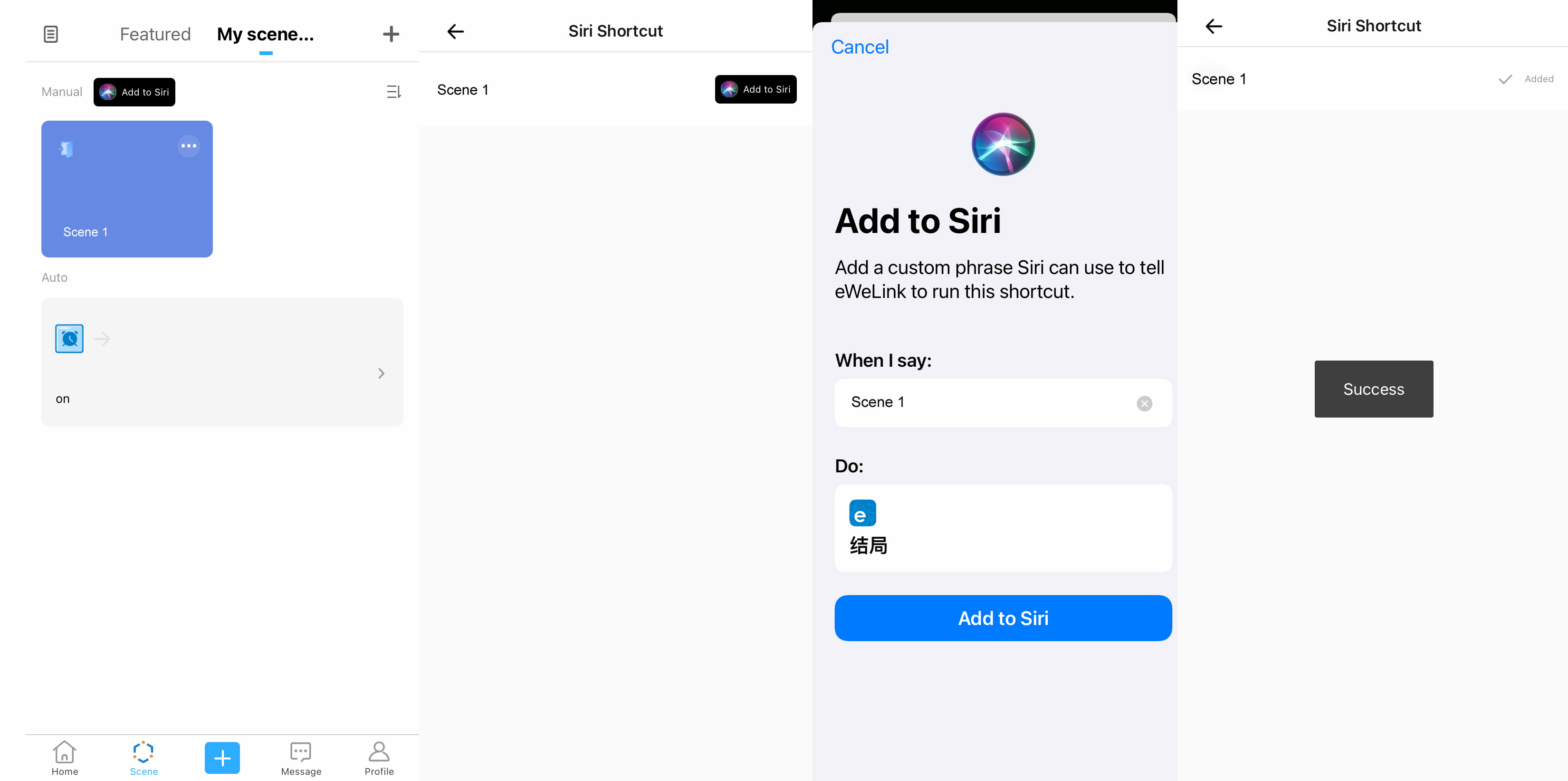
eWeLink App V5.22 brings MCP Server–powered AI control, expanded Prime limits, and clearer scene-based logs.
eWeLink App V5.21 adds Prime membership, Wear OS Watch control, smarter automations, expanded widgets, and new lighting icons.
Smarter comfort, seamless Matter control, and secure Face ID login—welcome to eWeLink V5.20.
The eWeLink App V5.19 introduces Uzbek interface support, clearer logout prompts, and email quota tracking for automation alerts.